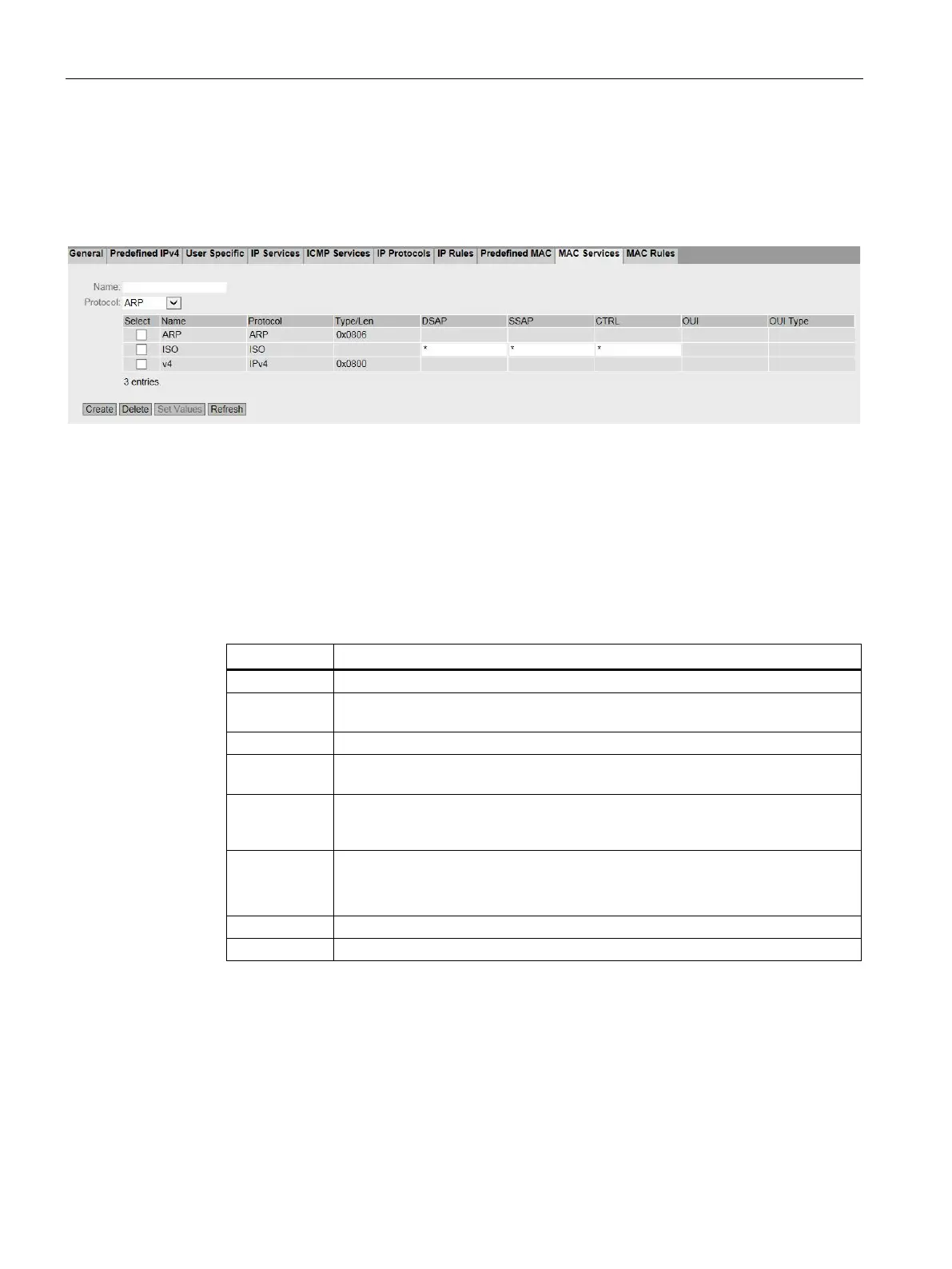Configuring with Web Based Management
4.7 "Security" menu
SCALANCE SC-600 Web Based Management (WBM)
320 Configuration Manual, 10/2021, C79000-G8976-C475-03
4.7.5.9 MAC services
You define MAC services on this WBM page. Using the MAC service definitions, you can
define firewall rules for specific services. You select a name and assign the service
parameters to it. Simply use this name when you configure the MAC rules.
Description
The page contains the following:
• Name
Enter a name for the MAC service. The name must be unique.
• Protocol
Selection of the protocol type:
Frames with the following property: Ethertype=0x0806
The DCP protocol is used by SINEC PNI to set the IP parameters (node
initialization) of SIMATIC NET network components.
Frames with the following property: Ethertype = 0x8892
Frames with the following properties: Lengthfield <= 05DC (hex),
DSAP=userdefined, SSAP=userdefined, CTRL=userdefined
Frames with the following properties: Lengthfield <= 05DC (hex),
DSAP=0xAA (hex), SSAP=0xAA (hex), CTRL=0x03 (hex), OUI=userdefined,
User-specific rules with the following inputs:
Type: >=0x0600
For filtering SiCLOCK time-of-day frames.
Frames with the following property: Ethertype=0x0800