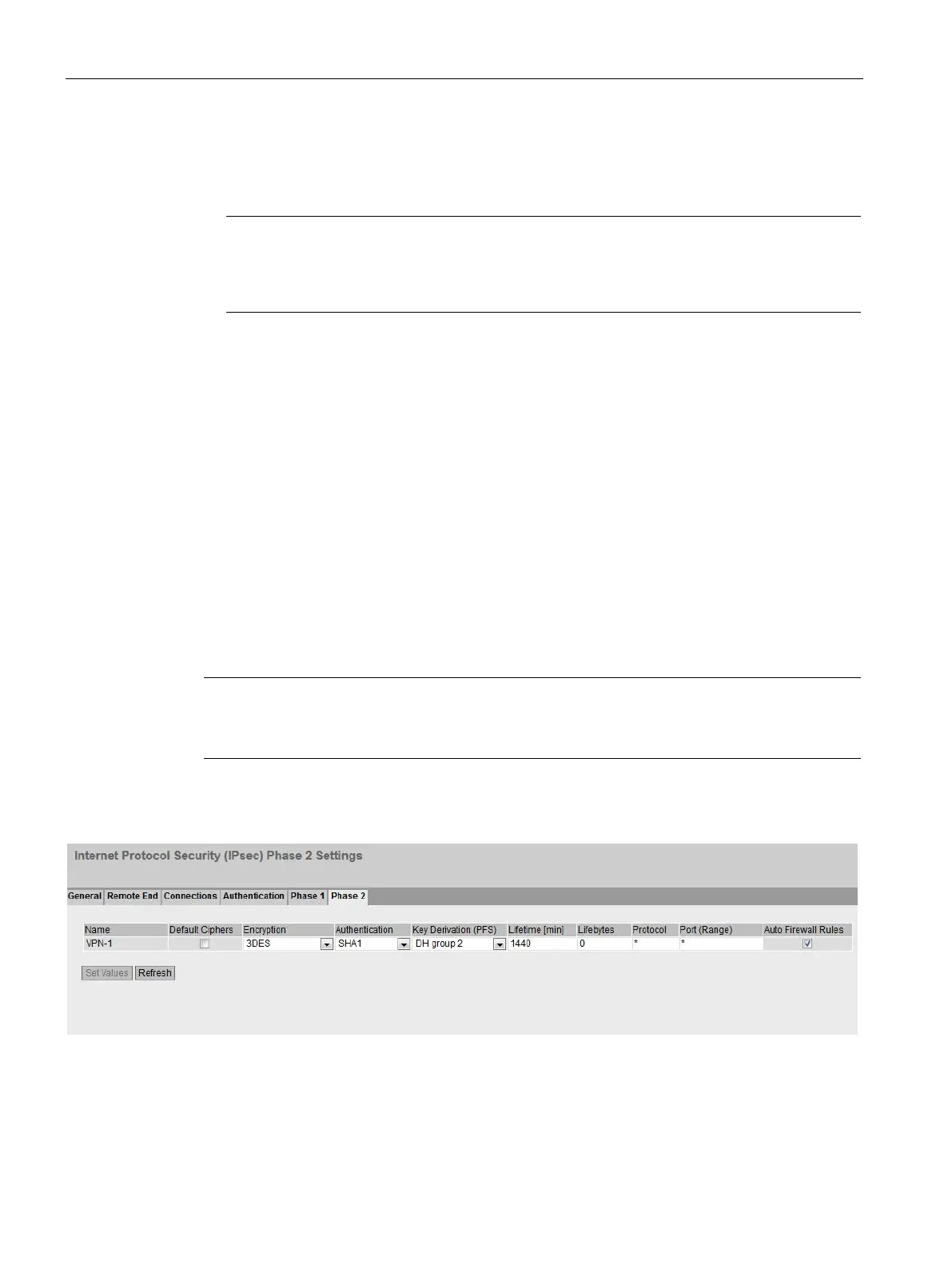Configuring with Web Based Management
4.7 "Security" menu
SCALANCE SC-600 Web Based Management (WBM)
334 Configuration Manual, 10/2021, C79000-G8976-C475-03
• DPD Timeout [sec]
Enter a period. If there is no response to the DPD queries, the connection to the
remote station is declared to be invalid after this time has elapsed.
Note
To avoid unwanted connection breakdowns, set the DPD timeout
significantly higher
than the DPD period. We recommend setting it at least 2 minutes longer than the
DPD period.
• Aggressive Mode
– disabled:
Main Mode is used.
– enabled
Aggressive Mode is used
The difference between main and aggressive mode is the "identity protection" used in
main mode. The identity is transferred encrypted in main mode but not in aggressive
mode.
4.7.6.6 Phase 2
Phase 2: Data exchange (ESP = Encapsulating Security Payload)
On this WBM page, you set the parameters for the protocol of the IPsec data exchange.
Note
Number of phase 2 SA
You can create 20 phase 2 SAs per phase 1 SA.
The entire communication during this phase is encrypted using the standardized security
protocol ESP for which you can set the following protocol parameters.
