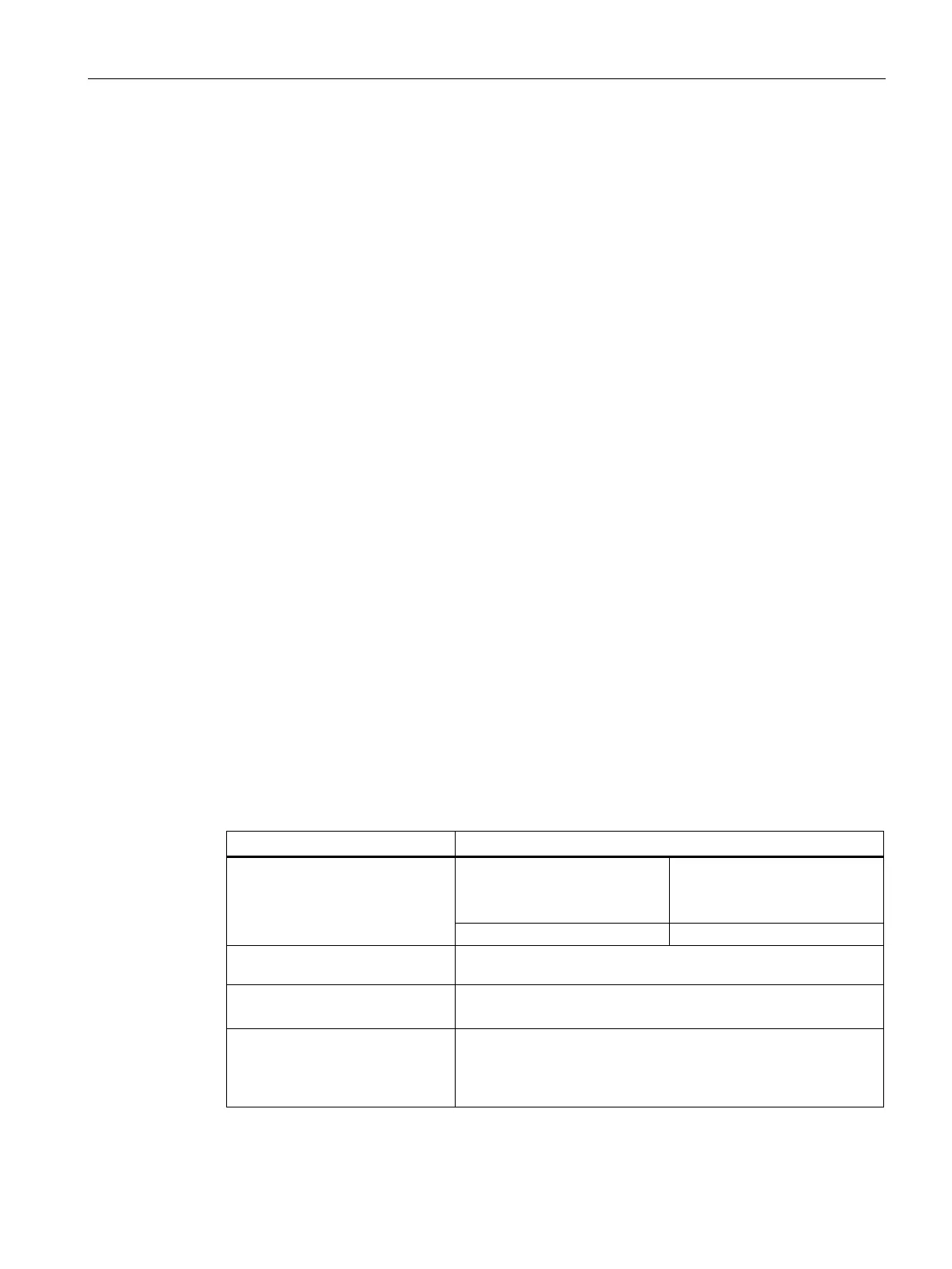Description
2.2 Requirements for operation
SCALANCE SC-600 Web Based Management (WBM)
Configuration Manual, 10/2021, C79000-G8976-C475-03
25
2.2 Requirements for operation
Requirements for installation and operation
A PG/PC with a network connection must be available in order to configure the devices.
If no DHCP server is available, a PG/PC on which SINEC PNI is installed is necessary for
the initial assignment of an IP address to the device. For the other configuration settings,
a PG/PC with a serial interface or an Internet browser is necessary.
Serial interface
The device has a serial interface. An IP address is unnecessary to be able to access the
device via the serial interface. A serial cable ships with the products.
Set the following parameters for the connection:
• Bits per second: 115200
• Data bits: 8
• Parity: None
• Stop bits: 1
• Flow control: None
Power supply
A power supply with a voltage between 12 VDC and 24 VDC that can provide sufficient
current.
You will find further information on this in the device-specific operating instructions.
Configuration
In the factory settings, the SCALANCE SC-600 can be reached as follows for initial
configuration:
Default values set in the factory
Ethernet interface for the
configuration
(internal)
SC632-2C
SC642-2C
SC646-2C
Must be assigned manually. See section "Initial assignment of
an IP address (Page 36)".
Access using HTTP: Port 80 with forwarding to HTTPS
Access using HTTPS: TCP port 443
Access using SSH: TCP port 22
Access via the serial interface: It is then no longer possible to
assign the IP address via SINEC PNI. The IP address can then
only be assigned using CLI.
