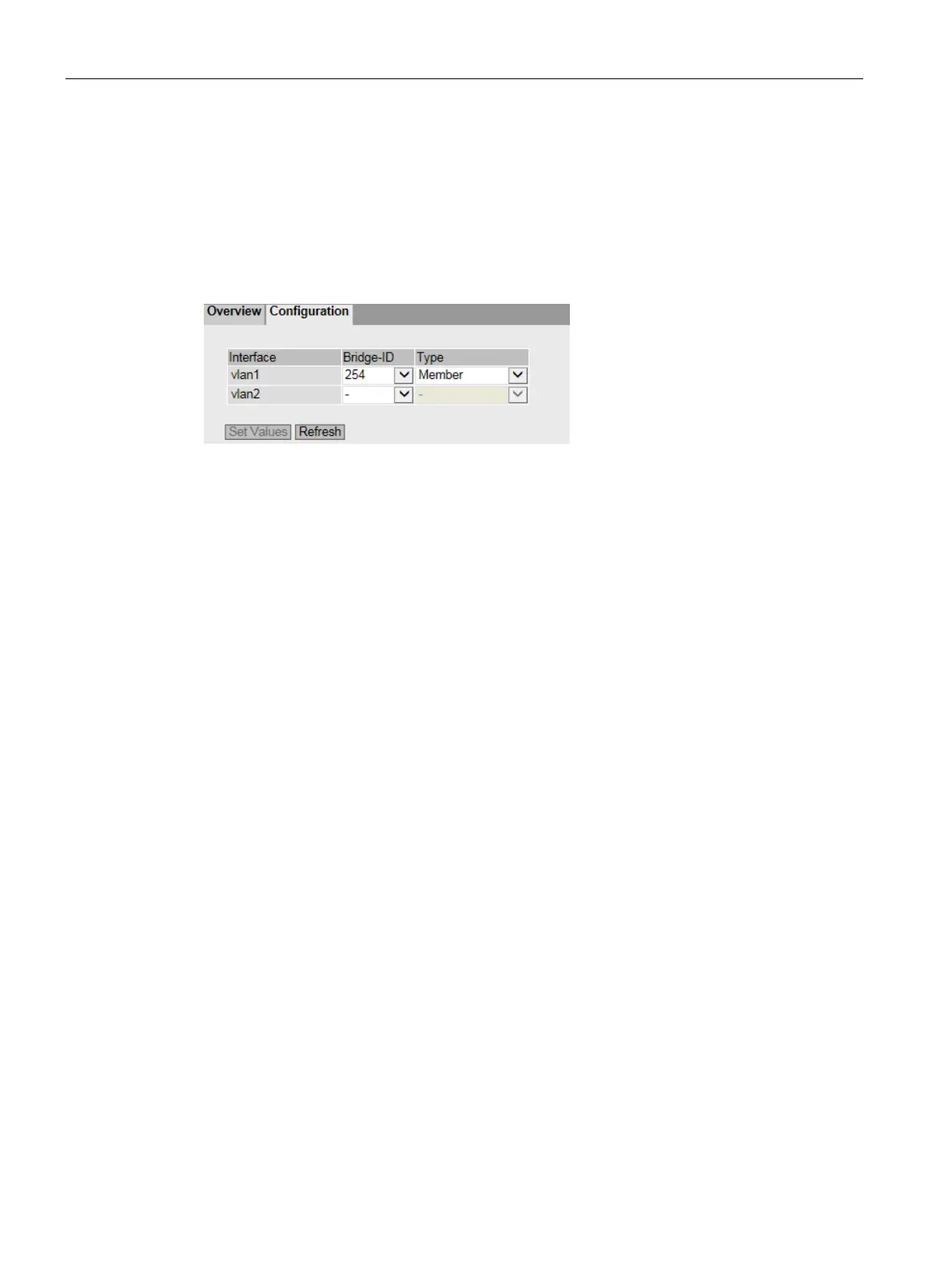Configuring with Web Based Management
4.5 "Layer 2" menu
SCALANCE SC-600 Web Based Management (WBM)
258 Configuration Manual, 10/2021, C79000-G8976-C475-03
4.5.10.2 Configuration
Configuration
On this page you specify the VLANs between which a bridge is to be set up and which
VLAN is to be used as master VLAN. You select the bridge you want to use by using its
Bridge-ID that was created in the "Overview" tab.
Description
The page contains the following boxes:
• Interface
VLAN to which the setting relates. The list of VLANs is dynamic and is based on the
settings from "Layer 3 > Subnets".
• Bridge-ID
Select the ID of the bridge that is to be used for the selected VLAN.
• Type
Select the type of the interface.
– Member: The IP address configuration of the VLAN is not used for the bridge.
– Master: The IP address configuration of the VLAN is used for the bridge. Use this
setting for the VLAN / interface that is used by the TIA Portal for access to the
devices of the VLANs.
Special features of the TIA interface
If one of the interfaces is configured as TIA interface, you must set the type "Master"
for it. Otherwise, the bridge cannot be enabled.