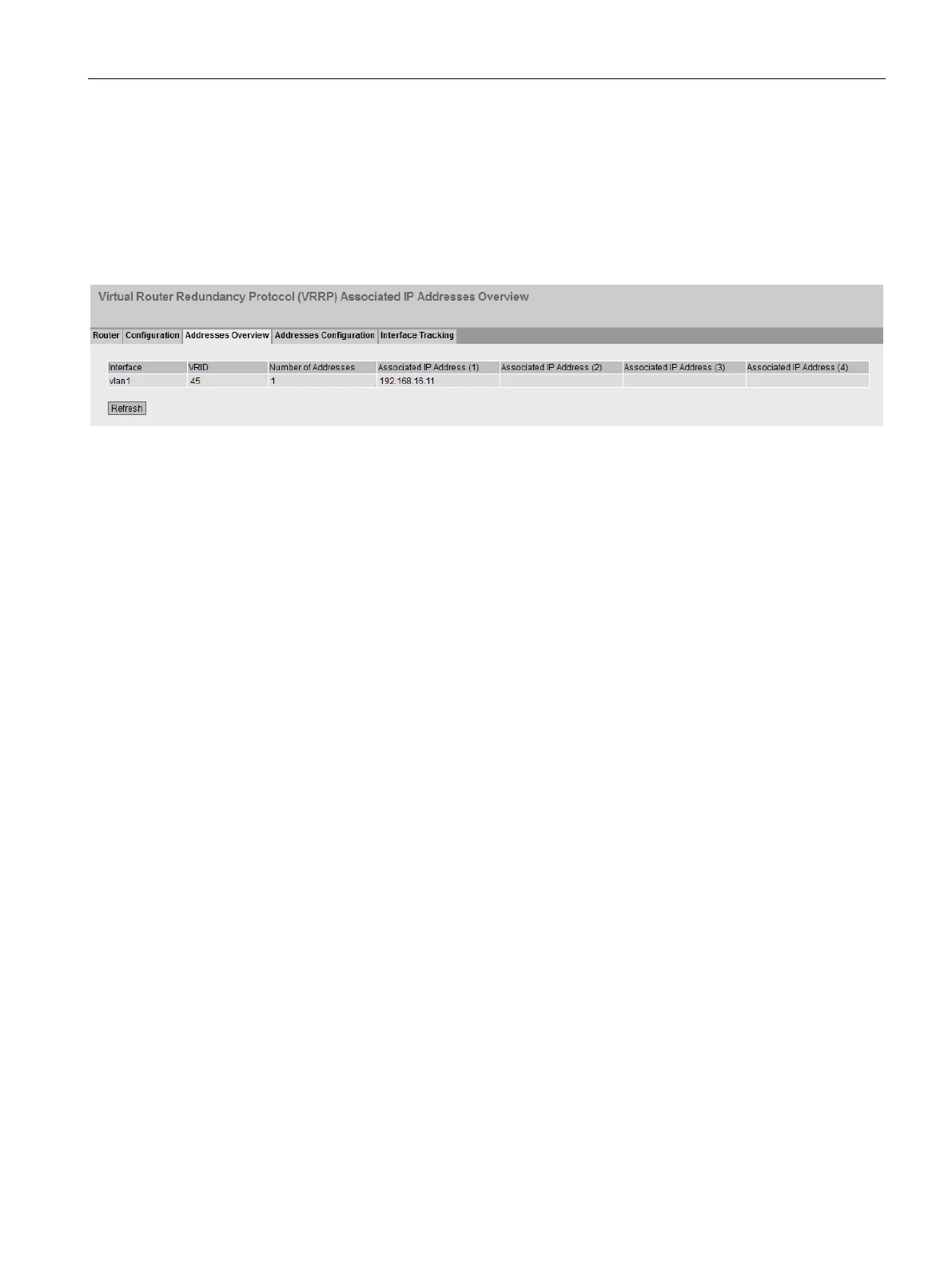Configuring with Web Based Management
4.6 "Layer 3" menu
SCALANCE SC-600 Web Based Management (WBM)
Configuration Manual, 10/2021, C79000-G8976-C475-03
279
4.6.4.3 Addresses Overview
Overview
This page shows which IPv4 addresses are monitored by the virtual router. Each virtual
router can monitor one IPv4 address.
Description of the displayed boxes:
The table has the following columns:
• Interface
Shows the interface that functions as the virtual router.
• VRID
Shows the ID of this virtual router.
• Number of addresses
Shows the number of IPv4 addresses.
• Assigned IP address (1) ... Assigned IP address (4)
Shows the router IPv4 addresses monitored by this virtual router. If a router takes
over the role of master, the routing function is taken over by this router for all these
IPv4 addresses.
