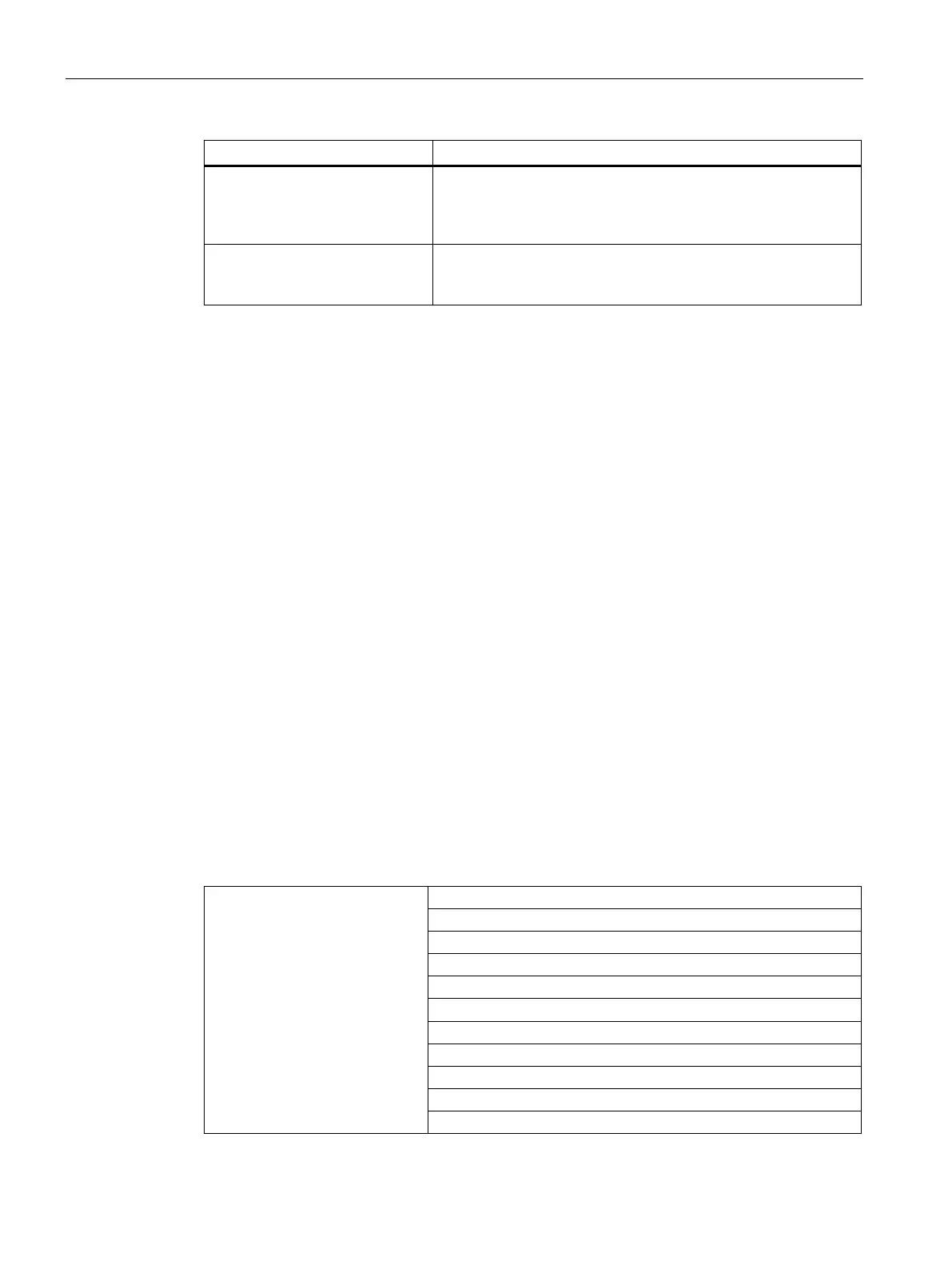Description
2.3 System functions
SCALANCE SC-600 Web Based Management (WBM)
26 Configuration Manual, 10/2021, C79000-G8976-C475-03
Default values set in the factory
The user name can be changed after the first login or after a
"Restore Factory Defaults and Restart". Afterwards, renaming
"admin" is no longer possible.
The password needs to be changed after the first login or after
a "Restore Factory Defaults and Restart".
You will find more information in "Web Based Management (Page 69)" and in "Starting
and logging in (Page 71)".
2.2.1 Use in a PROFINET environment
Configuration information
When using the device in a PROFINET environment, follow the following configuration
instructions:
• Set the "Aging Time [s]" to 45 seconds under "Layer 2 > Dynamic MAC Aging".
• Disable the function "Spanning Tree" under "Layer 2" and enable the function
"Passive Listening" under "Layer 2 > Configuration".
2.3 System functions
Availability of the system functions
The following table shows the availability of the system functions. Note that all functions
are described in this configuration manual and in the online help.
We reserve the right to make technical changes.
