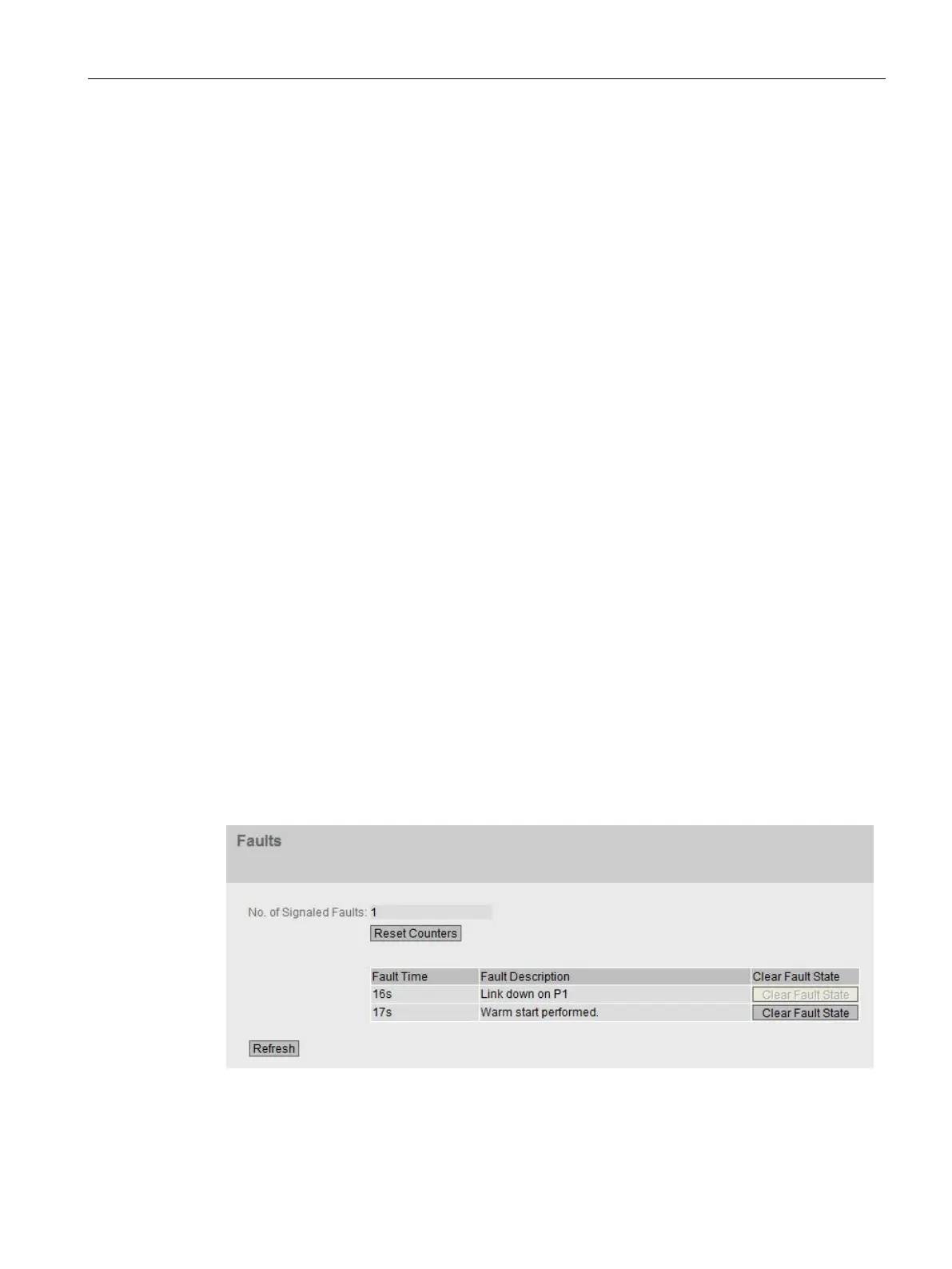Configuring with Web Based Management
4.3 "Information" menu
SCALANCE SC-600 Web Based Management (WBM)
Configuration Manual, 10/2021, C79000-G8976-C475-03
89
The table has the following columns:
• Restart
Counts the number of restarts since you last reset to factory settings and shows the
device restart after which the corresponding event occurred.
• System Up Time
Shows the time the device has been running since the last restart when the described
event occurred.
• System Time
Shows the date and time when the described event occurred. If no system time is set,
the box displays "Date/time not set".
• Severity
Sorts the entry into the categories above.
• Log Message
Displays a brief description of the event that has occurred.
4.3.6 Faults
Fault status
If a fault occurs, it is shown on this page. On the device, faults are indicated by the red
fault LED lighting up.
Internal faults of the device and faults that you configure on the following pages are
indicated:
• "System > Events"
• "System > Fault Monitoring"
The calculation of the time of a fault always begins after the last system start. If there
are no faults present, the fault LED switches off.