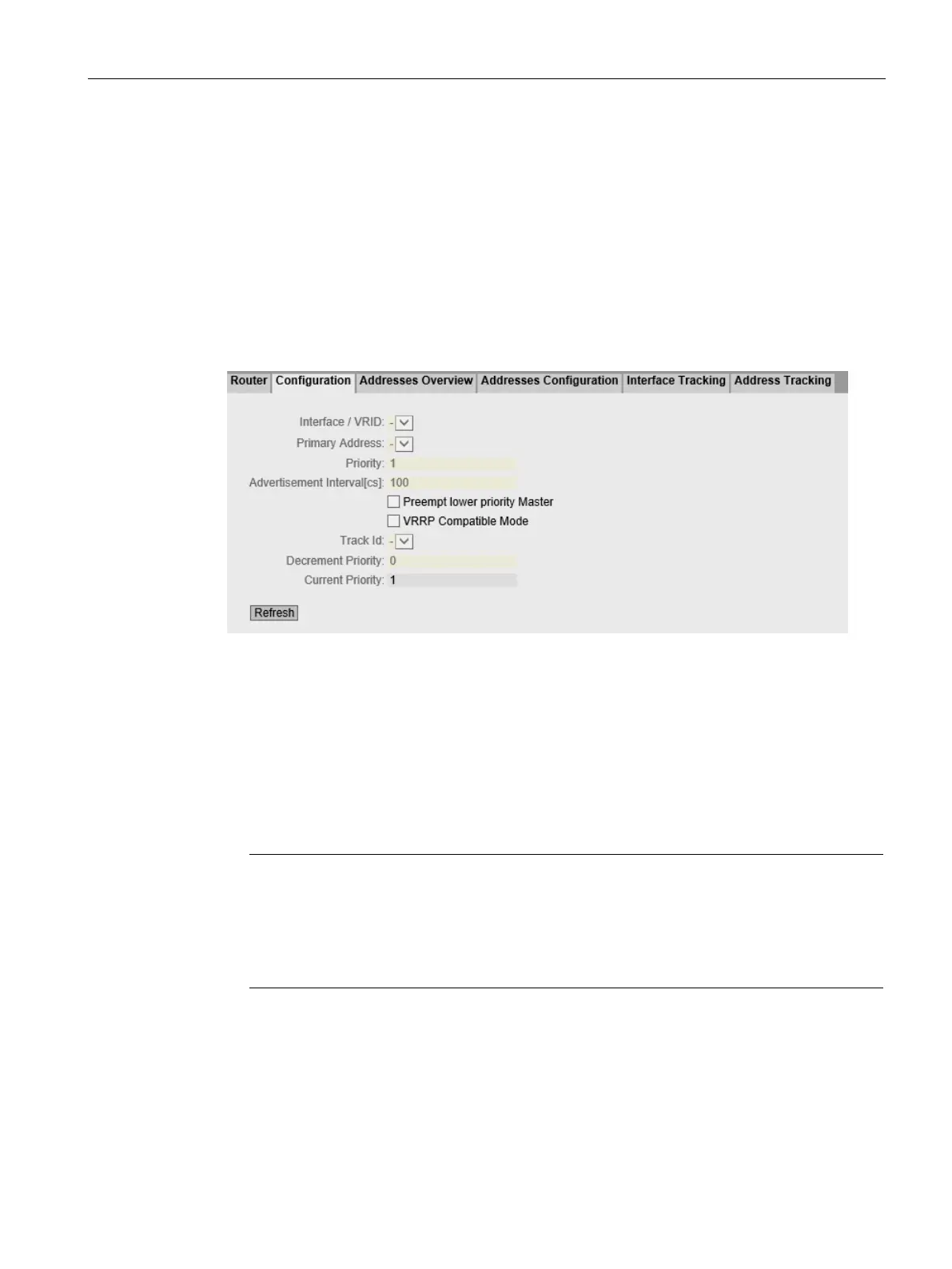Configuring with Web Based Management
4.6 "Layer 3" menu
SCALANCE SC-600 Web Based Management (WBM)
Configuration Manual, 10/2021, C79000-G8976-C475-03
277
6. Select the "VRID Tracking" check box to monitor the VRID.
7. Click the "Set Values" button. To configure the virtual router, click on the
"Configuration" tab.
4.6.4.2 Configuration
Introduction
On this page, you configure the virtual router.
Description of the displayed values
The page contains the following boxes:
• Interface / VRID
Select the ID of the virtual router you are configuring from the drop-down list.
• Primary address
Select the primary IPv4 address. If the router becomes master router, the router uses
this IPv4 address.
Note
If you only configure one subnet on this VLAN, no entry is necessary. The entry is
then 0.0.0.0.
If you configure more than one subnet on the VLAN and you want a specific IPv4
address to be used as the source address for VRRP packets, select the IPv4 addr
ess
-down list. Otherwise, the numerically lowest IPv4 address will be used.
• Priority
Enter the priority of this virtual router. Valid values are 1-254.
If an IPv4 address is assigned to the VRRP router that is also actually configured on
the local IPv4 interface, the value 255 is entered automatically. All other priorities can
be distributed freely among the VRRP routers. The higher the priority, the earlier the
VRRP router becomes "Master".
