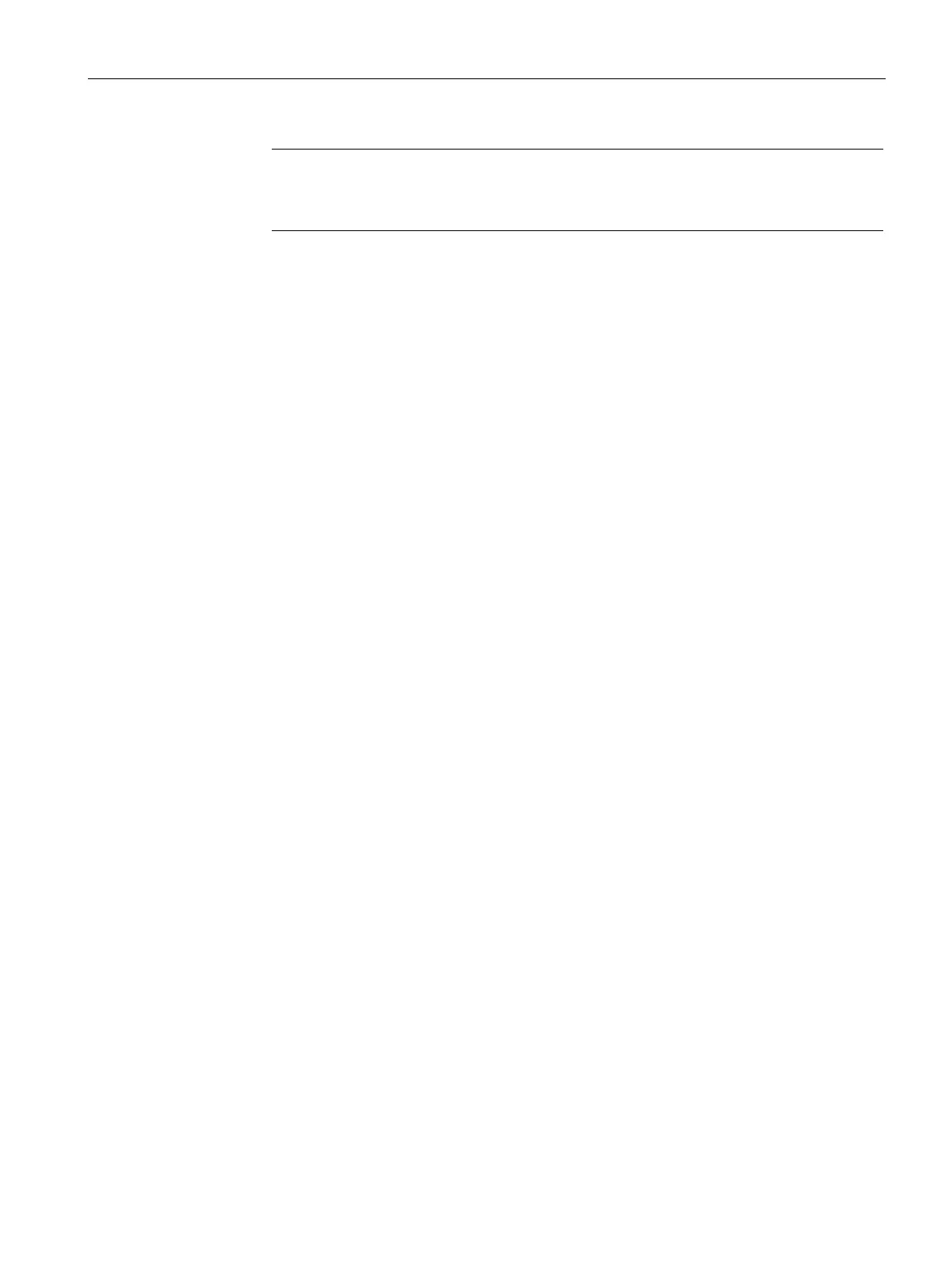Configuring with Web Based Management
4.7 "Security" menu
SCALANCE SC-600 Web Based Management (WBM)
Configuration Manual, 10/2021, C79000-G8976-C475-03
309
If you disable HTTPS, the WBM of the device can no longer be reached.
– DNS
DNS queries to the device. Only necessary if the "Enable DNS Proxy" function is
enabled on the device.
– SNMP
Incoming SNMP connections. Required, for example, to access the SNMP
information of the device using a MIB browser.
– IPsec VPN
Allows IKE (Internet Key Exchange) data transfer from the external network to the
device. Necessary if an IPsec VPN remote station needs to establish a connection
to this device.
– SSH
For encrypted access to the CLI.
– DHCP
Access to the DHCP server or the DHCP client.
– Ping
Access to the ping function.
– System time
Access to NTP and SNTP.
– VRRP
Activates "VRRP" in the firewall and thus incoming VRRP frames. Enable the
function if "VRRP" is also active on the device, because otherwise no operation of
router redundancy VRRPv3 is possible.
4.7.5.3 Dynamic Rules
On this page, you define dynamic rule sets. Firewall rules that are required for remote
access, for example, can be summarized with a rule set.
You can assign a rule set to one or more users. If login of this user was successful, the
firewall rule set intended for this user is enabled.
A timer is started after login. When the time expires, the user is automatically logged out
from the device.