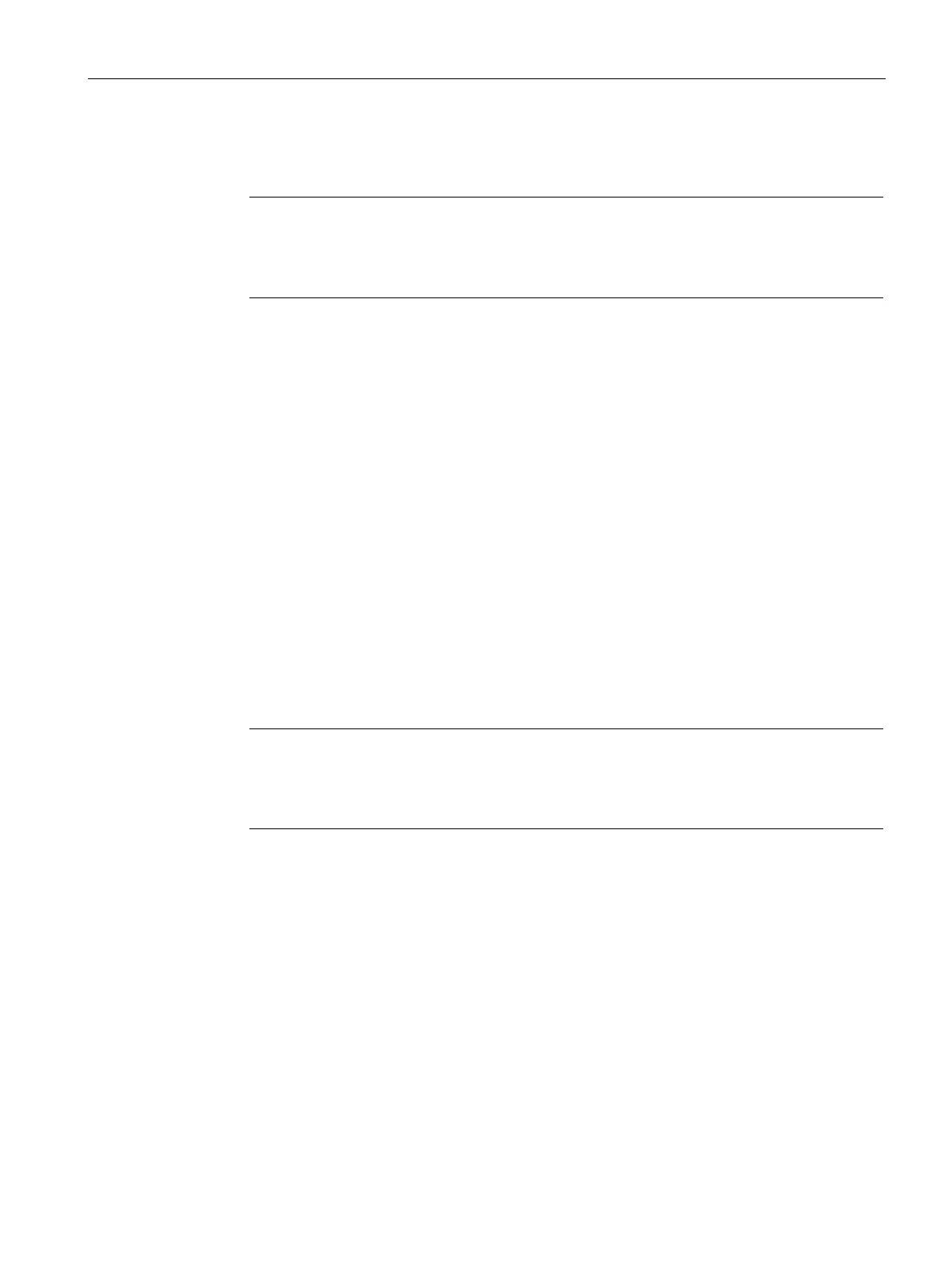Configuring with Web Based Management
4.4 "System" menu
SCALANCE SC-600 Web Based Management (WBM)
Configuration Manual, 10/2021, C79000-G8976-C475-03
145
• Filename
A file name is preset here for every file type.
Note
Changing the file name
You can change the file name preset in this column. After loading on the device, the
changed file name can also be used with the Command Line Interface.
• Actions
Select the action from the drop-down list. The selection depends on the selected file
type, for example you can only save the log file.
The following actions are possible:
– Save file
With this selection, you save a file on the SFTP server.
– Load file
With this selection, you load a file from the SFTP server.
Procedure
Loading or saving data using SFTP
1. Enter the address of the SFTP server in "SFTP Server Address".
2. Enter the port of the SFTP server to be used in "SFTP Server Port".
3. Enter the user data (user name and password) required for access to the SFTP server.
4. If applicable, enter the name of a file in which you want to save the data or take the
data from in "Filename".
Note
Files whose access is password protected
files on the device successfully, you need to enter the
password specified for the file in "System" > "Load&Save" > "Passwords".
5. Select the action you want to execute from the "Actions" drop-down list.
6. Click "Set Values" to start the selected action.
7. If a restart is necessary, a message to this effect will be output. Click the "OK" button to
run the restart. If you click the "Abort" button, there is no device restart. The changes
only take effect after a restart.
Reusing configuration data
If several identical devices are to receive the same configuration and the IP addresses
are assigned using DHCP, the effort for reconfiguration can be reduced by saving and
reading in the configuration data.
