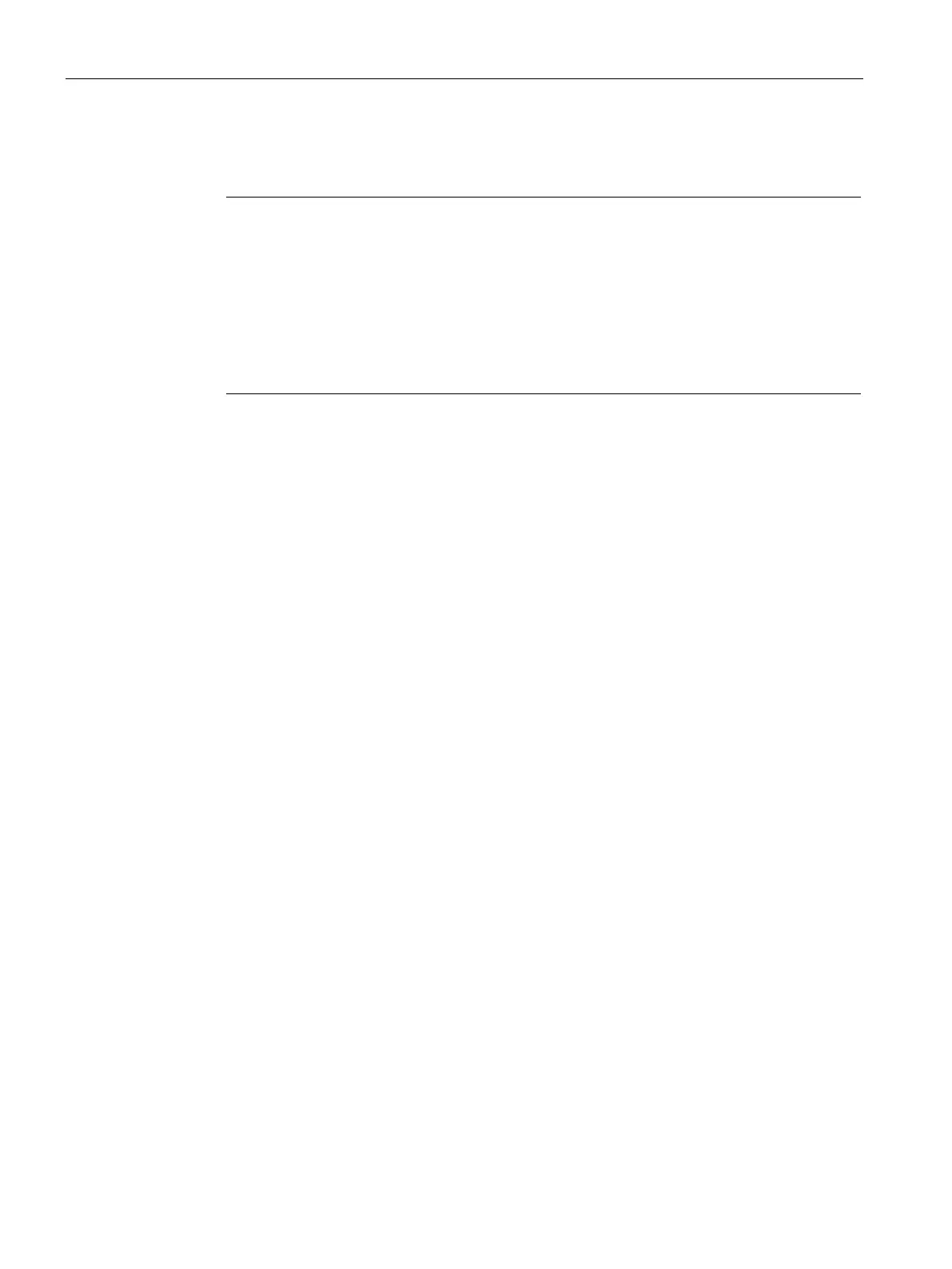Configuring with Web Based Management
4.4 "System" menu
SCALANCE SC-600 Web Based Management (WBM)
166 Configuration Manual, 10/2021, C79000-G8976-C475-03
• SNMPv1/v2c Read-Only
If you enable this option, SNMPv1/v2c can only read the SNMP variables.
For security reasons, do not use the standard values "public" or "private". Change the
community strings following the initial installation.
The recommended minimum length for community strings is 6 characters.
rity reasons, only limited access to objects of the SNMPCommunityMIB is
possible with the SNMPv1/v2c Read Community String. With the SNMPv1/v2c
Read/Write Community String, you have full access to the SNMPCommunityMIB.
• SNMPv1/v2c Read Community String
Enter the community string for read access of the SNMP protocol.
• SNMPv1/v2c Read/Write Community String
Enter the community string for read and write access of the SNMP protocol.
• SNMPv3 User Migration
– Enabled
If the function is enabled, an SNMP engine ID is generated that can be migrated.
You can transfer configured SNMPv3 users to a different device.
If you enable this function and load the configuration of the device on another
device, configured SNMPv3 users are retained.
– Disabled
If the function is disabled, a device-specific SNMP Engine ID is generated. To
generate the ID, the agent MAC address of the device is used. You cannot transfer
this SNMP user configuration to other devices.
If you load the configuration of the device on another device, all configured
SNMPv3 users are deleted.
• SNMP Engine ID
Shows the SNMP engine ID.
• SNMP Agent Listen Port
Specify the port at which the SNMP agent waits for the SNMP queries. Standard port
161 is the default. You can optionally enter the standard port 162 or a port number in
the range 1024 … 49151 or 49500 ... 65535.