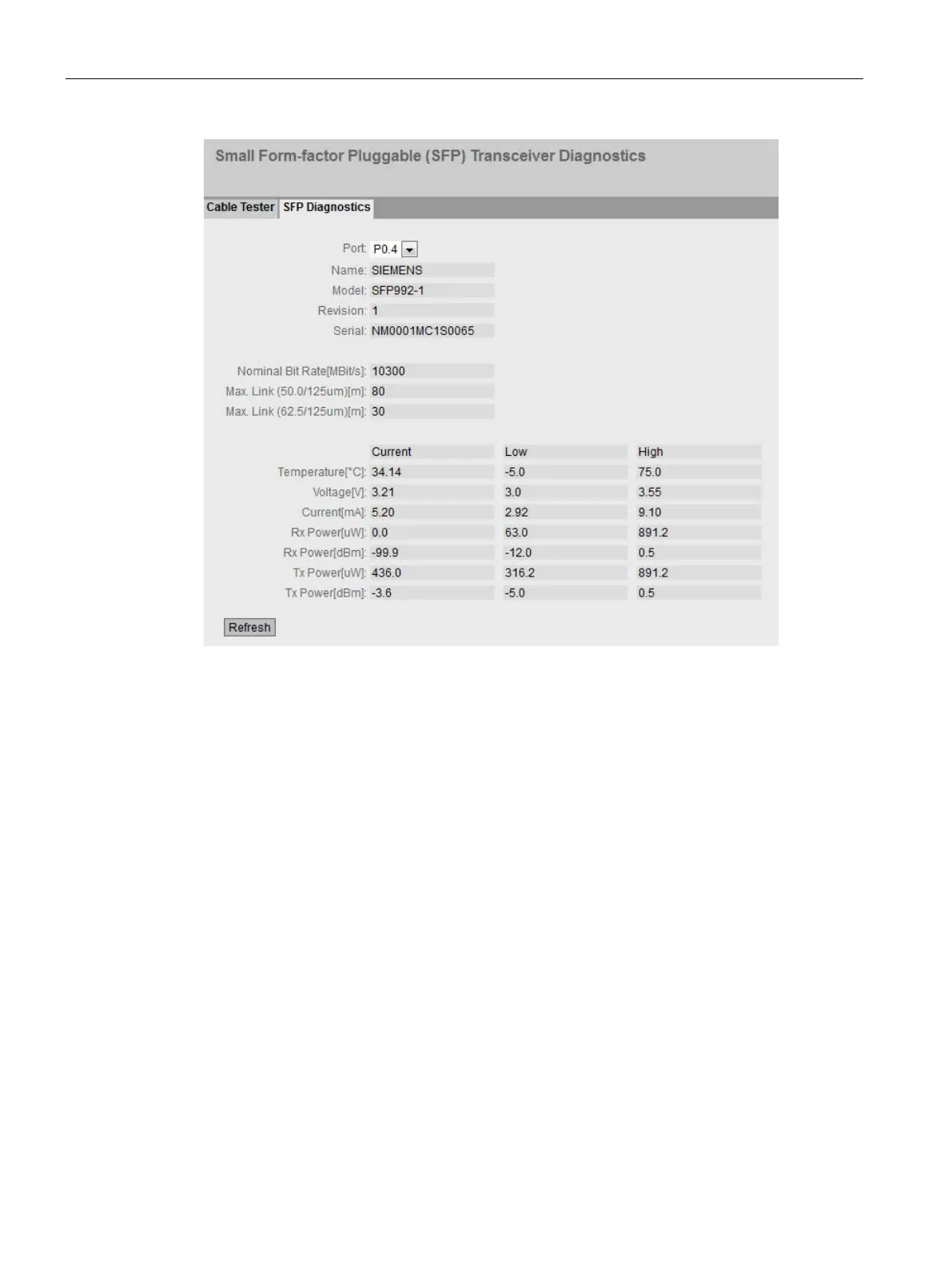Configuring with Web Based Management
4.4 "System" menu
SCALANCE SC-600 Web Based Management (WBM)
222 Configuration Manual, 10/2021, C79000-G8976-C475-03
Description
The page contains the following boxes:
• Port
Select the required port from the drop-down list.
• Refresh
Refreshes the display of the values of the set port. The result is shown in the table.
The values are shown in the following boxes:
• Name
Shows the name of the interface.
• Model
Shows the type of interface.
• Revision
Shows the hardware version of the SFP.
• Serial
Shows the serial number of the SFP.
• Nominal Bit Rate [Mbps]
Shows the nominal bit rate of the interface.