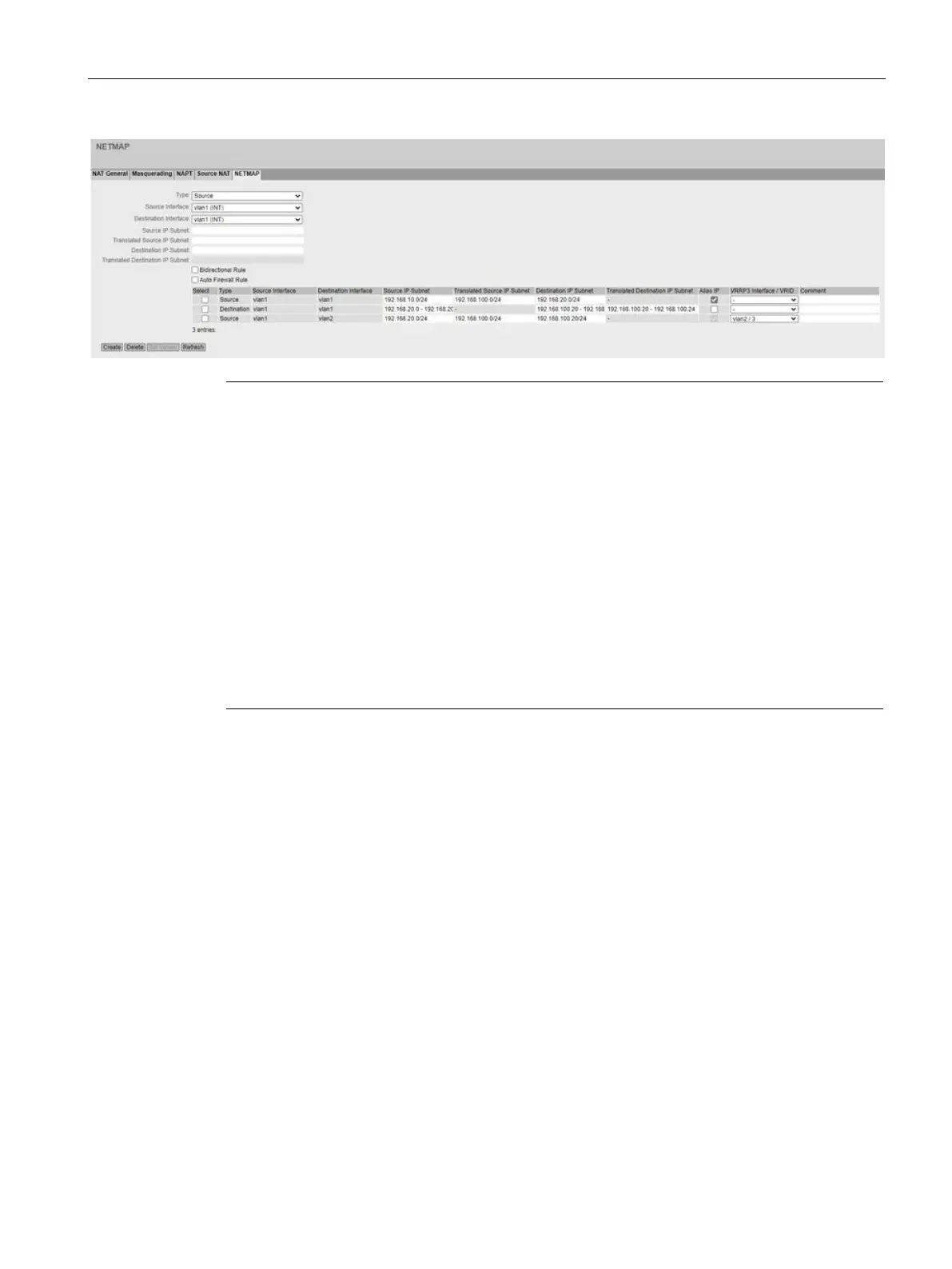Configuring with Web Based Management
4.6 "Layer 3" menu
SCALANCE SC-600 Web Based Management (WBM)
Configuration Manual, 10/2021, C79000-G8976-C475-03
269
with source NAT
Address translation with source NAT is only performed after the firewall; the non
-
translated addresses are therefore used.
Security > Firewall > IP rules
Source (Range): Input from "Source IP Subnet"
Destination (Range): Input from "Destination IP Subnet"
Firewall rule with destination NAT
Address translation with NAT was already performed before the firewall; the translated
addresses are therefore used in the firewall.
Security > Firewall > IP rules
Source (Range): Input from "Source IP Subnet"
Destination (Range): Input from "Translated Destination IP Subnet"
Description
• Type
Specify the type of address translation.
– Source: Replacement of the source IP address
– Destination: Replacement of the destination IP address
• Source Interface
Specify the source interface.
– VLANx: VLANs with configured subnet
– SINEMA RC: Connection to SINEMA RC Server
– IPsec: Either all IPsec VPN connections (all) or a specific IPsec VPN connection
