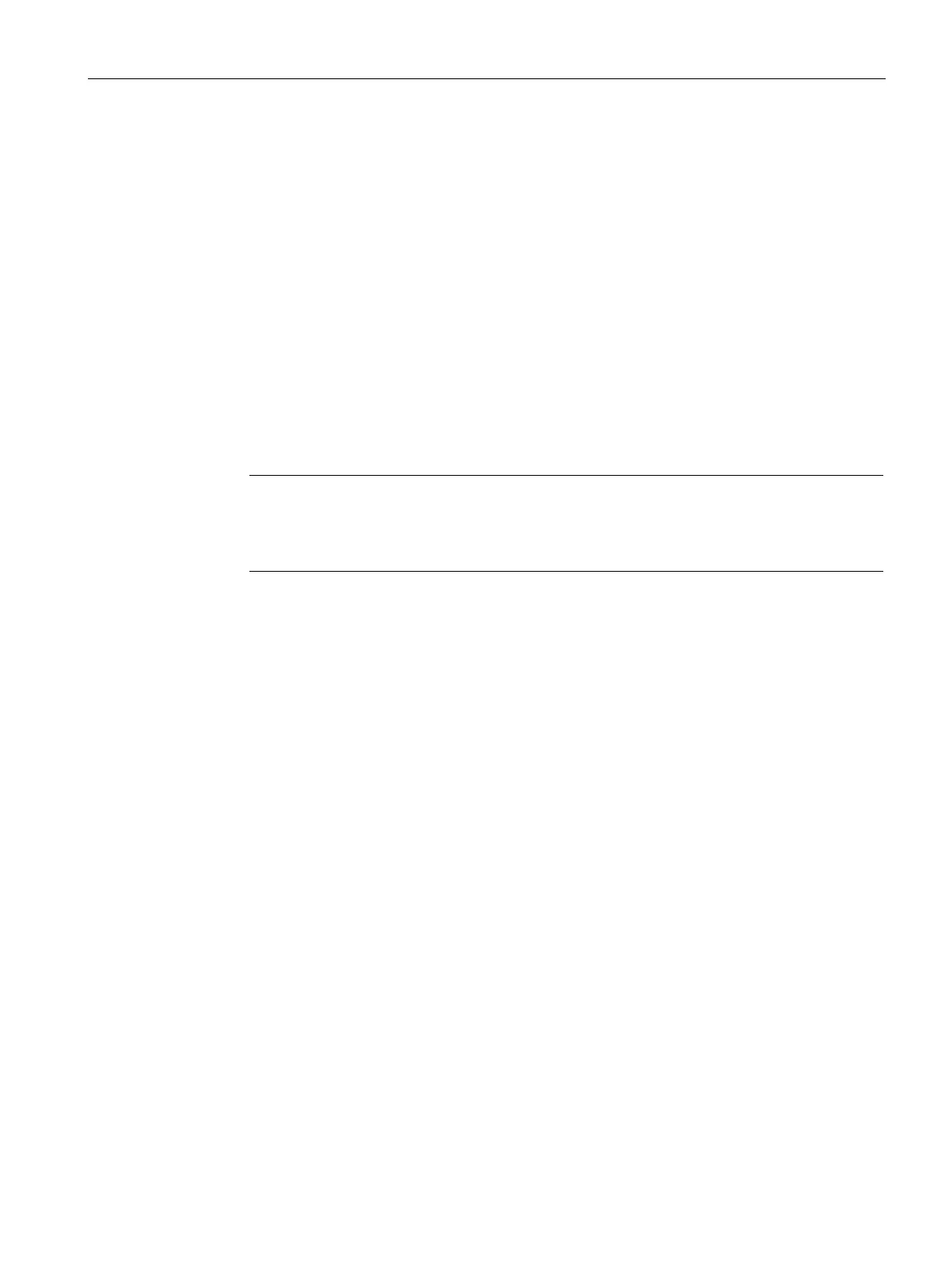Configuring with Web Based Management
4.7 "Security" menu
SCALANCE SC-600 Web Based Management (WBM)
Configuration Manual, 10/2021, C79000-G8976-C475-03
331
• Method
Select the authentication method. For the VPN connection, it is essential that the
partner uses the same authentication method.
– Disabled
No authentication method is selected. Connection establishment is not possible.
– Certificates
Certificates are used for the authentication.
– User name / Password
The user name / password are used for the authentication.
– Cert/User Name/Password
For authentication, a user name and password are required in addition to the
certificate. The VPN connection is established only if both operations are
successful.
Note
For the "PSK" authentication method, specify the "Local ID" and
"Remote ID". If the
entries remain empty, IPsec uses the IP address of the interface as the ID
and
prevents the VPN tunnel from being set up.
• CA Certificate
Select the certificate. Only loaded certificates can be selected.
You load the certificates into the device with "System > Load&Save". The loaded
certificates and key files are shown on the WBM page "Security > Certificates".
• Machine Certificate
Select the machine certificate. Only loaded certificates can be selected.
You load the certificates into the device with "System > Load&Save". The loaded
certificates and key files are shown on the WBM page "Security > Certificates".
• User Name
Specify the user name.
• Password
Specify the password.
• Password Confirmation
Repeat the password.
