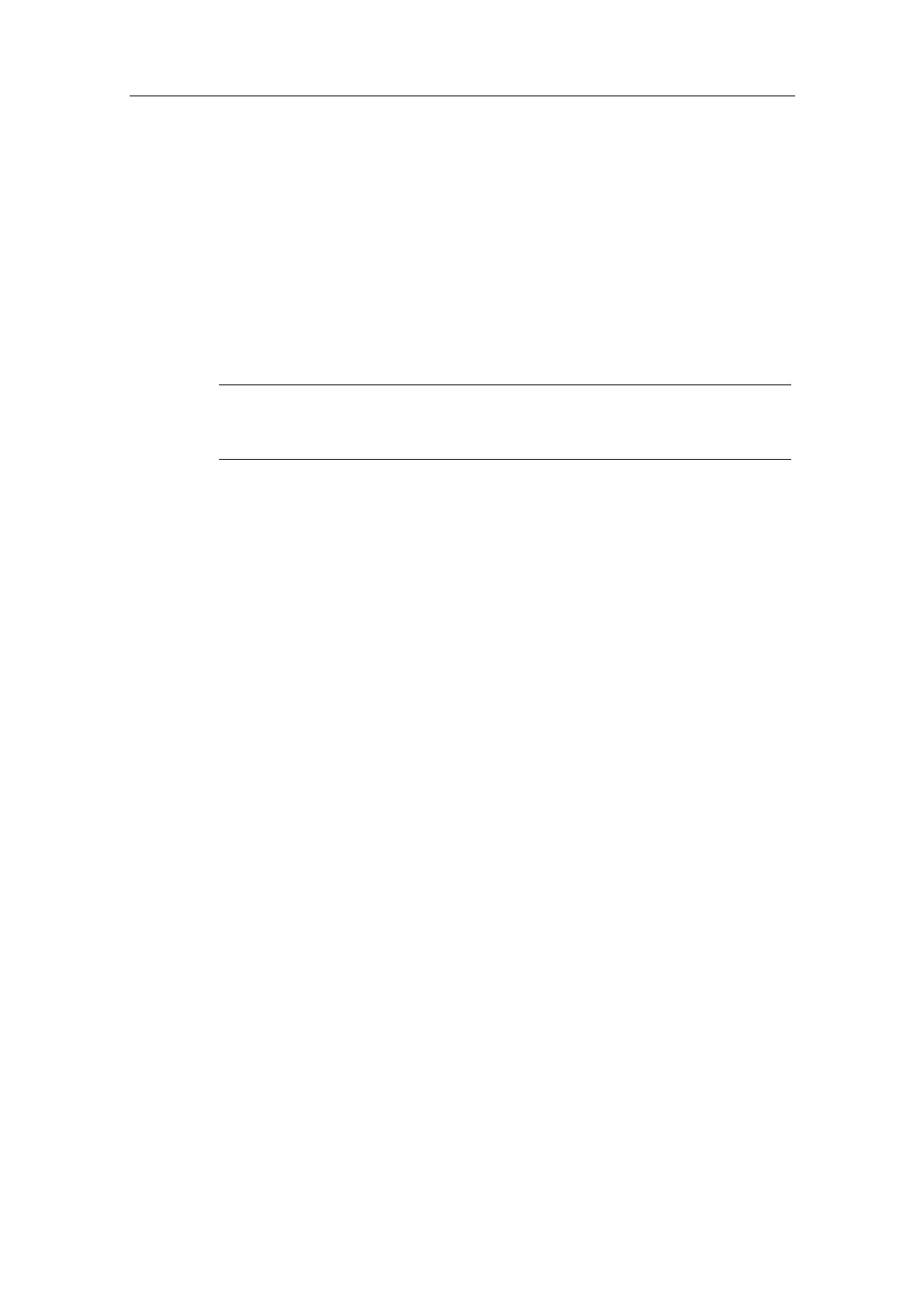Structure of SIMATIC PCS 7 BOX
Process Control System PCS 7 - PCS 7 BOX
3-8 A5E00272813-01
Mode of Operation
The station (Box PC 620 with integrated AS in the form of a CPU 416-2 PCI) is not
networked from the viewpoint of the PCS 7 project. You create and edit your PCS 7
project on this station and download the PCS 7 project from the ES to the OS and
CPU 416-2 PCI. The program created with SIMATIC PCS 7 operates in runtime on
the OS/WinCC and CPU 416-2 PCI.
You can use the Process Device Manager to access the PROFIBUS line and its
stations/devices via the special on-board CP5611 interface. In the SIMATIC
Manager, you can access the integrated CPU 416-2 PCI via the PCI interface just
like in standard SIMATIC PCS 7.
Note
For more information, read the note in the Chapter "Special Features about the
CPU 416-2 PCI Interfaces".
Changes can be made in runtime as usual with PCS 7.
There are no restrictions for the PCS 7 programs that can be created.
Restrictions
The following functions are not possible with the SIMATIC PCS 7 BOX as a single
station system:
• The time synchronization between the OS/WinCC and CPU 416-2 PCI can
only be implemented in this configuration variant using the WinAC time
synchronization from the PC clock since no external clock can be connected.
• The PROFIBUS DP/MPI interface of the CPU 416-2 PCI is fully functional but
the capacity of the PROFIBUS DP/MPI interface is limited. It is recommended
to only connected I/O stations that do not require PDM operation to this
interface.
• Plant changes during ongoing operation using CiR (Configuration in Run)
cannot be performed.
• Configuration changes to the OS cannot be downloaded online.