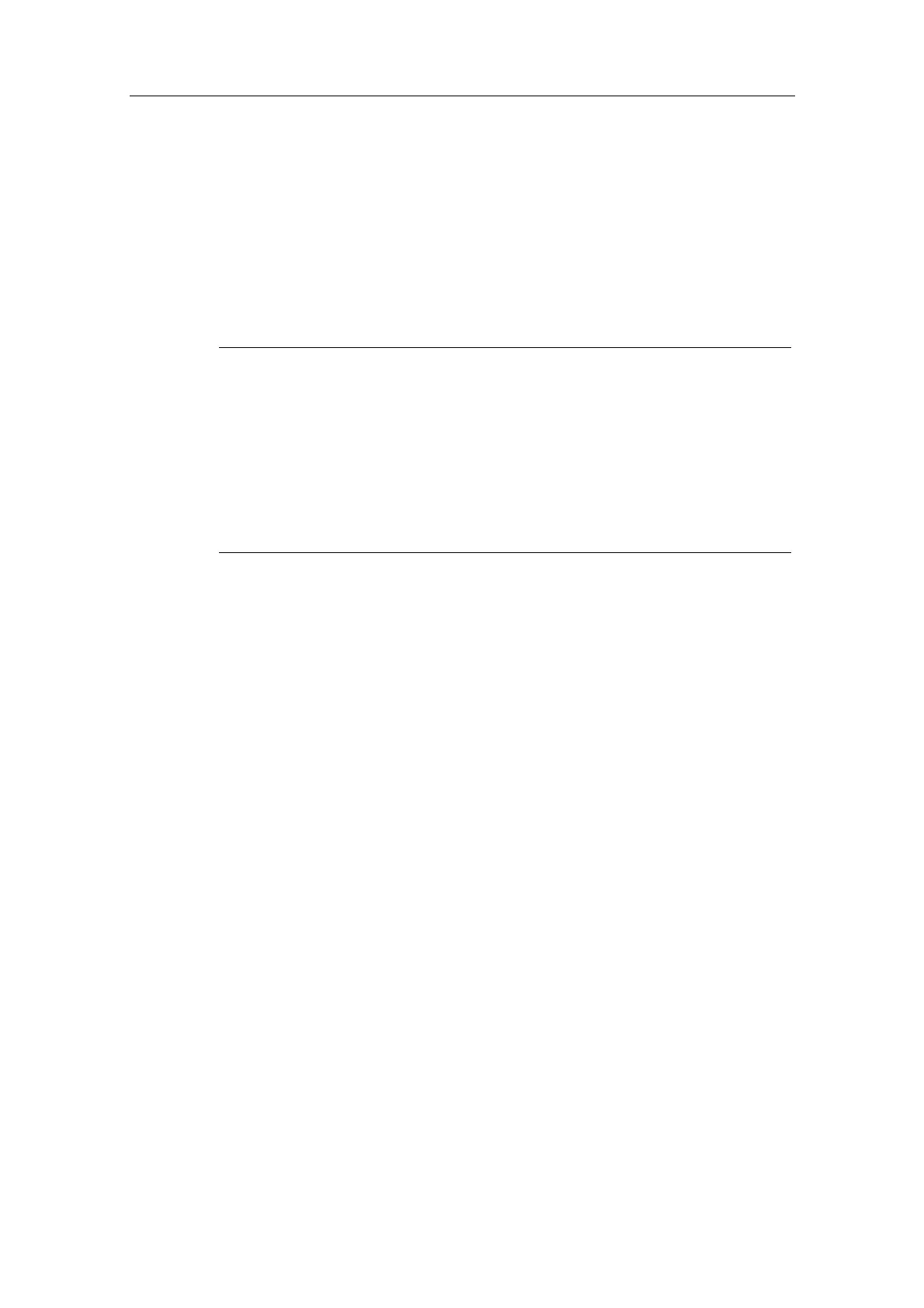Structure of SIMATIC PCS 7 BOX
Process Control System PCS 7 - PCS 7 BOX
A5E00272813-01
3-9
Special Features of the CPU 416-2 PCI DP Interface
The PROFIBUS DP interface of the CPU 416-2 PCI is fully functional and the
capacity of the PROFIBUS DP interface is unrestricted. It is recommended to
connected devices that can be controlled by the PDM only to this interface. You
can connect all I/O station types certified for use in SIMATIC PCS 7.
To be able to access and configure distributed I/O devices via the PDM, a
communication connection must be established between the on-board CP 5611
interface and the PROFIBUS DP line.
Note
The access points in the "S7ONLINE (STEP 7)" in the "Set PG/PC Interface"
dialog must be set for the ES/STEP 7 or PDM. For ES/Step7, the access point
must be set to "PC-internal (local)" – this addresses the PCI interface of the CPU
416-2 PCI. For PDM, the access point must be set to "CP5611 (MPI)".
If the ES/Step7 tries to access the CPU when the access point is set to CP5611, it
attempts to establish the communication via the DP line – and this is not allowed.
The access points can only be changed when no communication is taking place
over the respective interface.
Additional Information
Connection to PROFIBUS