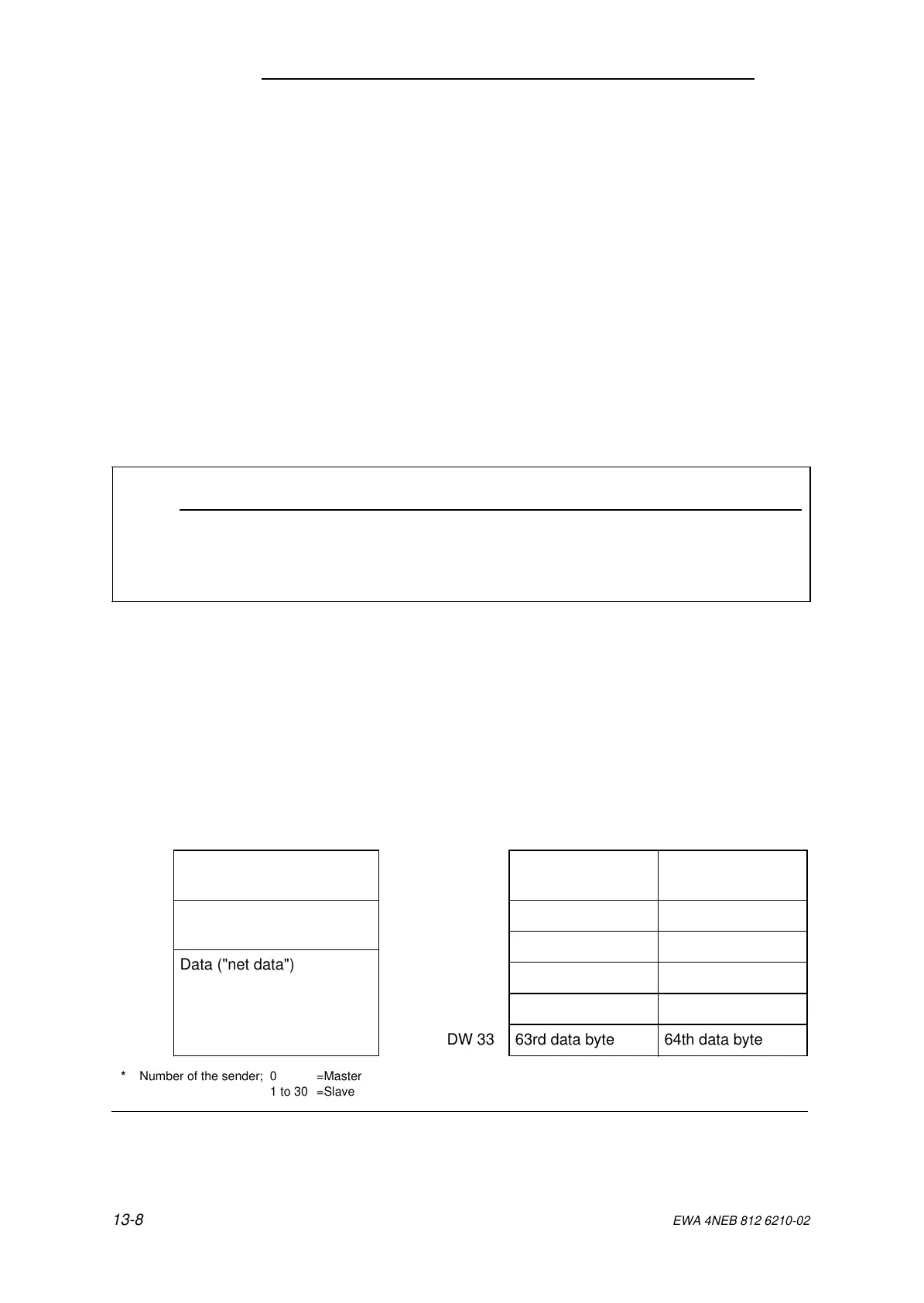S5-95F on SINEC L1 S5-95F
The user program for transmitting data should be structured as follows:
Check bit 7 in the KBS to see if data is currently being transferred
(As long as the PLC is transferring data, bit 7 remains set in the KBS. During this phase, never
attempt to change the contents of the Send Mailbox or start another data transfer).
When bit 7 in the KBS has been reset:
Start the transfer by setting bit 7 in the KBS.
When the operating system has reset bit 7 following completion of the transfer: Check for
errors.
If an error occurs during transfer, the operating system sets bit 0 in the KBS. The error, however,
cannot be evaluated until KBS bit 7 has been reset.
13.2.4 Receiving Non-Failsafe Data
Safety Note
Regardless of the intended frame length, the S5-95F's
Receive Mailbox for non-fail-
safe data interchange
must
• either have a length of 66 bytes or
• be located at the end of the flag area or data block.
Prerequisites for receiving data:
The parameters for the locations of Receive Mailbox and Coordination Byte Receive (KBE) have
been initialized in DB1 (see section 13.2.1). Figure 13-8 shows which information is stored where in
the Receive Mailbox:
Figure 13-8. Structure of the Receive Mailbox
FY 66
FY 1
FY 2
FY 3
DW 1
DW 2
DW 3
DL DR
2nd data byte
Length of the "net data"
(in bytes)
Source slave number
*
Length of the "net
data"
Source slave
number
*
4th data byte
1st data byte
3rd data byte
Example:
Receive Mailbox in flag area
(starting with flag byte 1)
Example:
Receive Mailbox in data block
(starting with data word 1)
a
a
a
a
a
a
a
a
a
a
a
a
a
a
a
a
a
a
a
a
a
a
a
a
a
a
a
a
a
a
a
a
a
a
a
a
a
a
a
a
a
a
a
a
a
a
a
a
a
a
a
a
a
a
a
a
a
a
a
a
a
a
a
a
a
a
a
a
a
a
a
a
a
a
a
a
a
a
a
a
a
a
a
a
a
a
a
a
a
a
a
a
a
a
a
a
a
a
a
a
a
a
a
a
a
a
a
a
a
a
a
a
a
a
a
a
a
a
a
a
a
a
a
a
a
a
a
a
a
a
a
a
a
a
a
a
a
a
a
a
a
a
a
a
a
a
a
a
a
a
a
a
a
a
a
a
a
a
a
a
a
a
a
a
a
a
a
a
a
a
a
a
a
a
a
a
a
a
a
a
a
a
a
a
a
a
a
a
a
a
a
a
a
a
a
a
a
a
a
a
a
a
a
a
a
a
a
a
a
a
a
a
a
a
a
a
a
a
a
a
a
a
a
a
a
a
a
a
a
a
a
a
a
a
a
a
a
a
a
a
a
a
a
a
a
a
a
a
a
a
a
a
a
a
a
a
a
a
a
a
a
a
a
a
a
a
a
a
a
a
a
a
a
a
a
a
a
a
a
a
a
a
a
a
a
a
a
a
a
a
a
a
a
a
a
a
a
a
a
a
a
a
a
a
a
a
a
a
a
a
a
a
a
a
a
a
a
a
a
a
a
a
a
a
a
a
a
a
a
a
a
a
a
a
a
a
* Number of the sender; 0 =Master
1 to 30 =Slave
64th data byte63rd data byteDW 33
Data ("net data")
13-8
EWA 4NEB 812 6210-02