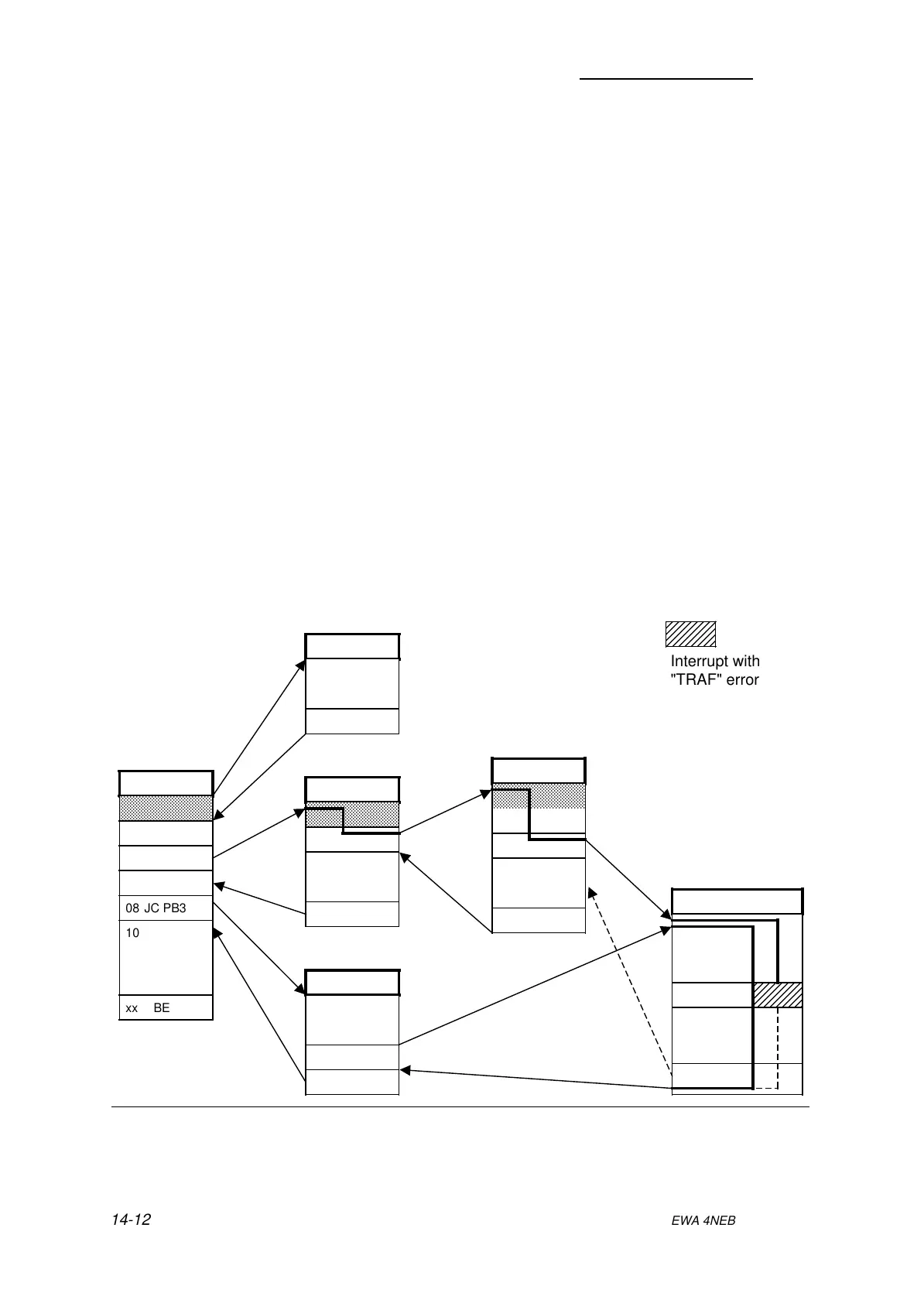Testing the User Program and Storing It on the Memory Submodule S5-95F
14.3.2 Program Trace with the "BSTACK" Function
During program scanning, the following information is entered in the block stack (BSTACK) for each
block called:
• Block type and block number
• Absolute block start address. The absolute block start address is the start address of the block
in the program memory.
• Absolute return address. The absolute return address is the memory address at which the block
was exited.
• Relative return address. The relative return address is the relative address at which the block
was exited.
• Data block valid when the block was exited.
This information can be called up via the programmer's "BSTACK" function while the PLC is at
"STOP", but only if the PLC went to "STOP" because of a fault. "BSTACK" then shows the
contents of the block stack at the time of interruption.
Example: The program scan was interrupted in FB2, and the PLC went to STOP with a "TRAF"
error (illegal DB access operation, e.g. DB5 is two words long, DB3 ten words long).
The "BSTACK" function helps the user determine the path the program took to reach
FB2, and tells him which DB was open at the time FB2 was invoked. It contains the
three (marked) block start addresses.
Figure 14-5. Program Trace with the "BSTACK"
06
OB1
04 JU PB2
02
00 JU PB1
PB1
xx BE
00
PB2
04
02 JU PB4
00 C DB5
xx BE
18 BE
PB3
16 JU FB2
00 C DB3
PB4
08 JC FB2
00
10
xx BE
FB2
00
2A L DW4
xx BE
a
a
a
a
a
a
a
a
a
a
a
a
a
a
a
a
a
a
a
a
a
a
a
a
a
a
a
a
Interrupt with
"TRAF" error
08 JC PB3
xx BE
10
a
a
a
a
a
a
a
a
a
a
a
a
a
a
a
a
a
a
a
a
a
a
a
a
a
a
a
a
a
a
a
a
a
a
a
a
a
a
a
a
a
a
a
a
a
a
a
a
a
a
a
a
a
a
a
a
a
a
a
a
a
a
a
a
a
a
a
a
a
a
a
a
a
a
a
a
a
a
a
a
a
a
a
a
a
a
a
a
a
a
a
a
a
a
a
a
a
a
a
a
a
a
a
a
a
a
a
a
a
a
a
a
a
a
a
a
a
a
a
a
a
a
a
a
a
a
a
a
a
a
a
a
a
a
a
a
a
a
a
a
a
a
a
a
a
a
a
14-12
EWA 4NEB 812 6210-02