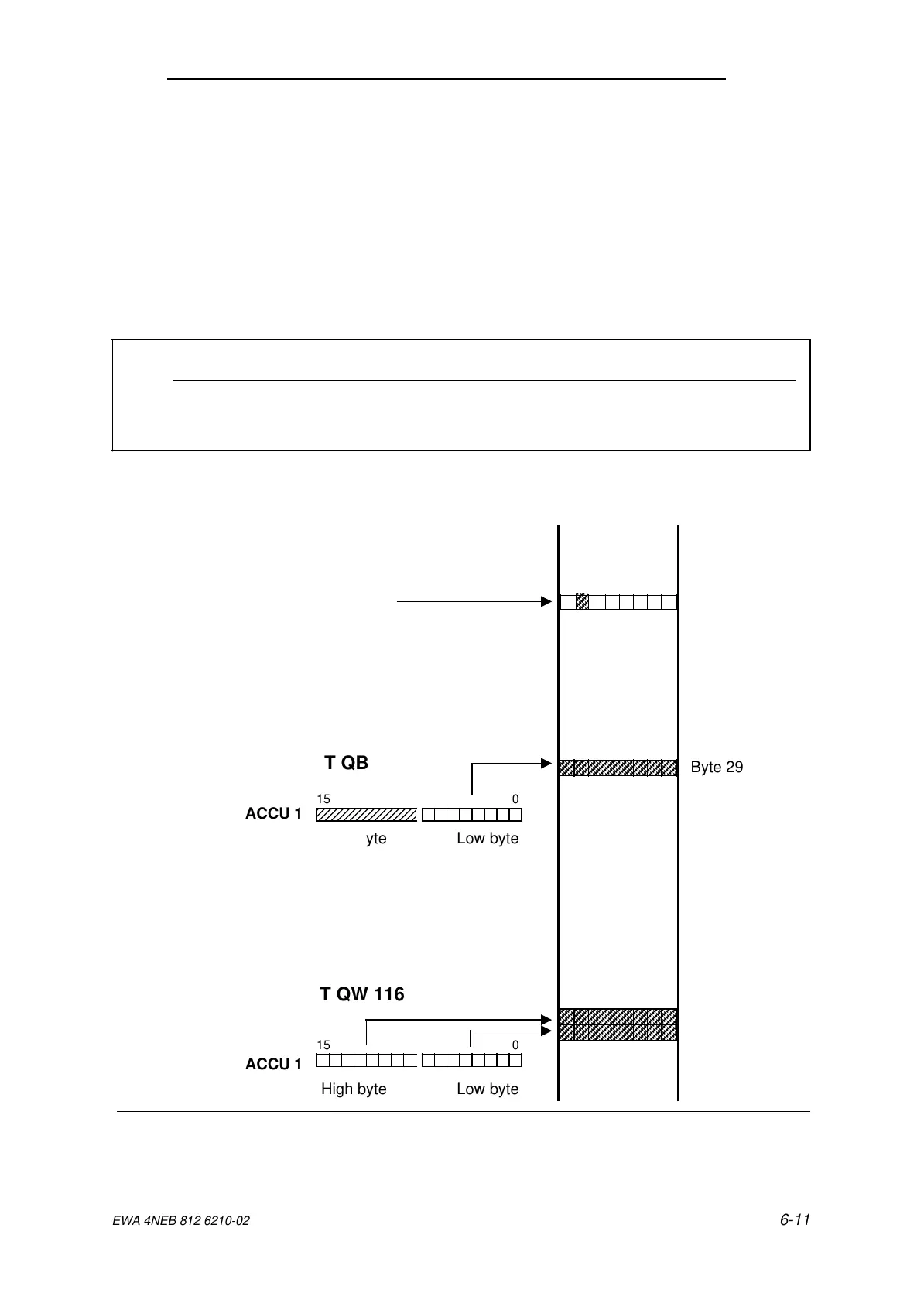S5-95F Addressing
6.6.2 Accessing the Process Image Output Table (PIQ)
During a program cycle, data coming from the control program to the output modules is written into
the process image output table (PIQ). The data is transferred to the output modules in the following
data cycle.
Access to the PIQ is expressed by the operand identifiers "Q", "QB", or "QW" in a statement in
the control program.
The letter "T" identifies the "Transfer" operation (see Chapter 8). The "=" character assigns the
result of a logic operation (RLO) to the operand that follows the character (see Chapter 8).
Note
Failsafe external I/Os may be accessed only via even-numbered byte addresses. Word-
by-word accessing of failsafe external I/Os is rejected by the S5-95F with an error
message.
Figure 6-7. Accesses to the PIQ
• Bit-by-bit writing
"Q <bit address>"
Example: Writing the signal state to channel 6 of
an 8-channel digital output module in slot 4
= Q 4.6
• Byte-by-byte writing
"QB <byte address>"
Example: Writing the signal states to all channels
of an 8-channel digital output module in slot 29
• Word-by-word writing
"QW <word address>"
Example: Writing an analog value to channel 2 of
a 4-channel analog output module in slot 6
Byte 116
Byte 117
Bit nummer
PIQ
7 6 5 4 3 2 1 0
Byte 4
a
a
a
a
Byte 29
a
a
a
a
a
a
a
a
a
a
a
a
a
a
a
a
a
a
a
a
a
a
a
a
a
a
a
a
a
a
015
T QB 29
a
a
a
a
a
a
a
a
a
a
a
a
a
a
a
a
High byte
ACCU 1
Low byte
T QW 116
015
High byte
ACCU 1
Low byte
a
a
a
a
a
a
a
a
a
a
a
a
a
a
a
a
a
a
a
a
a
a
a
a
a
a
a
a
a
a
a
a
a
a
a
a
a
a
a
a
a
a
a
a
a
a
a
a
a
a
a
a
a
a
a
a
a
a
a
a
EWA 4NEB 812 6210-02
6-11