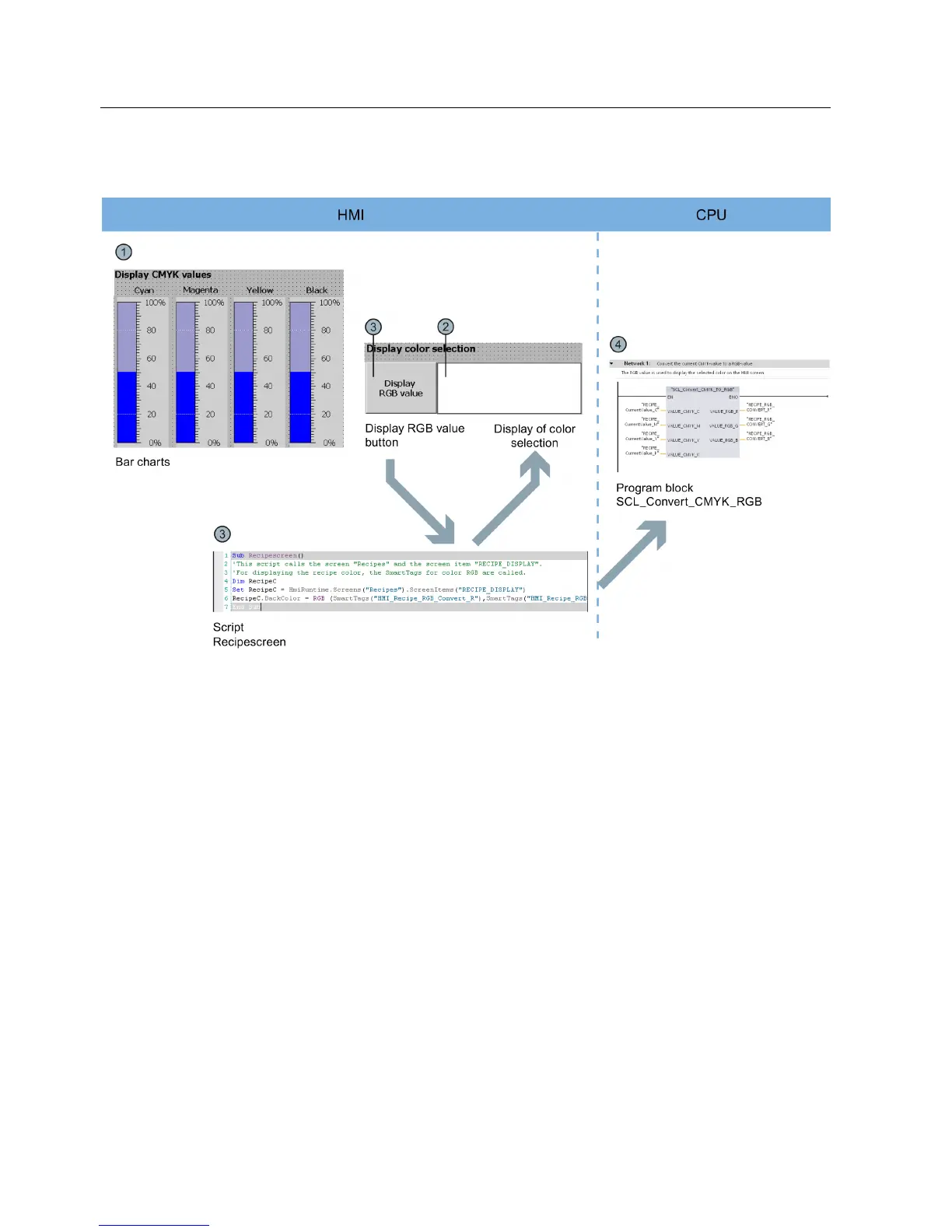Automation task
1.2 Sample project
S7-1500
10 Getting Started, 05/2014, A5E03981761-AC
Displaying the CMYK and RGB values
When the required color mixture is selected in the HMI screen "Recipes", the values
are displayed in the CMYK color space by means of a bar diagram.
color mixture can be shown with an additional display. This requires the
"Recipescreen" script to be run.
You run the "Recipescreen" script by clicking the "Display RGB Value" button. The
script assigns the RGB value assigned to the CMYK value to the di
CMYK values cannot be output directly on screens.
The required RGB value is calculated by the "SCL_Convert_CMYK_TO_RGB"
program block.
