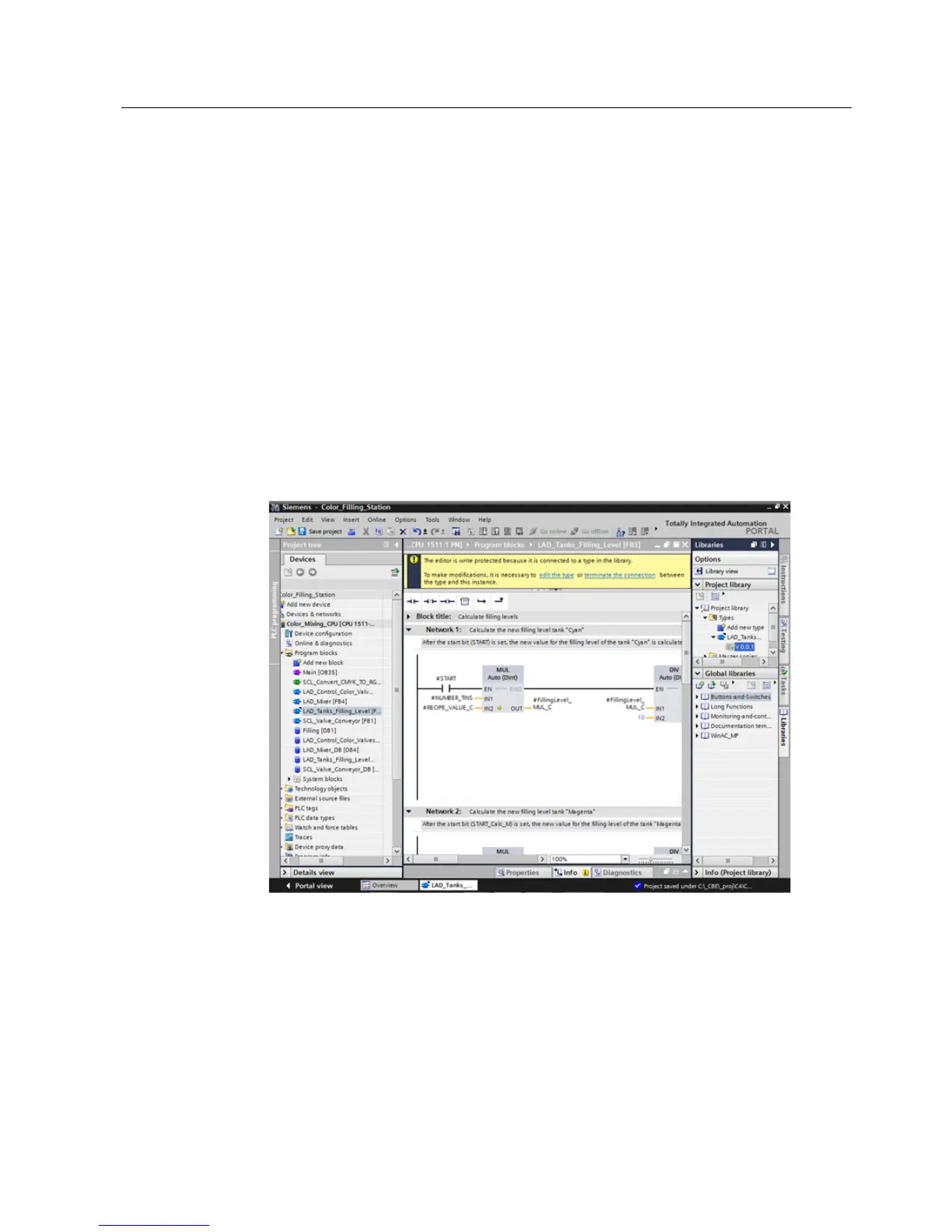The use of block types ensures a high degree of standardization in your projects. You can
easily integrate function extensions to the block type into existing projects. Change tracking
is ensured by versioning. In this example, you create a "LAD_Tanks_Filling" block as a type
in the project library. As a function extension, replace the three instructions for the level
calculation with CalculateBox, which performs all arithmetic functions. This optimization
means that fewer temporary tags are required and that the switch between blocks with
various programming languages is no longer necessary.
1. Compile the "LAD_Tanks_Filling" block and then insert it in the project library under
"Types".
2. Create a new block version with "Edit type".
3. Insert the CALCULATE instruction from the "Basic instructions > Mathematical functions"
library.
4. Delete the MUL, DIV and SUB instructions from the block.
