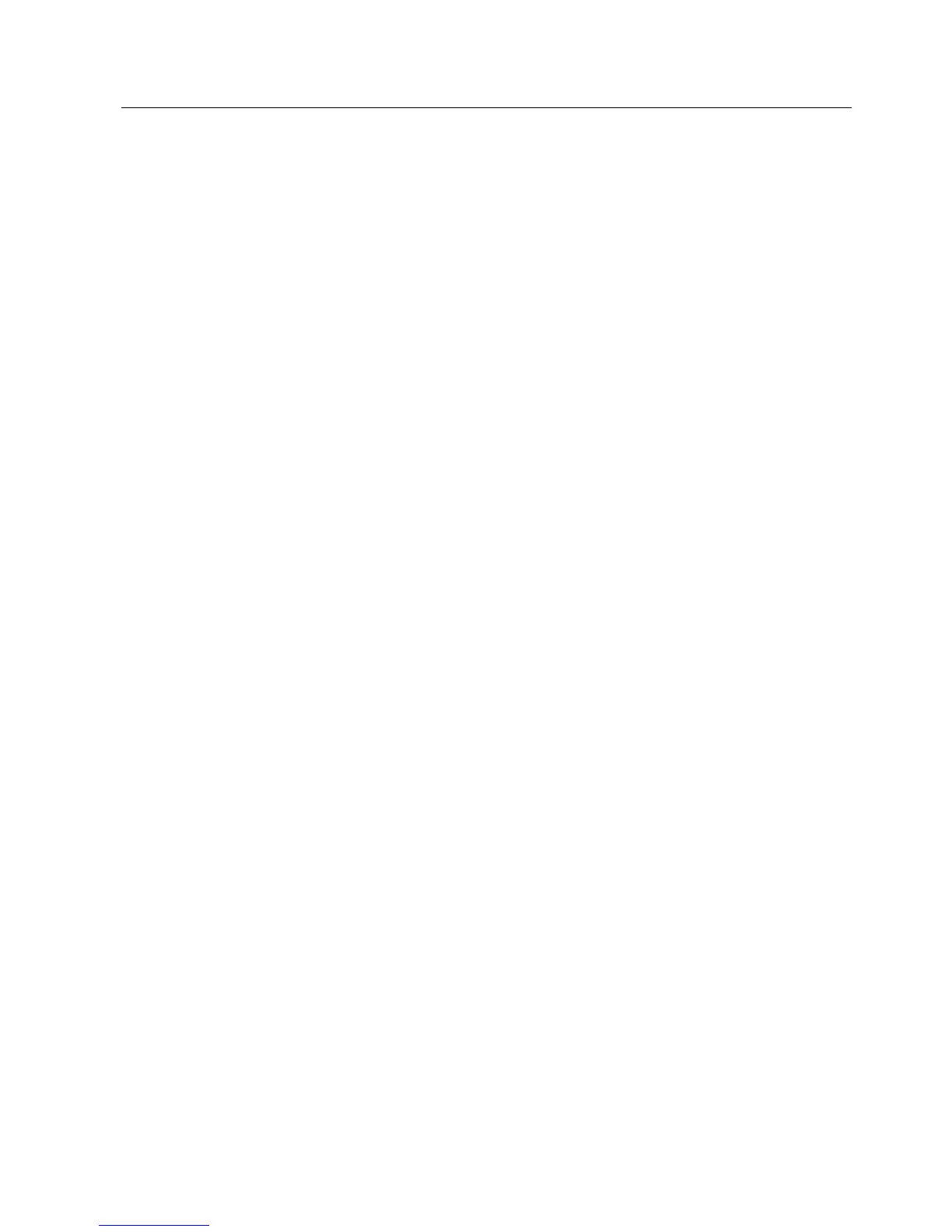Software section
3.3 Configure visualization
S7-1500
Getting Started, 05/2014, A5E03981761-AC
105
Simulating an HMI device
3.3.6.1
Simulation basics
Introduction
You can use the simulator to test the performance of your configuration on the configuration
PC. This allows you to quickly locate any logical configuration errors before productive
operation.
You can start the simulator as follows:
● In the shortcut menu of the HMI device or in a screen: "Start simulation"
● Menu command "Online > Simulation > [Start|With tag simulator|With script debugger]"
● Under "Visualization > Simulate device" in the portal view.
The simulation/runtime component is installed on the configuration PC.
You can use the simulator to test the following functions of the HMI system, for example:
● Checking limit levels and alarm outputs
● Consistency of interrupts
● Configured interrupt simulation
● Configured warnings
● Configured error messages
● Check of status displays
