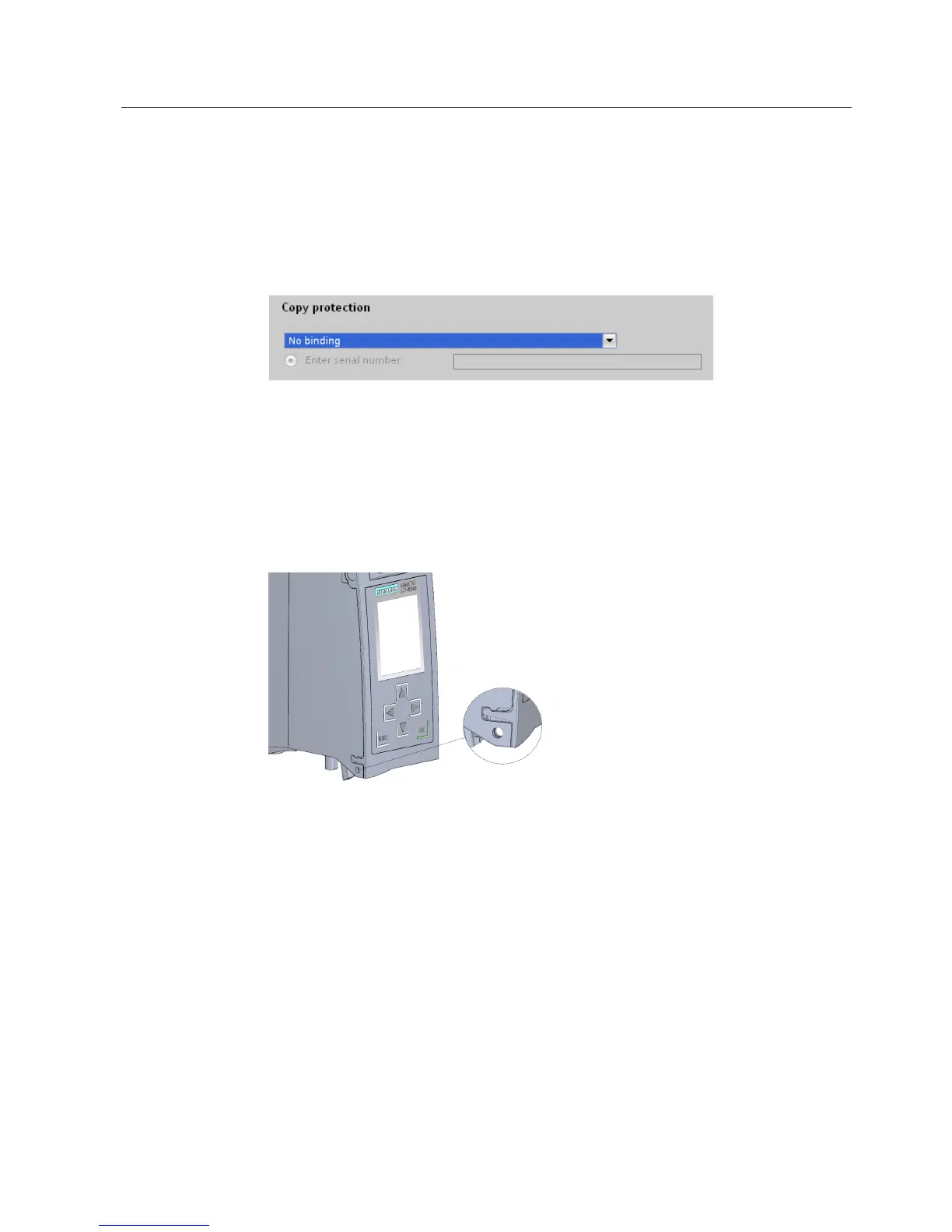Security
4.5 Protection by locking the CPU
S7-1500
Getting Started, 05/2014, A5E03981761-AC
123
1. Remove any existing know-how protection.
2. Open the properties of the respective block.
3. Select the "Protection" option under "General".
4. In the "Copy protection" area, select the "No binding" entry from the drop-down list.
Protection by locking the CPU
Protect your CPU from unauthorized access using a sufficiently secured front cover.
Using the latch on the CPU cover, you have the following options:
● Affix a seal
● Secure the front cover with a lock (shackle diameter: 3 mm)
Configuring access protection for the CPU
Introduction
The CPU offers four access levels, in order to limit access to specific functions.
By setting up the access levels and the passwords for a CPU, you limit the functions and
memory areas that are accessible without entering a password. The individual access levels
as well as the entry of their associated passwords are specified in the object properties of
the CPU.
