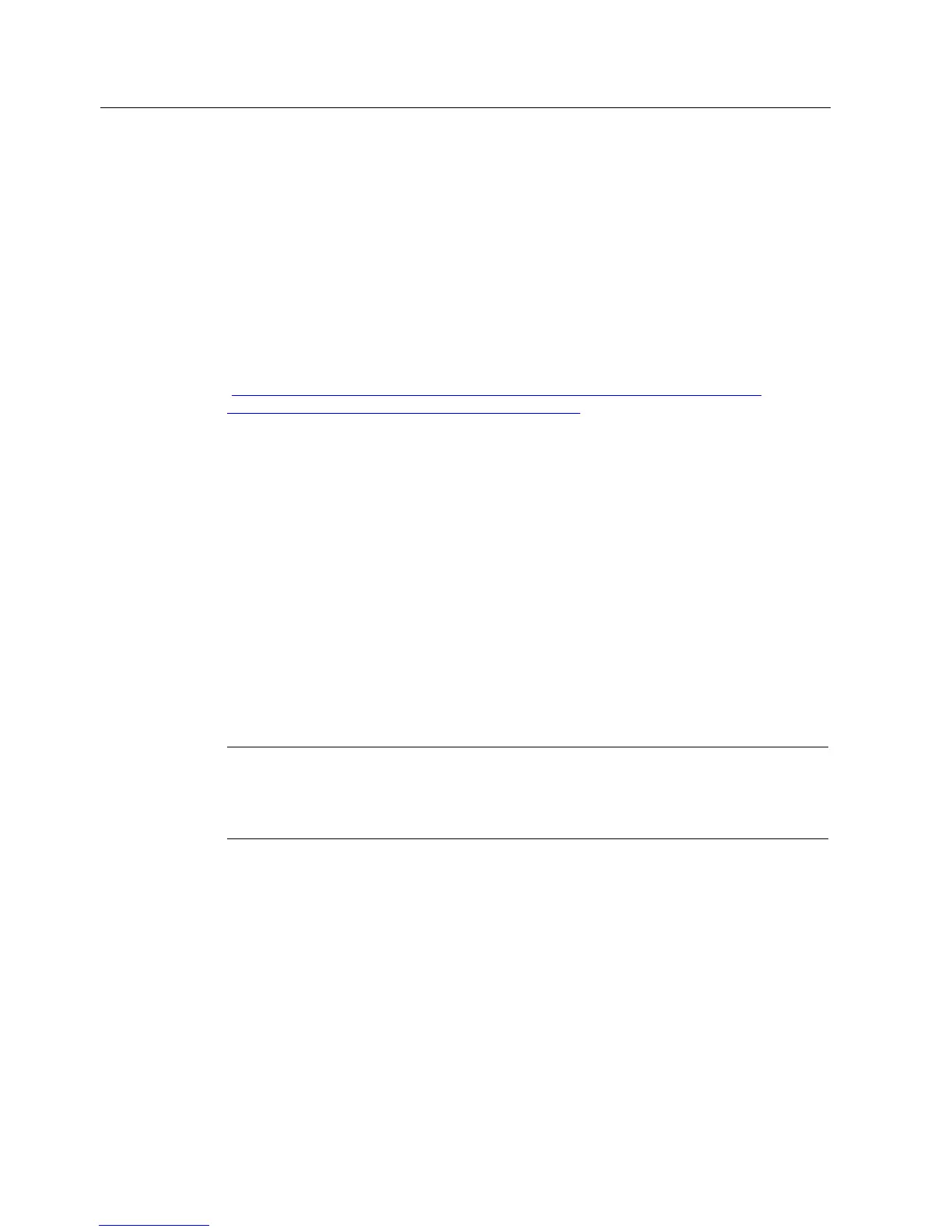Software section
3.2 Creating the program
S7-1500
48 Getting Started, 05/2014, A5E03981761-AC
Creating the program
3.2.1
Loading the block library
Introduction
In the following section, you will load the global library "ProgLib_ColorFillingStation". This
library contains the blocks and tag tables that you need for the example project. This library
is available as a ZIP file under "Getting Started S7-1500 / TIA V13
(http://www.automation.siemens.com/salesmaterial-as/interactive-manuals/getting-
started_simatic-s7-1500/project/color_filling_station.zip)". You need to unzip this library
before you import it to your project.
Global libraries are used to store elements that you want to reuse in other projects. You must
create global libraries explicitly.
The following libraries are provided in the standard package:
● "Buttons and Switches"
They offer a large selection of switches and buttons. The folders organize switches and
buttons into categories. You can find the "System diagnostics indicator" object in the
"DiagnosticsButtons" folder, for example. You use the "System diagnostics indicator"
object for system diagnostics in your plant.
● "Monitoring and Control objects"
This provides complex operator control and display objects in several designs as well as
suitable control lights, buttons and switches.
Note
Library is write-protected
The "Open read
-only" option is activated by default in the "Open global library" dialog. Click
in the check box to open the library without write protection.
