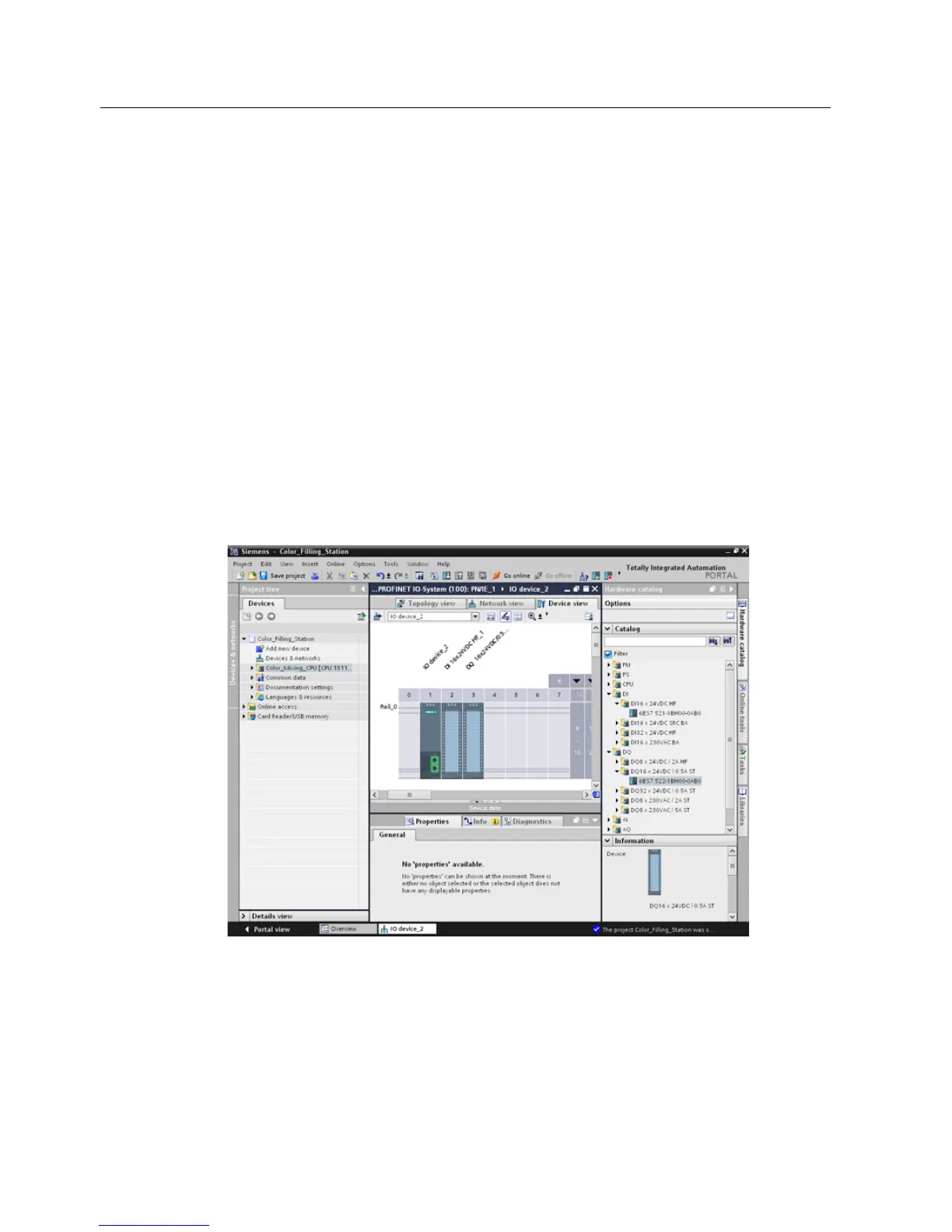Software section
3.1 Creating the project and hardware
S7-1500
46 Getting Started, 05/2014, A5E03981761-AC
Creating input and output modules for ET 200MP
Introduction
In the following section, you will create the input and output modules for ET 200MP.
1. Open the device view of ET 200MP.
2. Open the "DI" and "DI16 x DC24V HF" folders in the hardware catalog.
3. Drag-and-drop input module "6ES7 521-1BH00-0AB0" to slot 2 of the rail.
4. Open the "DQ" and "DQ16 x DC24V / 0.5A ST" folders.
5. Drag-and-drop output module "6ES7 522-1BH00-0AB0" to slot 3 of the rail.
You have created the input and output modules.
