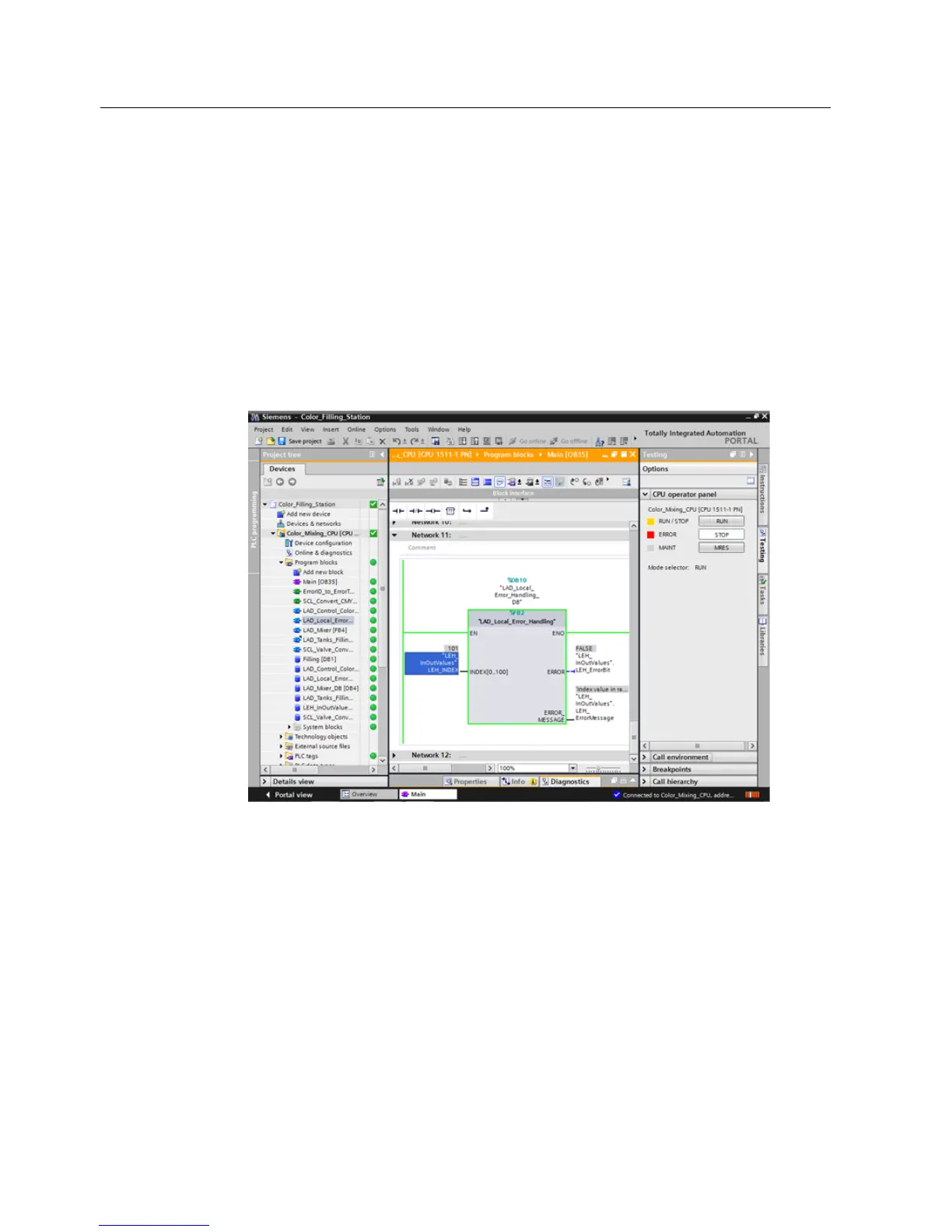Software section
3.2 Creating the program
S7-1500
78 Getting Started, 05/2014, A5E03981761-AC
Generating errors without local error handling
Introduction
Perform the following steps to trigger a programming error without using the local error
handling or creating a corresponding OB.
1. Activate the "Monitor" function.
2. Set the value of the "LEH_INDEX" tag to an invalid value, for example, "101". In the
Testing dialog, the ERROR LED flashes briefly and the CPU goes from RUN to STOP.
3. Switch to the diagnostics buffer. The error and the error response is displayed in the
diagnostics buffer.
4. Set the CPU back to RUN.
The transition from STOP in RUN resets the "LEH_INDEX" tag to the start value "0". This
automatically solves the problem.
