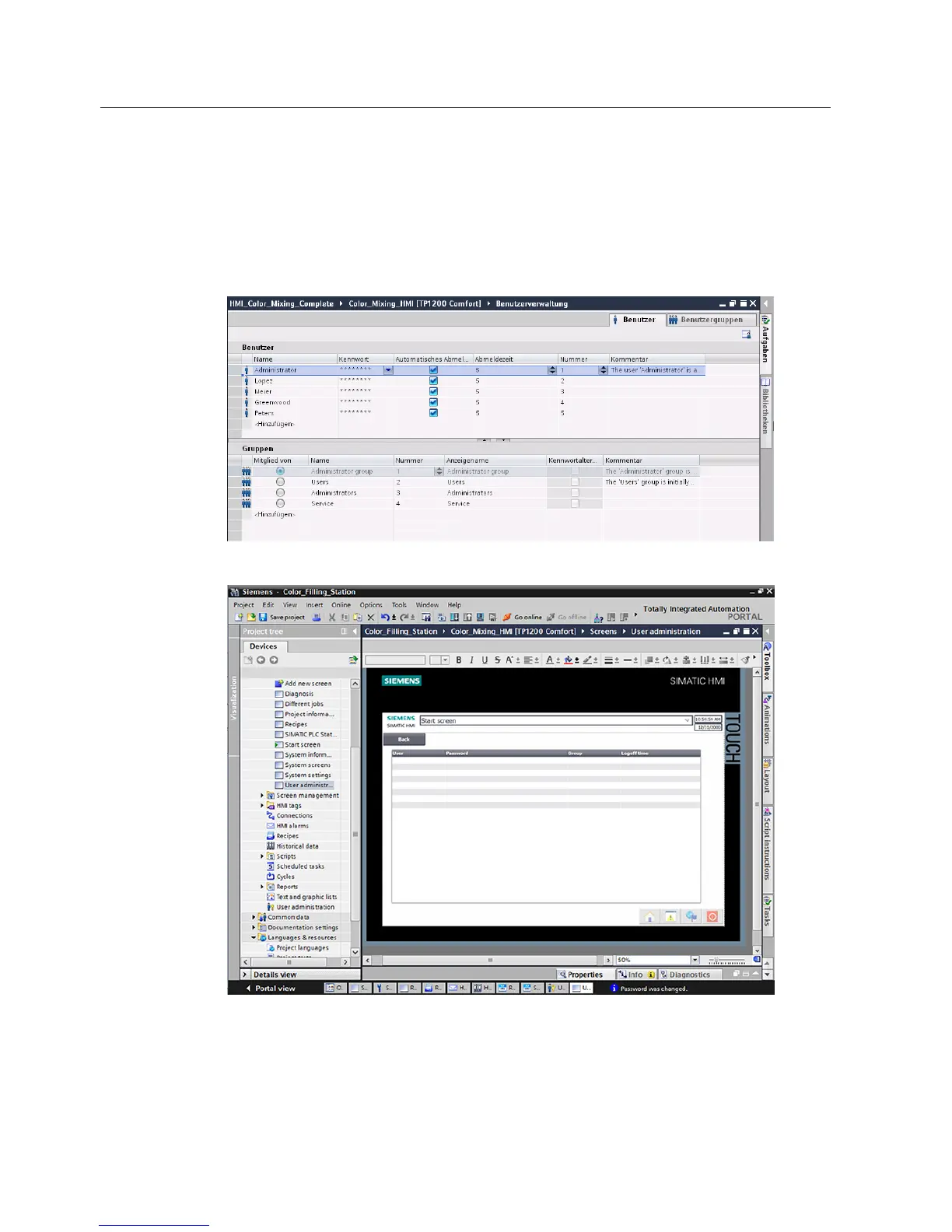Software section
3.3 Configure visualization
S7-1500
88 Getting Started, 05/2014, A5E03981761-AC
WinCC gives you the option to restrict safety-related operations to special user groups and
thus protect data and functions from unauthorized access in Runtime.
The "User view" object offers management of users and passwords on the HMI device.
Users with user management authorization have access to the full range of functions in the
user view.
They can create and delete users and change their own password or that of other users.
