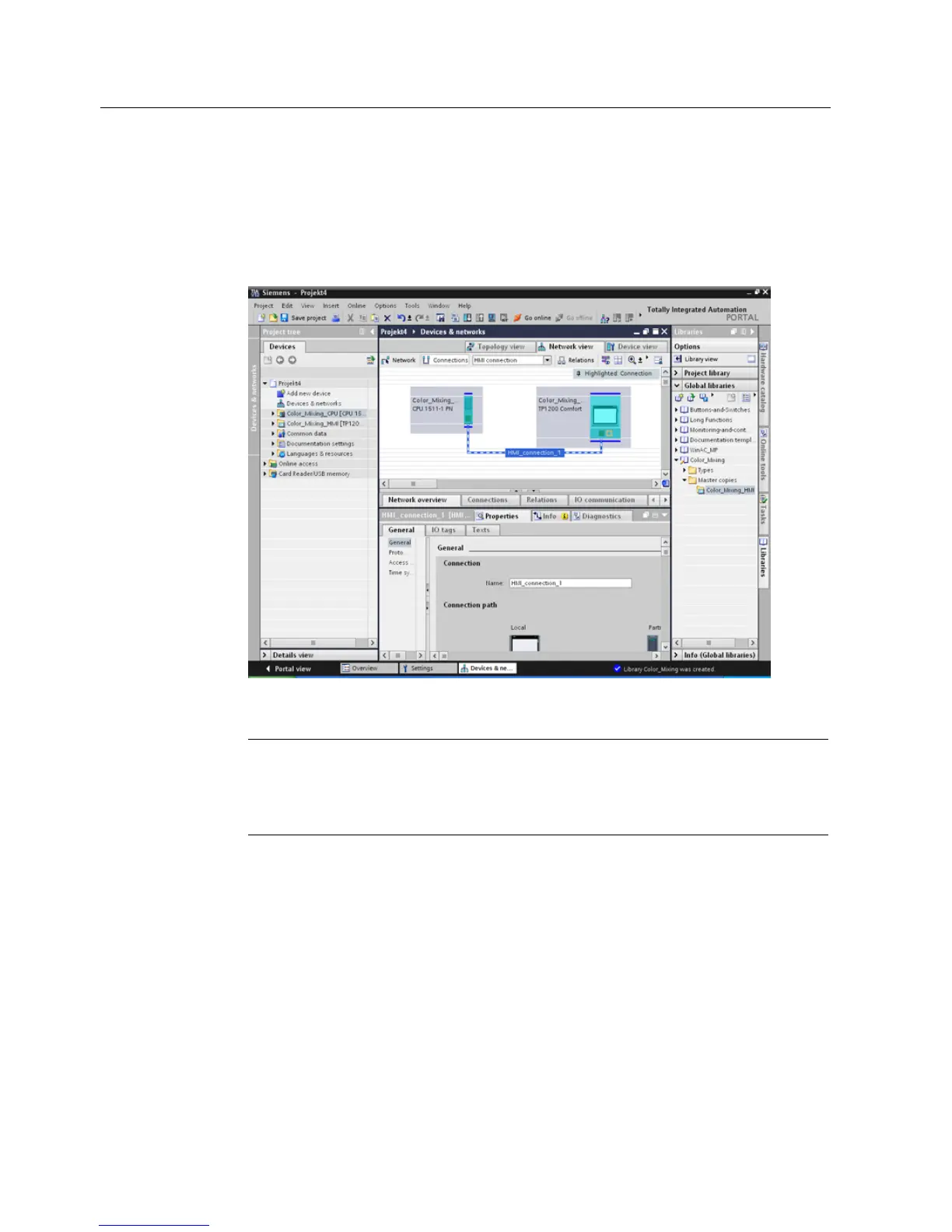Software section
3.3 Configure visualization
S7-1500
96 Getting Started, 05/2014, A5E03981761-AC
1. Click the "Connections" button and select "HMI connection" for the connection type.
The devices available for connection are highlighted in color.
2. Click the PROFINET interface of the CPU and drag-and-drop a connection to the
PROFINET interface of the HMI device.
3. Click the communication partners in the "Network view" and change the PROFINET
parameters in the Inspector window according to the requirements of your project.
nection is also shown in the tabular area of the editor in the
"Connections" tab. You check the connection parameters in the table.
You can change the local name for the connection only in the table.
You have created a connection between an HMI device and the CPU.
