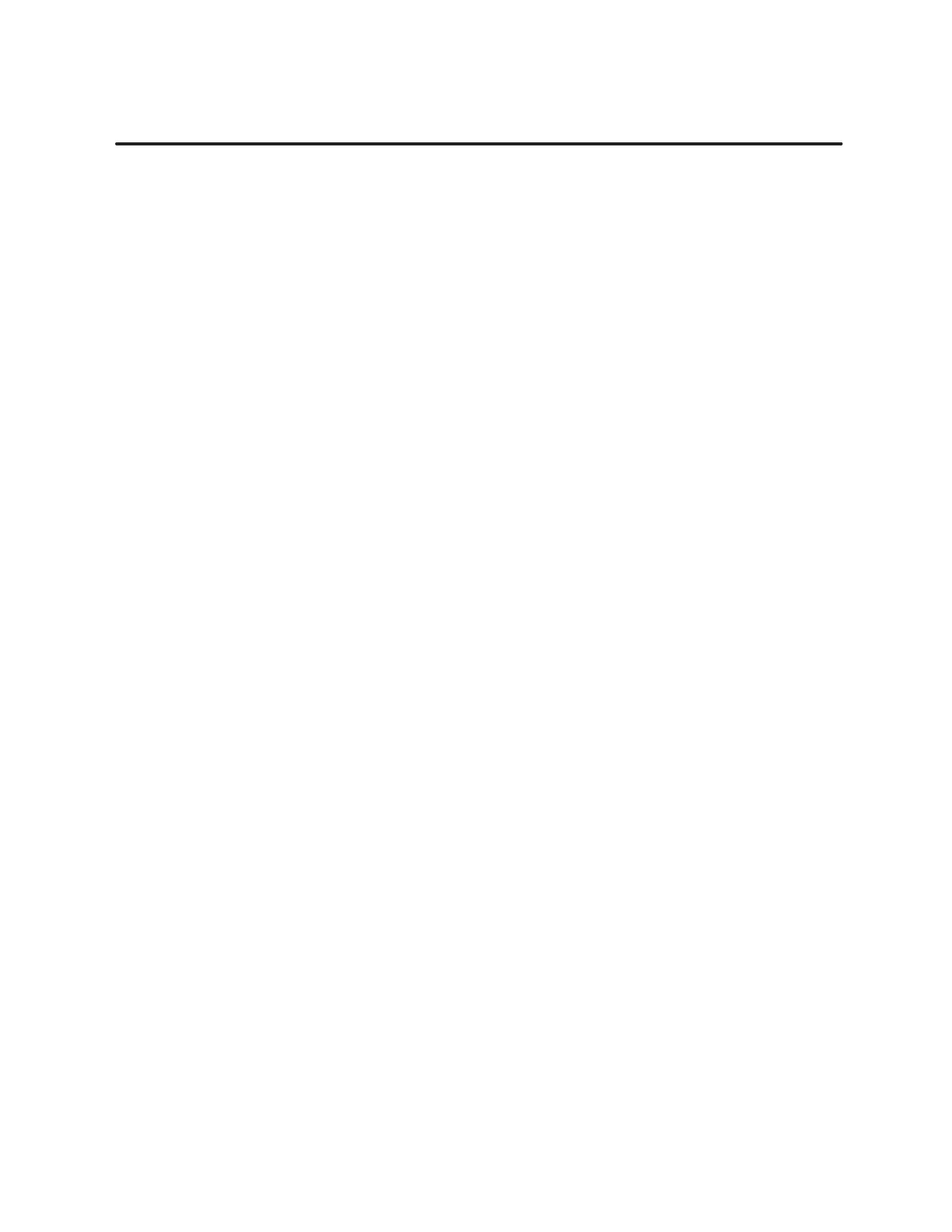vi Contents
List of Figures
1-1 TI525
and TI535 Contr
ollers 1-2.
. . . . . . . . . . . . . . . . . . . . . . . . . . . . . . . . . . . . . . . . . . . . . . . . . . . . . . . .
1-2 Functional
Relationship of Series 505 Components
1-4.
. . . . . . . . . . . . . . . . . . . . . . . . . . . . . . . . .
2-1 Operator
Safety Switch
2-4.
. . . . . . . . . . . . . . . . . . . . . . . . . . . . . . . . . . . . . . . . . . . . . . . . . . . . . . . . . . .
2-2 Emergency
Stop Switch
2-5.
. . . . . . . . . . . . . . . . . . . . . . . . . . . . . . . . . . . . . . . . . . . . . . . . . . . . . . . . . .
2-3 JOG
or INCH Switch
2-6.
. . . . . . . . . . . . . . . . . . . . . . . . . . . . . . . . . . . . . . . . . . . . . . . . . . . . . . . . . . . . . .
3-1 Series
505 Bases
3-1.
. . . . . . . . . . . . . . . . . . . . . . . . . . . . . . . . . . . . . . . . . . . . . . . . . . . . . . . . . . . . . . . . . .
3-2 Mounting
Dimensions for the Series 505 Bases
3-2.
. . . . . . . . . . . . . . . . . . . . . . . . . . . . . . . . . . . . . .
3-3 Locations
of the Dipswitches for the TI525 Models
3-5.
. . . . . . . . . . . . . . . . . . . . . . . . . . . . . . . . . .
3-4 Switch
Settings — TI525 RS-232-C/423 and RS-422 Ports
3-6.
. . . . . . . . . . . . . . . . . . . . . . . . . . . . .
3-5 Switch
Settings — TI525 Battery Backup
3-7.
. . . . . . . . . . . . . . . . . . . . . . . . . . . . . . . . . . . . . . . . . . . .
3-6 Switch
Settings — TI525 L-Memory Pr
otection 3-8.
. . . . . . . . . . . . . . . . . . . . . . . . . . . . . . . . . . . . . . .
3-7 Switch
Settings — TI525 Download/Retain Pr
esets 3-9.
. . . . . . . . . . . . . . . . . . . . . . . . . . . . . . . . . .
3-8 Locations
of the Dipswitches for TI535 Models
3-10.
. . . . . . . . . . . . . . . . . . . . . . . . . . . . . . . . . . . . . .
3-9 Switch
Settings — TI535 Download/Retain Pr
esets 3-12.
. . . . . . . . . . . . . . . . . . . . . . . . . . . . . . . . . .
3-10 Switch
Settings — TI535 Highest-Number
ed Logical Base
3-13.
. . . . . . . . . . . . . . . . . . . . . . . . . . .
3-11 Switch
Settings — TI535 Battery Backup
3-14.
. . . . . . . . . . . . . . . . . . . . . . . . . . . . . . . . . . . . . . . . . . .
3-12 Switch
Settings — TI535 RS-232-C/RS-423 and RS-422 Ports
3-15.
. . . . . . . . . . . . . . . . . . . . . . . . .
3-13 Switch
Settings — TI535 L–Memory Pr
otection 3-16.
. . . . . . . . . . . . . . . . . . . . . . . . . . . . . . . . . . . . .
3-14 Battery
Location for TI535 Models
3-18.
. . . . . . . . . . . . . . . . . . . . . . . . . . . . . . . . . . . . . . . . . . . . . . . .
3-15 Definition
of the Series 505 Logical Base
3-19.
. . . . . . . . . . . . . . . . . . . . . . . . . . . . . . . . . . . . . . . . . .
3-16 System
W
ith Local I/O Only
3-20.
. . . . . . . . . . . . . . . . . . . . . . . . . . . . . . . . . . . . . . . . . . . . . . . . . . . . . .
3-17 Systems
with Local and Distributed I/O
3-21.
. . . . . . . . . . . . . . . . . . . . . . . . . . . . . . . . . . . . . . . . . . .
3-18 Power
Supply Jumper
3-25.
. . . . . . . . . . . . . . . . . . . . . . . . . . . . . . . . . . . . . . . . . . . . . . . . . . . . . . . . . . .
3-19 Location
of Power Supply in Base
3-26.
. . . . . . . . . . . . . . . . . . . . . . . . . . . . . . . . . . . . . . . . . . . . . . . .
3-20 Location
of PLC in Base
3-27.
. . . . . . . . . . . . . . . . . . . . . . . . . . . . . . . . . . . . . . . . . . . . . . . . . . . . . . . . .
3-21 Location
of I/O Modules in Base
3-29.
. . . . . . . . . . . . . . . . . . . . . . . . . . . . . . . . . . . . . . . . . . . . . . . . .
4-1 TI525
EPROM/EEPROM Socket and Jumper Pins
4-5.
. . . . . . . . . . . . . . . . . . . . . . . . . . . . . . . . . . . .
4-2 TI535
EPROM/EEPROM Socket and Jumper Pins
4-7.
. . . . . . . . . . . . . . . . . . . . . . . . . . . . . . . . . . . .
4-3 Format
of Status W
or
d Six (STW06)
4-10.
. . . . . . . . . . . . . . . . . . . . . . . . . . . . . . . . . . . . . . . . . . . . . . . . .
5-1 Example
of AUX Function 29 Scr
een 5-5.
. . . . . . . . . . . . . . . . . . . . . . . . . . . . . . . . . . . . . . . . . . . . . . .
5-2 Format
of Status W
or
d One (STW01)
5-8.
. . . . . . . . . . . . . . . . . . . . . . . . . . . . . . . . . . . . . . . . . . . . . . .
5-3 Format
of Status W
ord T
wo (STW02)
5-9.
. . . . . . . . . . . . . . . . . . . . . . . . . . . . . . . . . . . . . . . . . . . . . . .
5-4 Format
of Status W
or
d Six (STW06)
5-10.
. . . . . . . . . . . . . . . . . . . . . . . . . . . . . . . . . . . . . . . . . . . . . . . . .
5-5 Format
of Status W
ord T
en (STW10)
5-11.
. . . . . . . . . . . . . . . . . . . . . . . . . . . . . . . . . . . . . . . . . . . . . . . .
5-6 Format
of Status W
or
ds Eleven to Eighteen (STW11–18)
5-12.
. . . . . . . . . . . . . . . . . . . . . . . . . . . . .
5-7 Example
of a Status W
ord W
ith a Bit Set
5-13.
. . . . . . . . . . . . . . . . . . . . . . . . . . . . . . . . . . . . . . . . . . .
B-1 Sample
Gr
ound Connections
B-3.
. . . . . . . . . . . . . . . . . . . . . . . . . . . . . . . . . . . . . . . . . . . . . . . . . . . . .
B-2 Examples
of Noise Snubbing
B-6.
. . . . . . . . . . . . . . . . . . . . . . . . . . . . . . . . . . . . . . . . . . . . . . . . . . . . . .
Artisan Scientific - Quality Instrumentation ... Guaranteed | (888) 88-SOURCE | www.artisan-scientific.comArtisan Technology Group - Quality Instrumentation ... Guaranteed | (888) 88-SOURCE | www.artisantg.com
