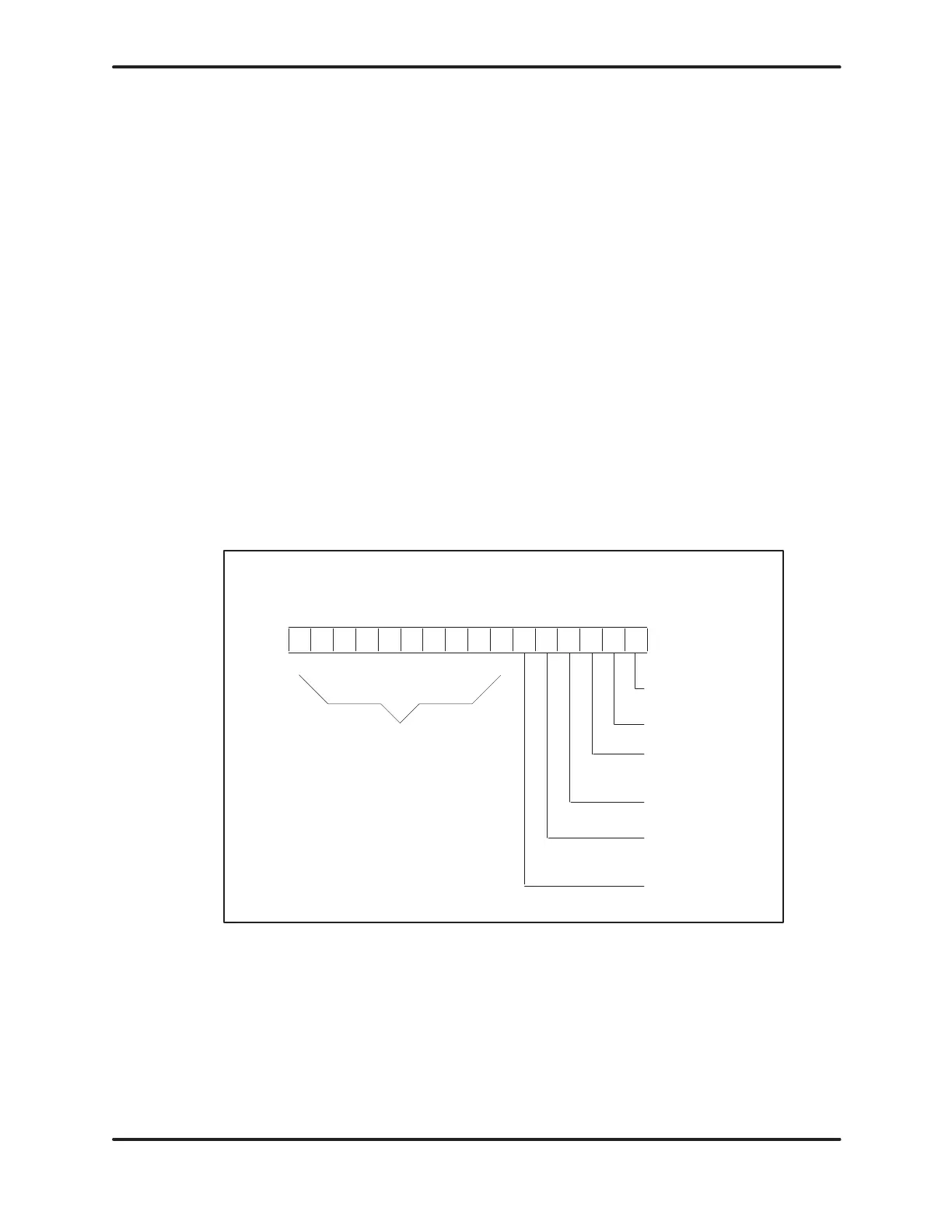EPROM/EEPROM OPERA
TION
4-10
Hardware
and Installation User Manual
4.5 REPORTING EEPROM STATUS
EEPROM programming information is recorded in status words that can be
read with the programming device. These status words represent EEPROM
programming information gathered on the last completed programming cycle.
They
can be read any time except when you are in the process of programming.
If an error occurs while you are copying a program to an EEPROM, you can
examine the status words to evaluate the error condition. Follow the steps
below:
1. Make
certain that the battery is enabled.
2.
Clear the error condition by cycling power
.
3.
Examine the status words with a programming unit.
4.5.1
Status W
or
d Six (STW06)
As illustrated in Figure 4-3 below, STW06 reports the status of EEPROM
programming.
STW06
Bit
1 2 3 4 5 6 7 8 9 10 11 12 13 14 15 16
Spare
spare
1 = programming
complete –
no errors
1 = programming
complete – error
1 = the EPROM/
EEPROM was not
initially clear
1 = programming
error
MSB
LSB
spare
Figure 4-3 Format of Status Word Six (STW06)
Artisan Scientific - Quality Instrumentation ... Guaranteed | (888) 88-SOURCE | www.artisan-scientific.comArtisan Technology Group - Quality Instrumentation ... Guaranteed | (888) 88-SOURCE | www.artisantg.com
