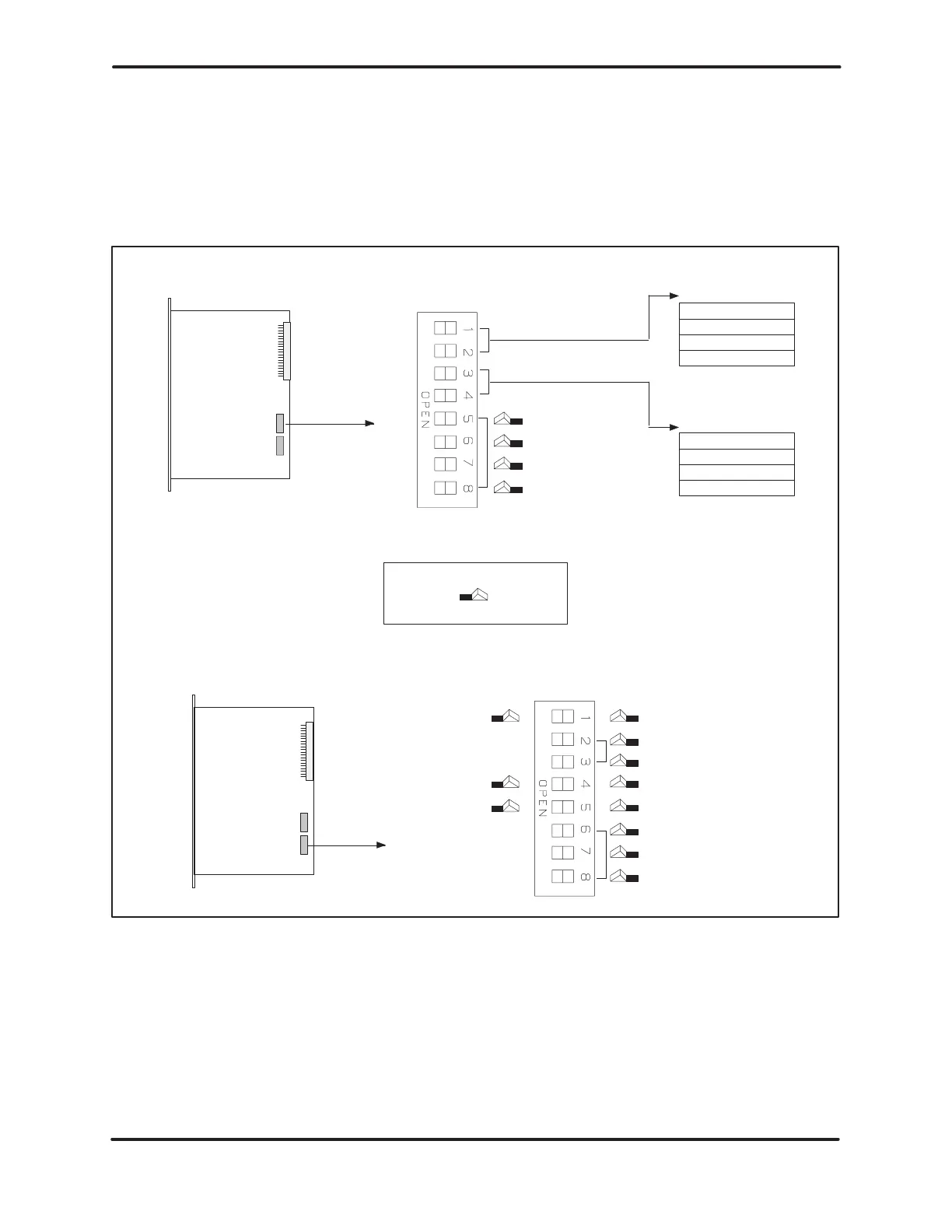INSTALLATION
3-5
Hardware
and Installation User Manual
3.3 SETTING TI525 DIPSWITCHES
You
determine operational parameters for the TI525 by setting switches on two
dipswitches. For the
TI525 PLCs, these dipswitches are located on the printed
circuit board (PCB). Refer to Figure 3-3.
DIP
1
ONOFF
RS-232-C/423
Baud rate
RS-422
Baud rate
DIP
2
ONOFF
Position not
Selected
Position
Selected
Push Down
L-Memory
34Baud
9600
2400
1200
300
ON ON
OFF ON
ON OFF
OFF OFF
12Baud
9600
2400
1200
300
ON ON
OFF ON
ON OFF
OFF OFF
Factory
test
must be
set on
Switch position
Switch position
Battery enable
Factory test switches
must be set of
f
for normatl operation
L- Memory protect on
Download presets
Factory test switches
position does not matter
fro normal use
Figure 3-3 Locations of the Dipswitches for the TI525
Models
Artisan Scientific - Quality Instrumentation ... Guaranteed | (888) 88-SOURCE | www.artisan-scientific.comArtisan Technology Group - Quality Instrumentation ... Guaranteed | (888) 88-SOURCE | www.artisantg.com
