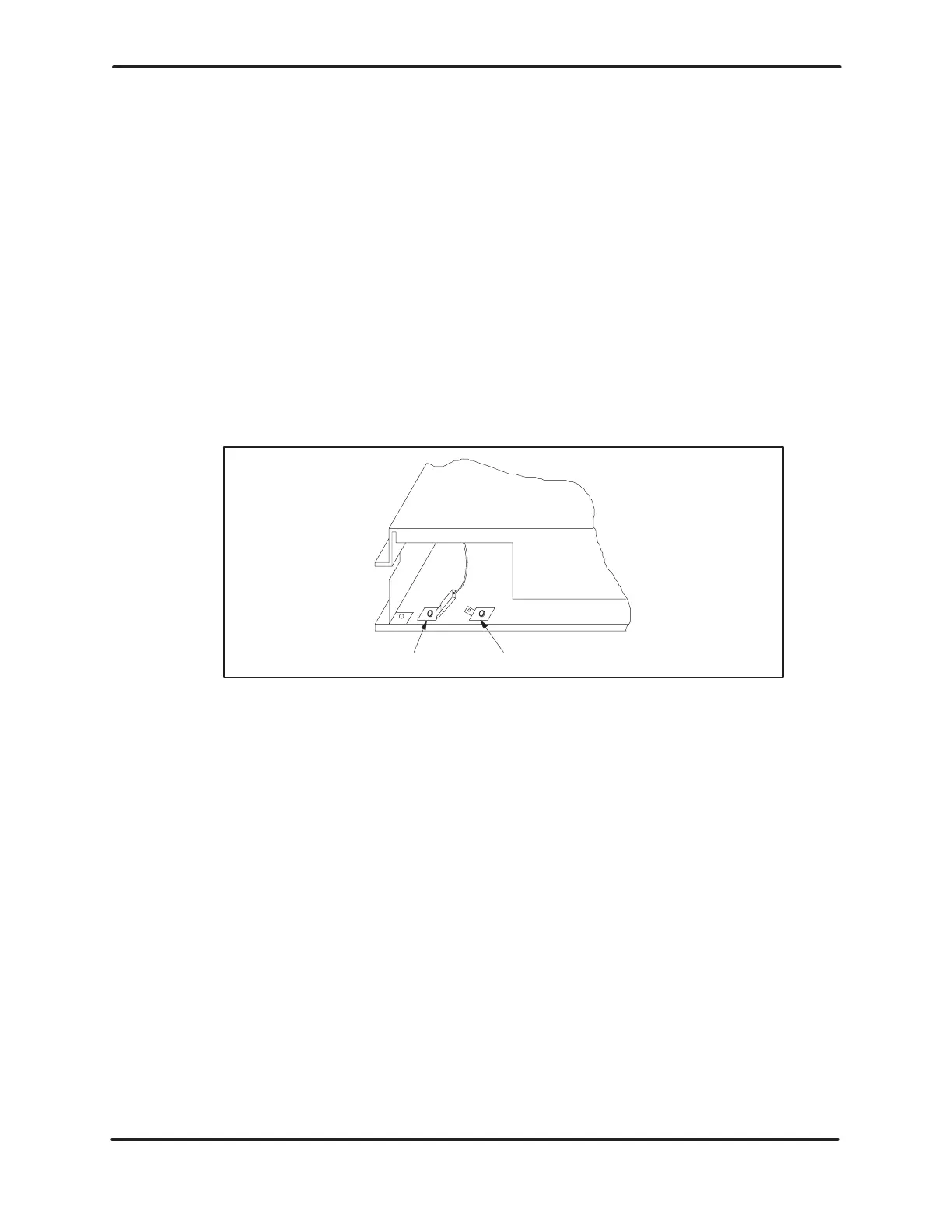INSTALLATION
3-25
Hardware
and Installation User Manual
3.6.3 Installing
the Power Supply
You
may operate the PPX:505–6660 or PPX:505–6660A power supply at either
110
or 220 V
AC.
The
power supply
is shipped preset for 220 V
AC.
Use
the
jumper
shown in Figure 3-18 to select the proper voltage for your application.
To minimize the risk of personal injury, disable all
system
power before changing the power supply jumper
.
Attempts to operate the power supply with the line
voltage jumper placed incorrectly may damage the
power
supply
.
220V 110V
TAB1TAB2
Figure 3-18 Power Supply Jumper
Follow
the steps listed below to install the power supply
.
1.
Remove the strip of paper covering the wire connectors on the
terminal block.
2.
Select the proper operating voltage by placing the jumper on the
appropriate quick-connect as shown in Figure 3-18. (Not required for
the PPX:505–6663 power supply
.)
3. Disable all user
-supplied power to the base.
4. Insert
the power supply into the far left slot of the base as shown in
Figure 3-19.
5. T
ighten the bezel screws.
Artisan Scientific - Quality Instrumentation ... Guaranteed | (888) 88-SOURCE | www.artisan-scientific.comArtisan Technology Group - Quality Instrumentation ... Guaranteed | (888) 88-SOURCE | www.artisantg.com
