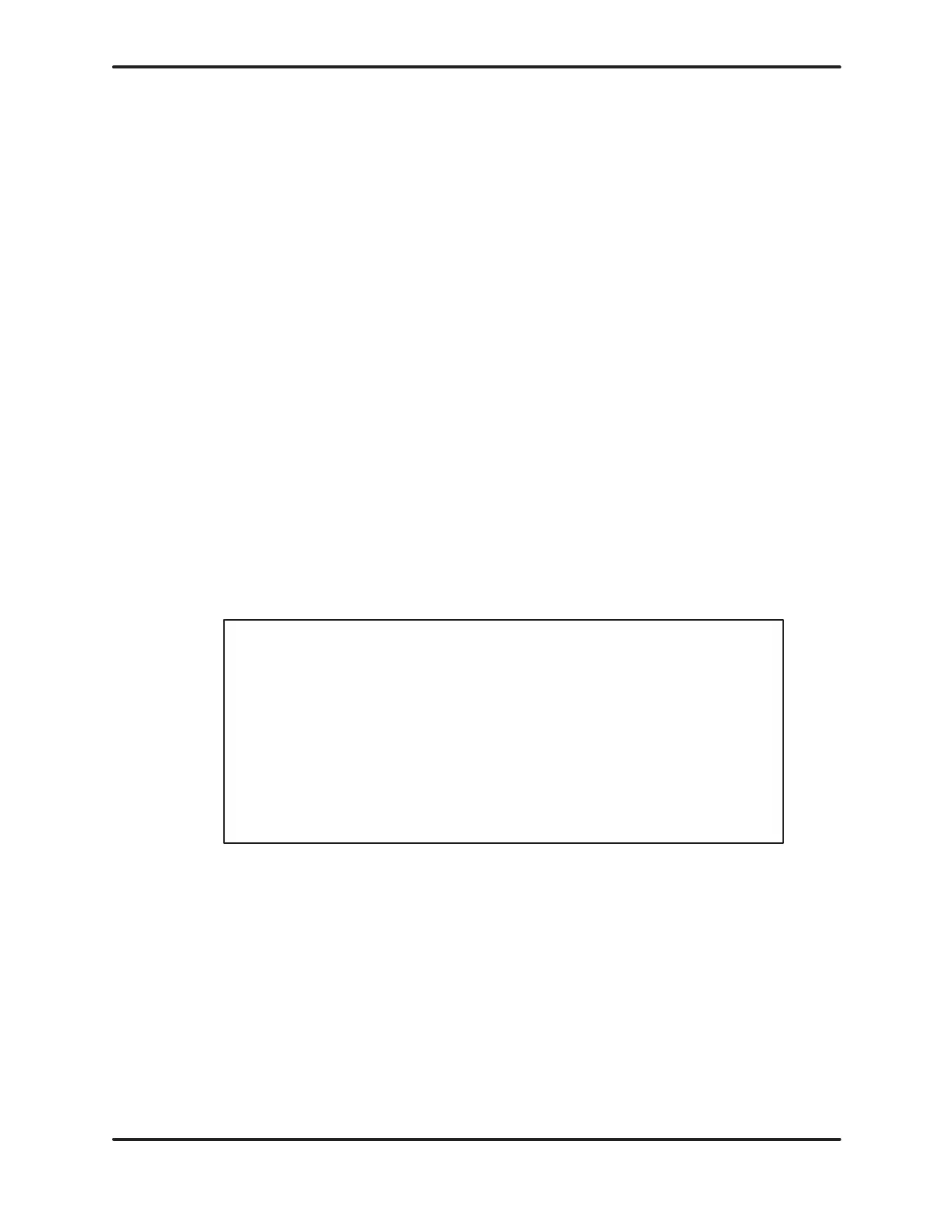STAR
TUP / TROUBLESHOOTING
5-5
Hardware
and Installation User Manual
5.2.2 Executing
the Auxiliary Functions
The TI525/TI535 PLCs offer self-checking and diagnostic capabilities for
troubleshooting purposes. The diagnostics and self-checks are accessible
through
the Auxiliary Function menu on the programming device.
When you display the Auxiliary Function menu, the following functions are
available for resetting the PLC, initiating diagnostics or displaying diagnostic
information:
AUX
29
Show PLC diagnostic cell
AUX 25
Display failed I/O
AUX 20
Run PLC diagnostics
AUX 1
1
Partial restart
AUX 12
Complete restart
AUX 10
Power
-up restart
5.2.2.1
AUX Function 29 (Show PLC Diagnostic Cell)
AUX Function 29 checks the operational status of the PLC and displays the
results.
The display provides the information illustrated in Figure 5-1.
Scan = 027 Milliseconds/V
ariable
Key = Unlocked
Mode = RUN
Fatal Error = None
Non–fatal Error = None
Battery = On
Download = Of
f
Program in RAM
TI525/TI535 Operational Status
Figure 5-1 Example of AUX Function 29 Screen
The scan time reported by AUX Function 29 is the highest scan time recorded
since
the last PLC reset or PROGRAM–RUN mode transition. Status W
ord
10
(STW10) contains a continuously updated report of the scan time.
Artisan Scientific - Quality Instrumentation ... Guaranteed | (888) 88-SOURCE | www.artisan-scientific.comArtisan Technology Group - Quality Instrumentation ... Guaranteed | (888) 88-SOURCE | www.artisantg.com
