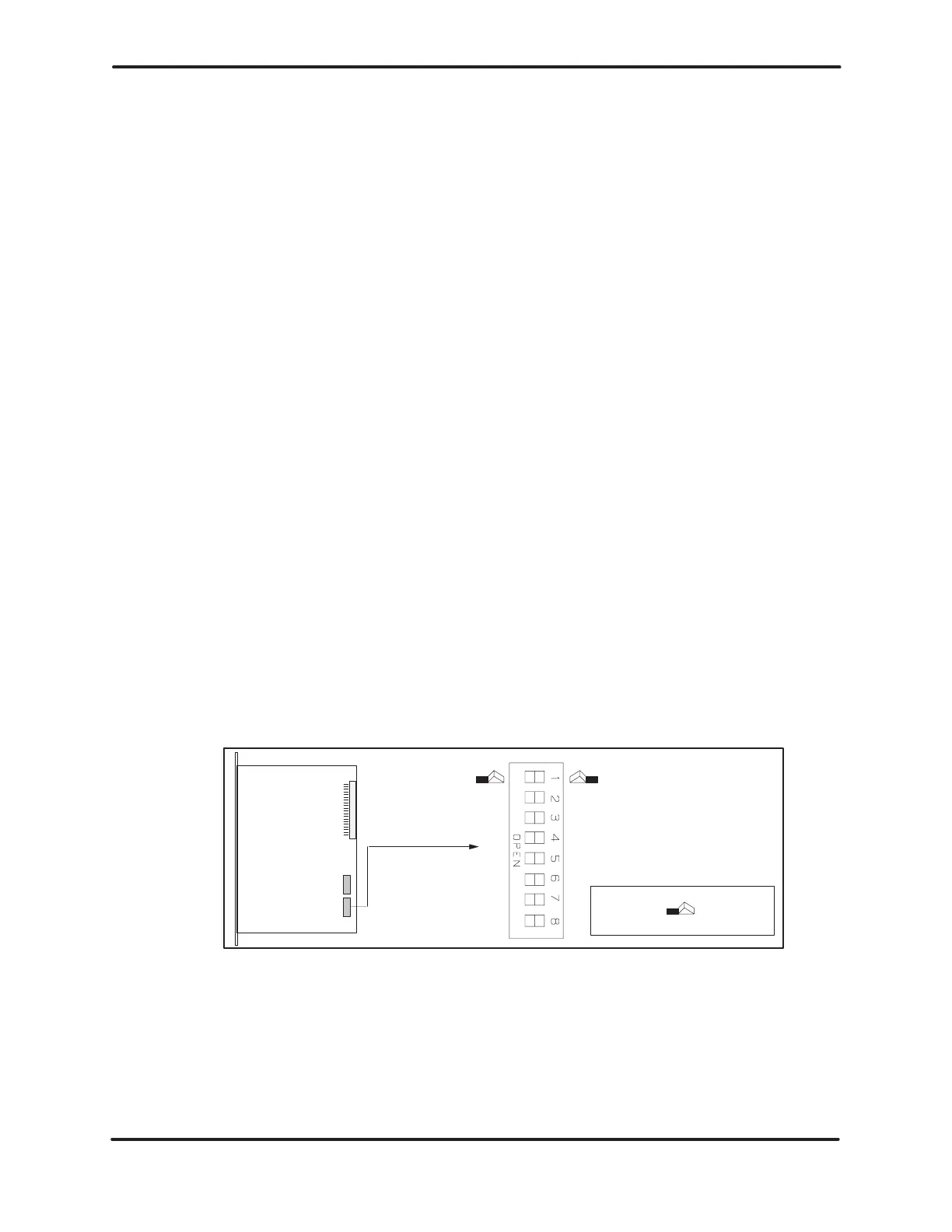INSTALLATION
3-7
Hardware
and Installation User Manual
3.3.2 Selecting
Battery Backup — TI525 Models
Switch 1 on the second dipswitch assembly (DIP 2) enables or disables the
battery backup function. With the battery backup enabled, cycling power does
not
alter the following information:
RLL program
T
imer/counter preset and current values
Drum preset preset and current values
W
ord I/O values
V
ariable (V) memory values
Retentive control relay status
States of forced I/O
Scan time
I/O Configuration data
If you power up a TI525 without a good battery installed or with the battery
backup
dipswitch turned OFF
, the PLC clears memory
.
To
allow for battery replacement, the TI525
is designed to retain memory for at
least 10 minutes while powered down, even with a bad battery. If the PLC is
powered
down without a good battery for longer than 10 minutes, at power
-up
the
PLC detects whether or not memory
is valid. If memory is not valid, then the
PLC
clears memory upon power
-up.
Refer
to Figure 3-5.
T
urn switch 1 ON to enable the battery backup. T
urn switch
1
OFF to disable battery backup.
DIP
2
ONOFF
Battery enable
Battery disable
Position not
selected
Position
selected
Push down
Figure 3-5 Switch Settings — TI525 Battery Backup
Switches 2, 3, 6, 7, and 8 on DIP 2 are reserved for factory
testing. Switches 2 and 3 should be turned off. The position of
switches
6, 7, and 8 do not matter for normal operation.
Artisan Scientific - Quality Instrumentation ... Guaranteed | (888) 88-SOURCE | www.artisan-scientific.comArtisan Technology Group - Quality Instrumentation ... Guaranteed | (888) 88-SOURCE | www.artisantg.com
