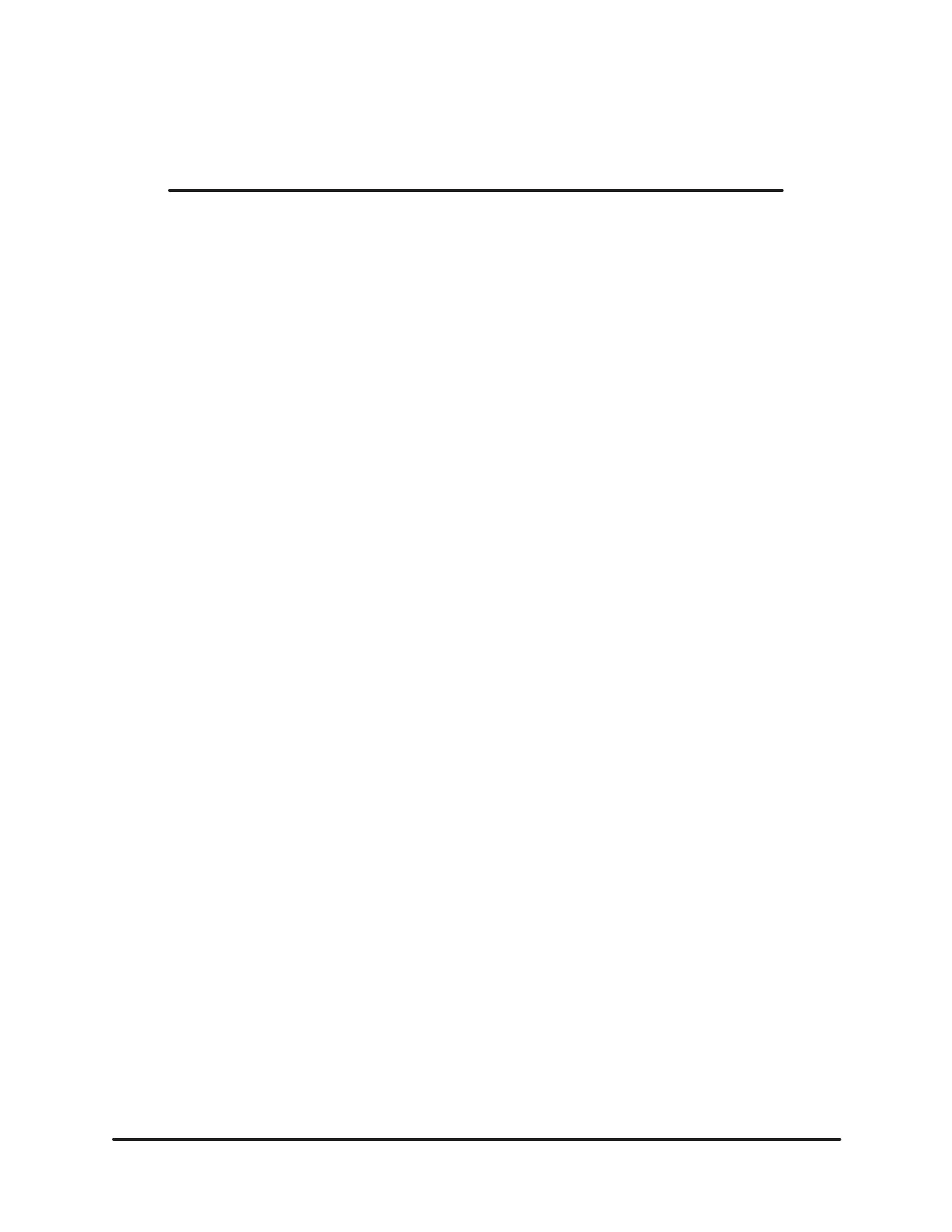5-1
Hardware
and Installation User Manual
CHAPTER
5
STARTUP
/ TROUBLESHOOTING
5.1 START-UP PROCEDURES
Follow the steps outlined below before powering up your TI525/TI535 system
for
the first time.
1. Be
familiar with the operation of the system components as discussed in
this
installation manual.
2. V
erify the following items:
If any of your installed bases have empty I/O slots, use filler bezels
(PPX:2587705–8003) to cover the openings in the base. This
prevents
debris from interfering with system operation and helps to
guard against electrostatic discharge and electrical noise
interference.
After installation is complete, remove the plastic dustguard on the
top
grill of every installed Series 505 base.
WARNING
Failure to remove the dustguard may result in
overheating and damage to equipment, and could
result
in injury to personnel.
Check for correct switch settings on all configurable modules, e.g.,
the PLC and DBC(s). The L-memory MEMORY PROTECT
dipswitch on the PLC must be OFF if you intend to enter the RLL
program
with a programming device.
All modules are securely plugged into the base, connector pins are
not
bent, and bezel screws are tightened.
Check
AC input power for proper voltages. Be
sure the jumper in the
back
of the power supply is set for the appropriate voltage.
Artisan Scientific - Quality Instrumentation ... Guaranteed | (888) 88-SOURCE | www.artisan-scientific.comArtisan Technology Group - Quality Instrumentation ... Guaranteed | (888) 88-SOURCE | www.artisantg.com
