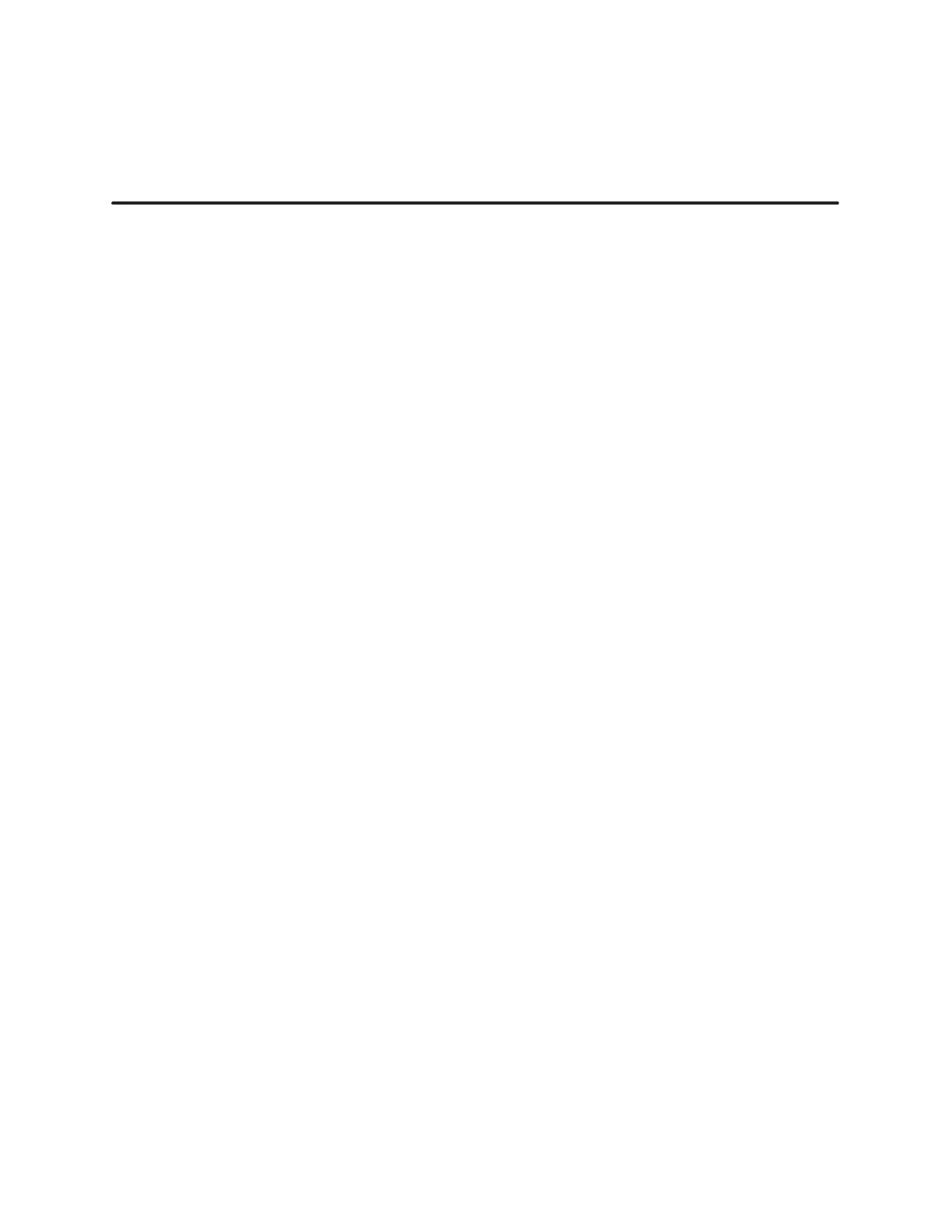Contents iii
Contents
Preface
Chapter 1 Series 505 System Overview
1.1 Introduction 1-1.
. . . . . . . . . . . . . . . . . . . . . . . . . . . . . . . . . . . . . . . . . . . . . . . . . . . . . . . . . . . . . . . . . . .
1.2 Features
Of The TI525 And TI535
1-6.
. . . . . . . . . . . . . . . . . . . . . . . . . . . . . . . . . . . . . . . . . . . . . . . . .
1.2.1 Program
Softwar
e 1-8.
. . . . . . . . . . . . . . . . . . . . . . . . . . . . . . . . . . . . . . . . . . . . . . . . . . .
1.2.2 Program
Storage in EEPROM
1-8.
. . . . . . . . . . . . . . . . . . . . . . . . . . . . . . . . . . . . . . . . .
1.2.3 Communication
Ports
1-9.
. . . . . . . . . . . . . . . . . . . . . . . . . . . . . . . . . . . . . . . . . . . . . . . .
1.2.4 Battery
Backup
1-9.
. . . . . . . . . . . . . . . . . . . . . . . . . . . . . . . . . . . . . . . . . . . . . . . . . . . . . .
1.2.5 Ladder
Memory Pr
otection 1-10.
. . . . . . . . . . . . . . . . . . . . . . . . . . . . . . . . . . . . . . . . . . .
Chapter
2 Pr
e-installation Planning
2.1 Introduction 2-1.
. . . . . . . . . . . . . . . . . . . . . . . . . . . . . . . . . . . . . . . . . . . . . . . . . . . . . . . . . . . . . . . . . . .
2.2 Safety
Considerations
2-4.
. . . . . . . . . . . . . . . . . . . . . . . . . . . . . . . . . . . . . . . . . . . . . . . . . . . . . . . . . .
2.3 Enclosure Selection 2-6.
. . . . . . . . . . . . . . . . . . . . . . . . . . . . . . . . . . . . . . . . . . . . . . . . . . . . . . . . . . . .
2.4 Grounding
And W
iring The Equipment
2-7.
. . . . . . . . . . . . . . . . . . . . . . . . . . . . . . . . . . . . . . . . . . .
2.5 Temperature
Considerations
2-7.
. . . . . . . . . . . . . . . . . . . . . . . . . . . . . . . . . . . . . . . . . . . . . . . . . . . .
Chapter 3 Installation
3.1 Installing
The Base Assemblies
3-1.
. . . . . . . . . . . . . . . . . . . . . . . . . . . . . . . . . . . . . . . . . . . . . . . . . .
3.1.1 Installing
Base Har
dware 3-3.
. . . . . . . . . . . . . . . . . . . . . . . . . . . . . . . . . . . . . . . . . . . . .
3.1.2 Rack
or Panel Mounting
3-3.
. . . . . . . . . . . . . . . . . . . . . . . . . . . . . . . . . . . . . . . . . . . . . .
3.2 Handling
Series 505 Modules
3-4.
. . . . . . . . . . . . . . . . . . . . . . . . . . . . . . . . . . . . . . . . . . . . . . . . . . .
3.3 Setting
TI525 Dipswitches
3-5.
. . . . . . . . . . . . . . . . . . . . . . . . . . . . . . . . . . . . . . . . . . . . . . . . . . . . . . .
3.3.1 Setting
Port Baud Rate — TI525 Models
3-6.
. . . . . . . . . . . . . . . . . . . . . . . . . . . . . . . .
3.3.2 Selecting
Battery Backup — TI525 Models
3-7.
. . . . . . . . . . . . . . . . . . . . . . . . . . . . .
3.3.3 Selecting
Ladder Memory Pr
otection — TI525 Models
3-8.
. . . . . . . . . . . . . . . . . .
3.3.4 Downloading
Pr
eset Constants — TI525 Models
3-9.
. . . . . . . . . . . . . . . . . . . . . . . .
3.4 Setting
TI535 Dipswitches
3-10.
. . . . . . . . . . . . . . . . . . . . . . . . . . . . . . . . . . . . . . . . . . . . . . . . . . . . . . .
3.4.1 Selecting
I/O T
ype — TI535 Models
3-11.
. . . . . . . . . . . . . . . . . . . . . . . . . . . . . . . . . . . .
3.4.2 Downloading
Pr
eset Constants — TI535 Models
3-12.
. . . . . . . . . . . . . . . . . . . . . . . .
3.4.3 Setting
Highest I/O Base Number — TI535 Models
3-13.
. . . . . . . . . . . . . . . . . . . . . .
3.4.4 Selecting
Battery Backup — TI535 Models
3-14.
. . . . . . . . . . . . . . . . . . . . . . . . . . . . .
3.4.5 Setting
Communication Port Baud Rate —TI535 Models
3-15.
. . . . . . . . . . . . . . . .
3.4.6 Selecting
Ladder Memory Pr
otection — TI535 Models
3-16.
. . . . . . . . . . . . . . . . . .
3.5 Installing
The Battery
3-17.
. . . . . . . . . . . . . . . . . . . . . . . . . . . . . . . . . . . . . . . . . . . . . . . . . . . . . . . . . . .
3.5.1 Model
TI525 Battery Installation
3-17.
. . . . . . . . . . . . . . . . . . . . . . . . . . . . . . . . . . . . . . .
Artisan Scientific - Quality Instrumentation ... Guaranteed | (888) 88-SOURCE | www.artisan-scientific.comArtisan Technology Group - Quality Instrumentation ... Guaranteed | (888) 88-SOURCE | www.artisantg.com
