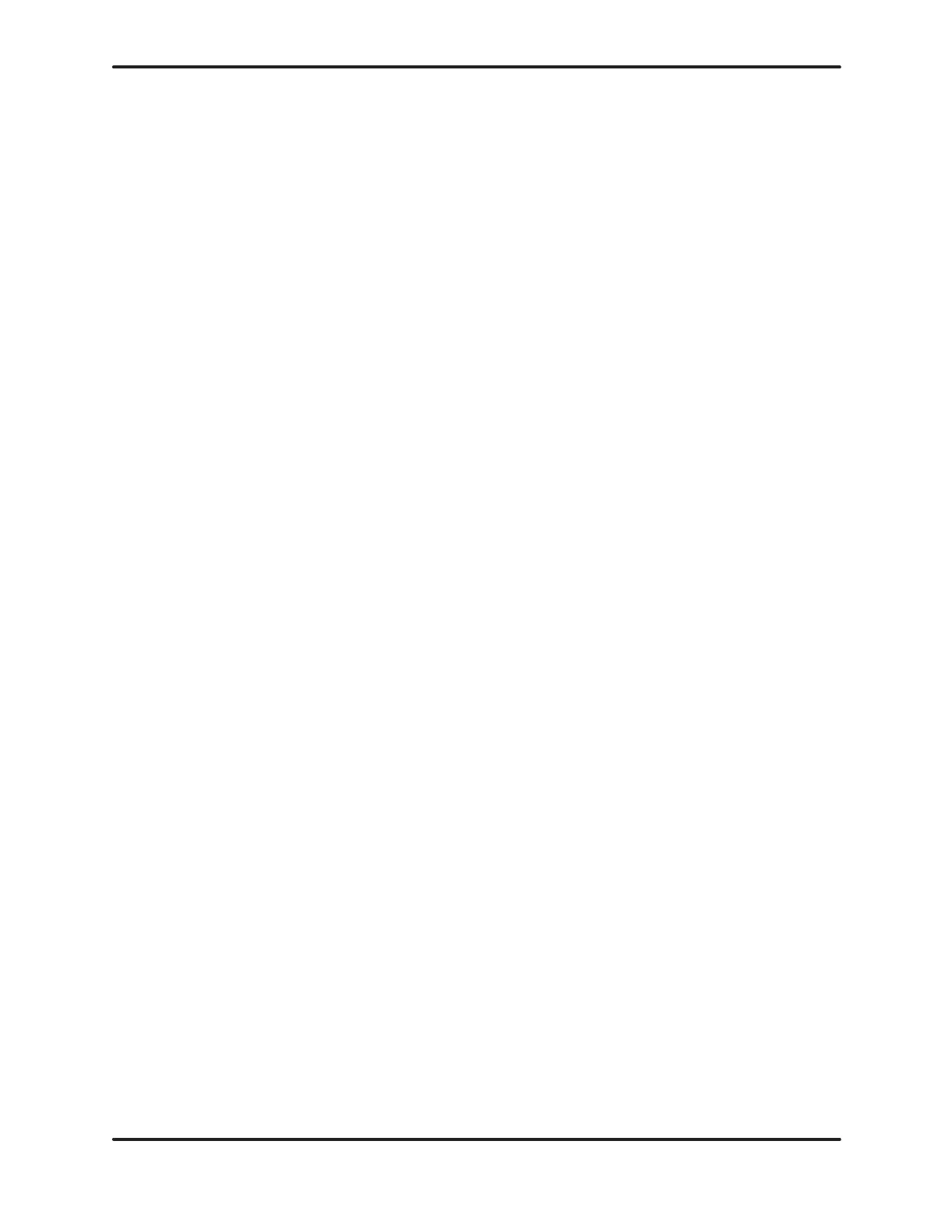EPROM/EEPROM OPERA
TION
4-9
Hardware
and Installation User Manual
4. When
you are finished making copies of your program, go to step 5.
If you wish to copy the program to another EEPROM, power down the
PLC, replace the EEPROM with another, and power up again. Repeat
Step
3 to copy the program to this second EEPROM. This procedure can
be
repeated to program several EEPROMs.
5. Check
the program carefully
, while the PLC is in the PROGRAM
mode,
before
allowing the PLC to control equipment connected to the I/O.
WARNING
Do not place the PLC in RUN mode without
first verifying the EPROM/EEPROM
program. If the program is incorrect,
unexpected operation by the PLC may result
in injury to personnel and/or damage to
equipment.
Any errors that occur during the copy process are listed on the programming
unit. Check the EPROM/EEPROM jumper pins and make certain that an
EEPROM, not an EPROM, is installed. Make certain that all IC pins are
properly
seated in the socket.
If
you continue to get copy errors, then the EEPROM may have failed. Y
ou must
power down, remove the EEPROM, and power up again to clear this error
condition.
Artisan Scientific - Quality Instrumentation ... Guaranteed | (888) 88-SOURCE | www.artisan-scientific.comArtisan Technology Group - Quality Instrumentation ... Guaranteed | (888) 88-SOURCE | www.artisantg.com
