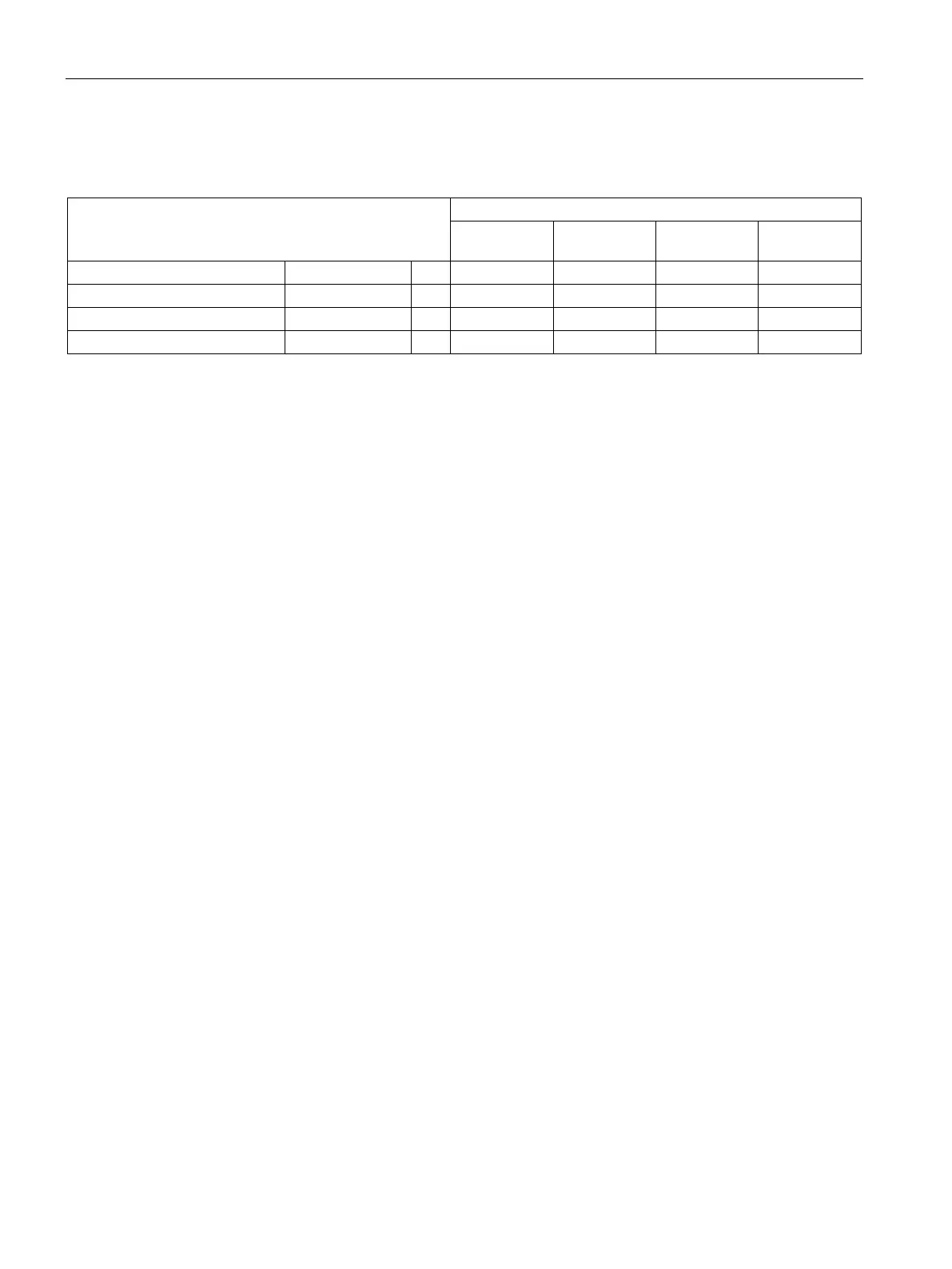Description of system components
8.3 Operator panel with display
SIMOCODE pro
110 System Manual, 05/2019, A5E40507475002A/RS-AD/004
The parameterization is possible with the following combinations of basic unit/operator panel
with display:
3UF7210-
3UF7210-
3UF7210-
3UF7210-
SIMOCODE pro V PN 3UF7011-1A.00-0 E01 E07 E01 E01 E01
SIMOCODE pro V Modbus RTU
You will find usage restrictions concerning the operator panel with display in Chapter
Description of the operator panel with display (Page 88).
● Display settings
All settings relevant to the operator panel with display can be carried out via
"Display Settings". In addition to selecting the language and adjusting the contrast or
illumination, it is also possible to select the profiles here that are relevant for adjusting the
main display. For detailed information: See also "Adapt display settings (Page 126)."
● Commands
The "Commands" menu item contains all commands relating to SIMOCODE pro, e.g. for
testing the feeder, resetting after tripping and/or transferring parameters into the memory
module or into SIMOCODE pro. For detailed information: See "Resetting, testing and
parameterizing via commands (Page 129)."
● Messages
The "Status Information" menu item provides an overview of all pending status
information. For detailed information: See "Display of all pending status information
(Page 130)."
● Warnings
The "Warnings" menu item provides an overview of all pending warnings. For detailed
information: See "Display of all pending warnings (Page 130)."
● Faults
The "Faults" menu item provides an overview of all pending faults. For detailed
information: See "Display of all pending faults (Page 130)."
● Error buffer
The "Error buffer" menu item displays the SIMOCODE pro device-internal error buffer.
For detailed information: See "Reading out the device-internal error buffer (Page 130)."