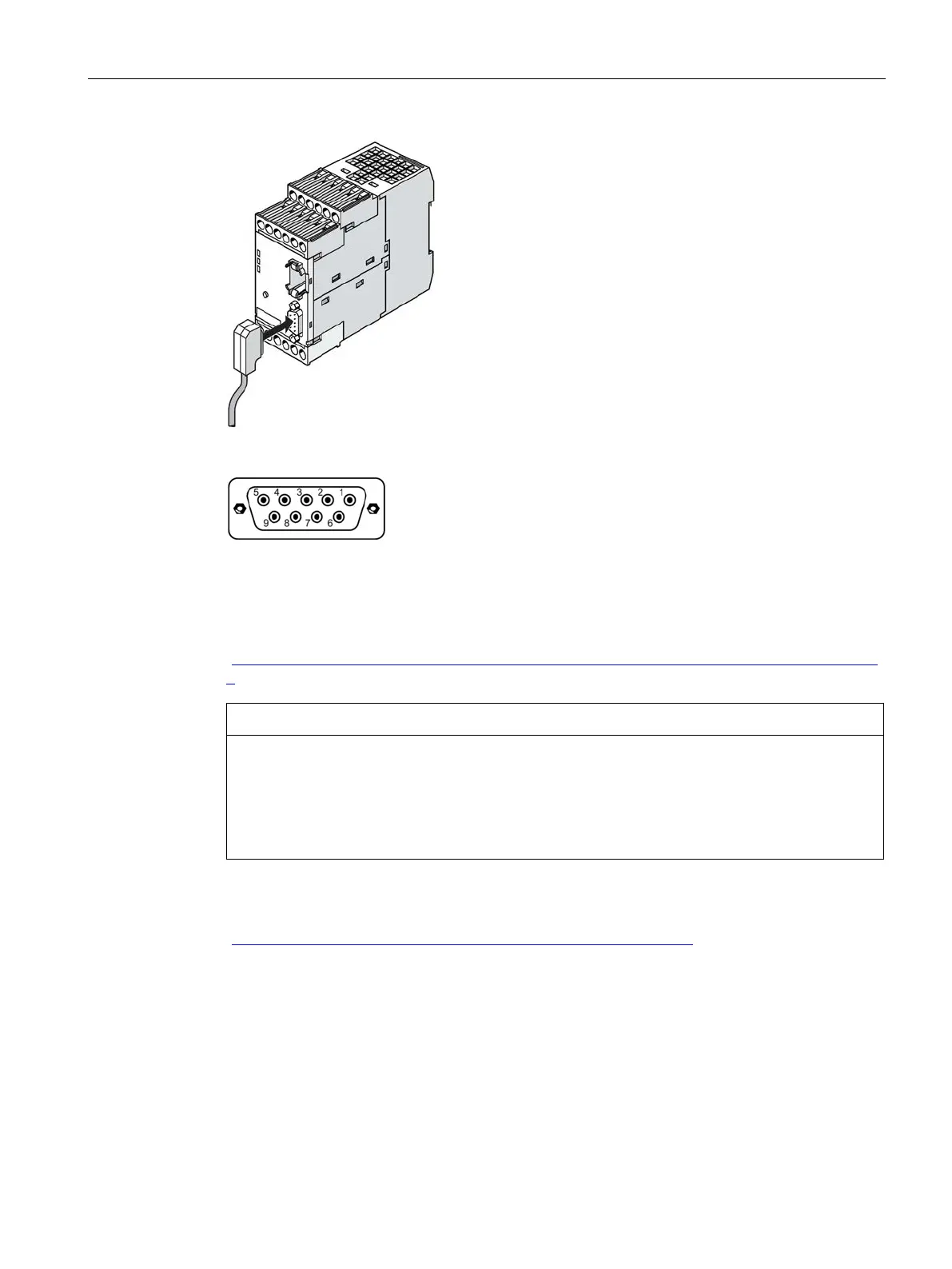Mounting, wiring, connecting, system interfaces, configuration guidelines
12.3 System interfaces
SIMOCODE pro
System Manual, 05/2019, A5E40507475002A/RS-AD/004
251
Figure 12-42 Connecting the 9-pin sub-D connector to the SIMOCODE pro V Modbus RTU basic unit
Figure 12-43 PIN assignments 9-pin sub-D socket
SIMATIC Industrial Communication 6ES7972* RS485 connectors can be used to connect
Modbus RTU to the sub-D interface thanks to the identical pin assignments to
PROFIBUS DP (see RS485 bus connector
(
https://mall.industry.siemens.com/mall/en/WW/Catalog/Products/9300041?tree=CatalogTre
e) in the Industry Mall).
Using the PROFIBUS DP connector
When the PROFIBUS DP connector is used, the bus terminator does not conform to the
Modbus specification.
Possible functional constraints resulting from the use of the PROFIBUS DP bus terminator
with a MODBUS TCP are the user's responsibility.
You can find recommendations for a suitable layout of the serial communication bus in the
document MODBUS over Serial Line - Specification and Implementation Guide - V1.02
(http://www.modbus.org/docs/Modbus_over_serial_line_V1_02.pdf
) on the Internet.