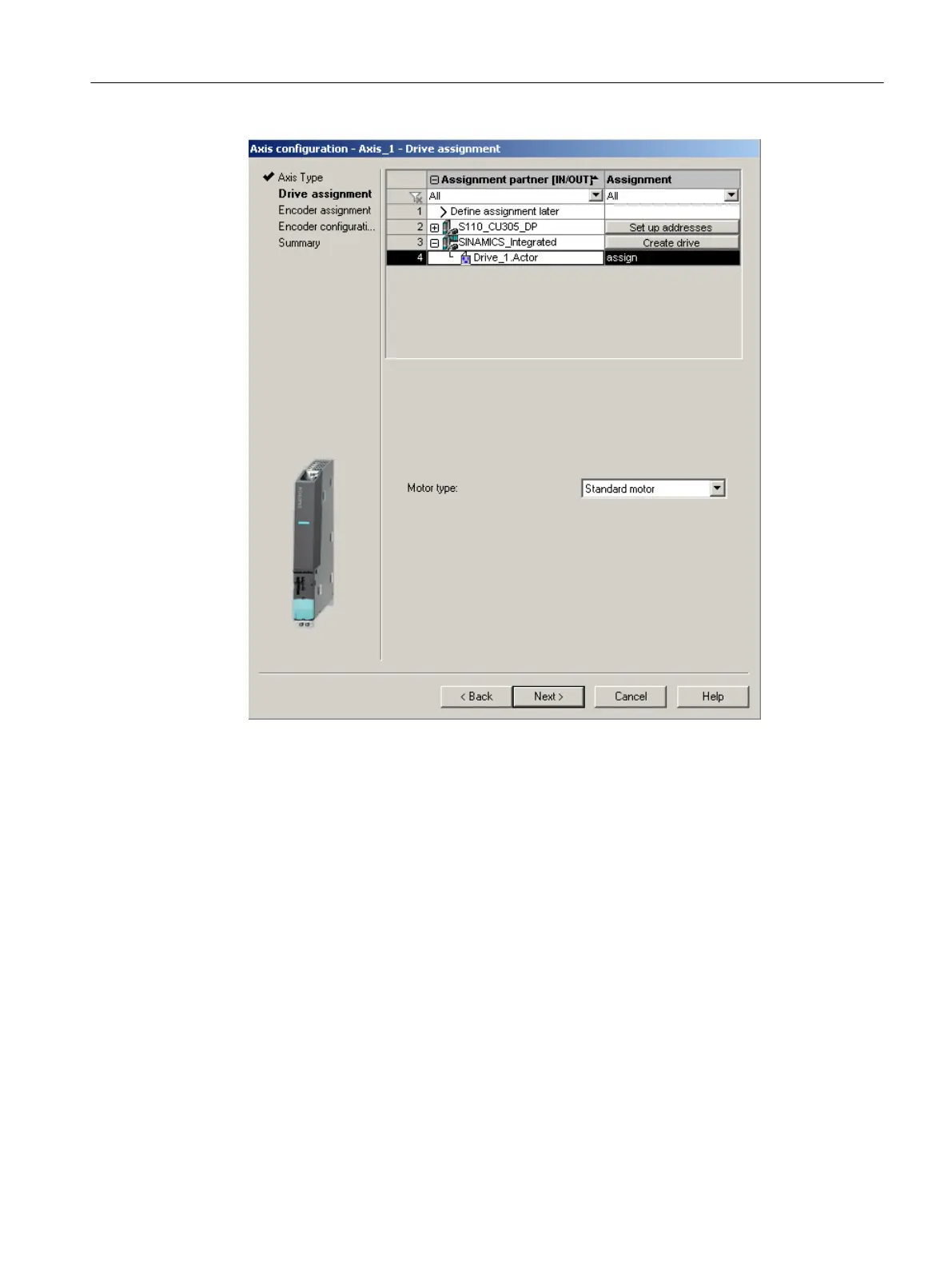Figure 7-22 Assigning a drive
The following setting options are available for the drive assignment:
●
Assigning a drive
Assigning a previously configured drive.
● Define a subsequent assignment
The axis should not be assigned to a drive until a later point in time. Accordingly:
– The PLC and motion control functions to be completely configured by a programmer
even without drive know-how using technology objects (e.g. TO axis) and loaded to the
device.
– The drives to be separately configured and optimized by a drive expert.
– The technology objects to be symbolically assigned later to the drive objects via an
interconnection dialog box.
Commissioning (software)
7.6 Creating and testing axes
SIMOTION D410-2
Commissioning and Hardware Installation Manual, 01/2015 189