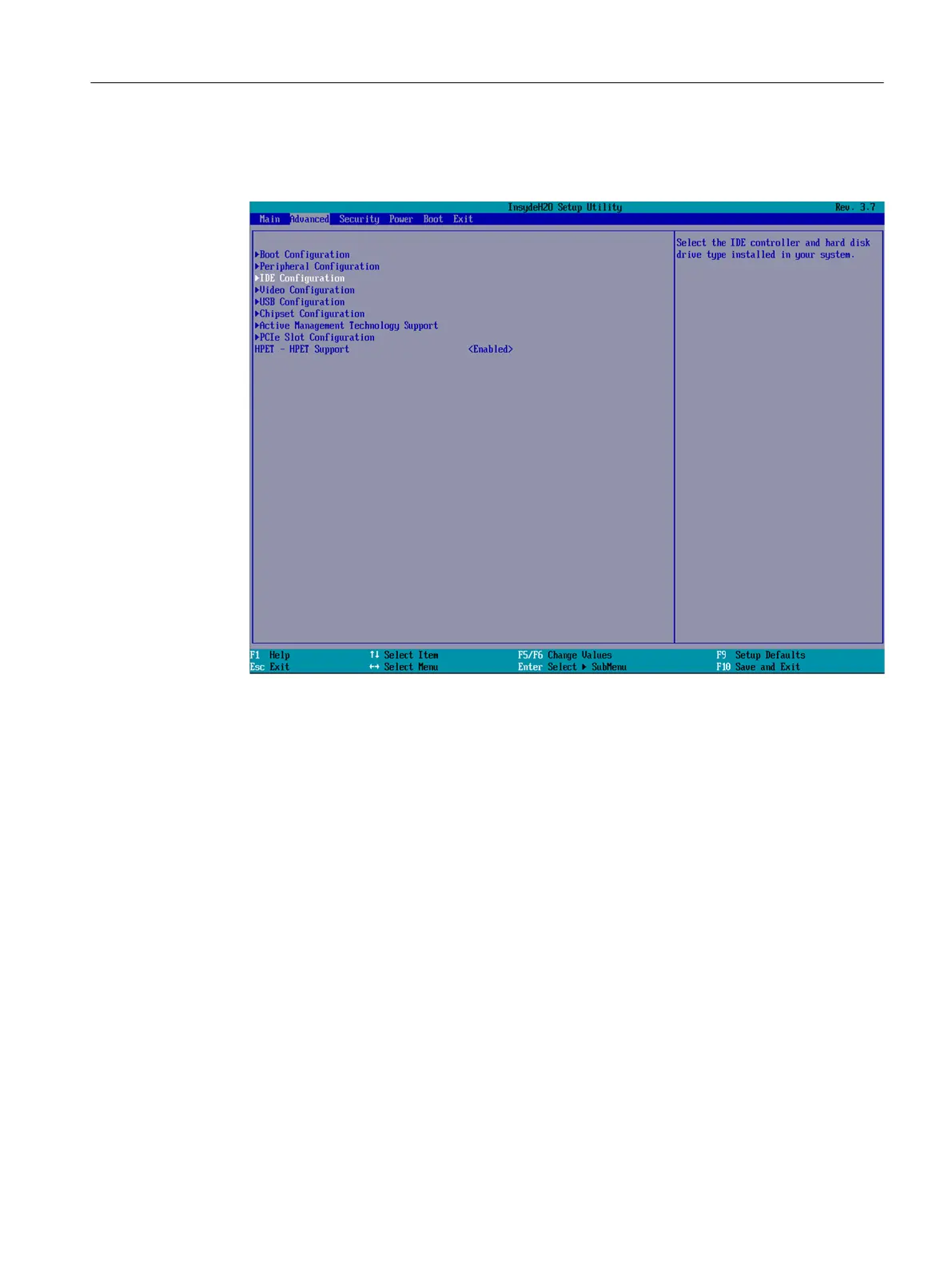6. In the BIOS window, select the Advanced tab using the arrow keys and then select IDE
Configuration.
Press Enter to confirm the selection.
Figure 13-3 Advanced > IDE configuration
7. In the IDE Configuration window, select SATA Port 2 HotPlug.
Troubleshooting/FAQs
13.2 Hotplug Enabled BIOS settings
SIMOTION P320-4 E / P320-4 S
Commissioning and Hardware Installation Manual, 11/2016 205