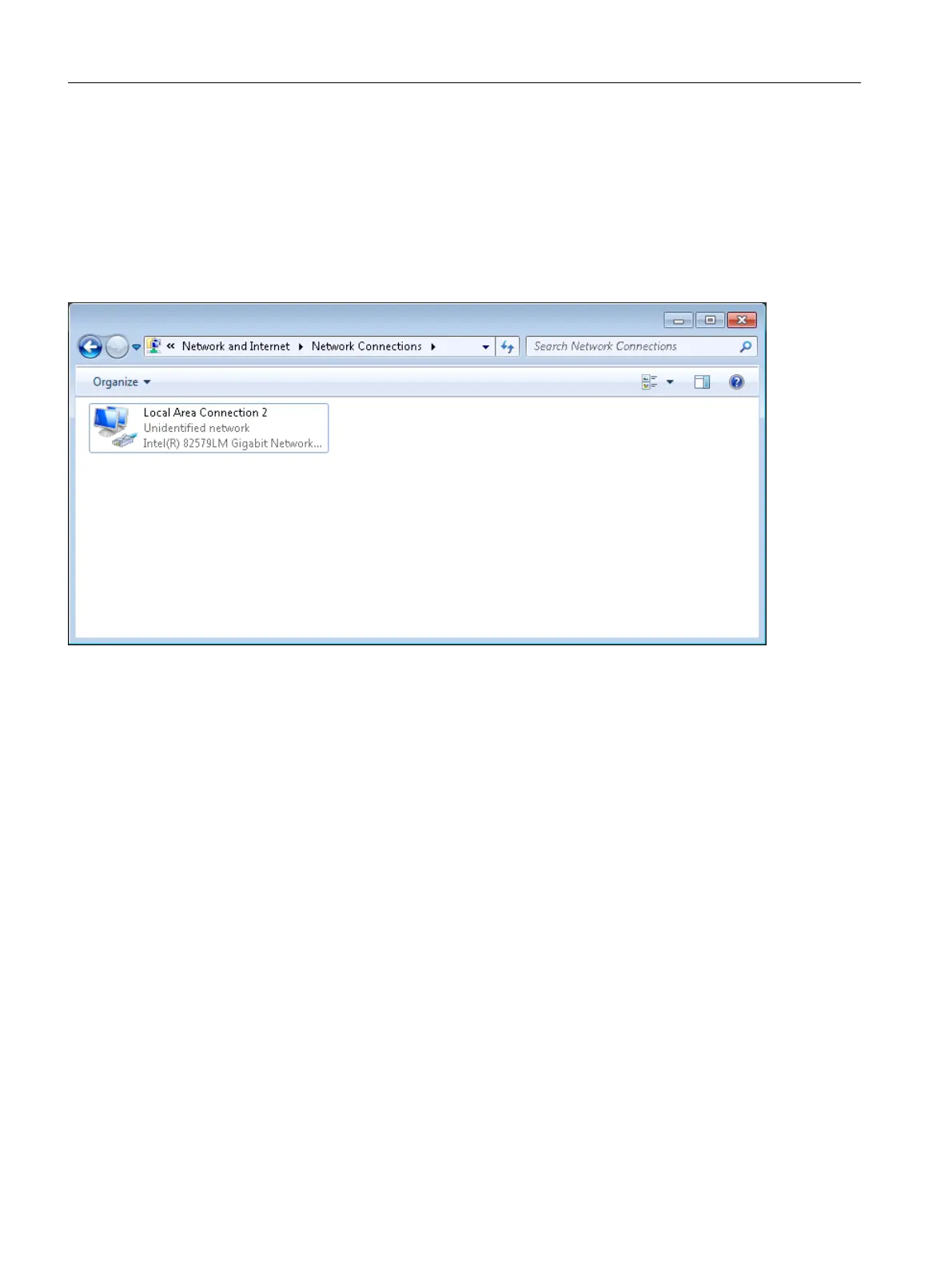Network connections initial situation
Open the Network and Internet via the Control Panel.
● Select Control Panel > All Control Panel Items > Network and Sharing Center > Change
adapter settings.
● Open the Network and Internet > Network Connections dialog box.
The network connections of your PC are shown here.
Figure 3-7 Initial situation - Network connections
Device Manager
Open the Device Manager via the Control Panel:
Description
3.3 HMI and SIMOTION SCOUT
SIMOTION P320-4 E / P320-4 S
62 Commissioning and Hardware Installation Manual, 11/2016
