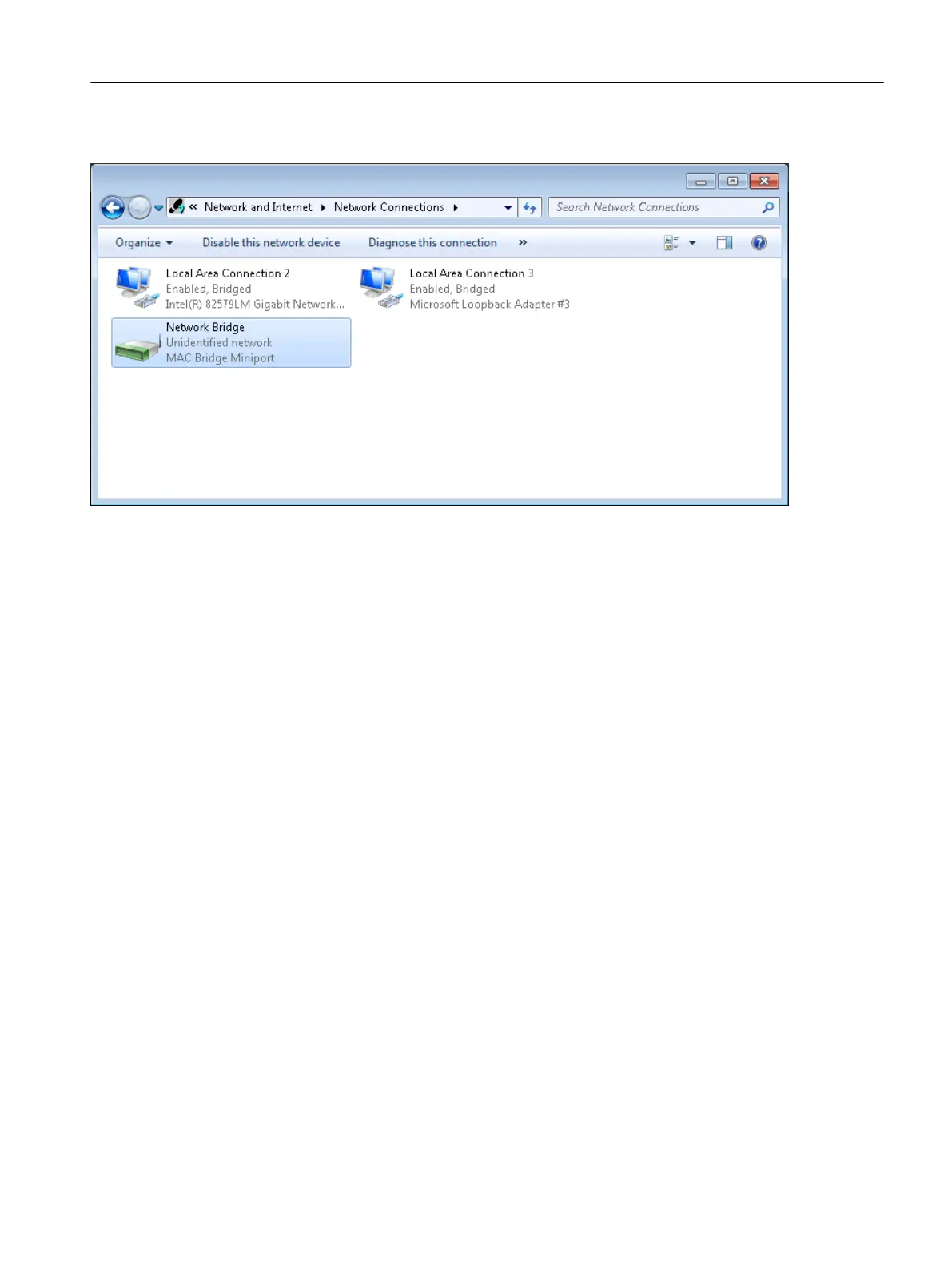3. The Network Bridge MAC Bridge Miniport is displayed.
Figure 3-19 Network Connections - Display of the Network Bridge MAC Bridge Miniport
4. To initialize the network bridge, execute the sp_bridge.cmd Windows command script.
The additional script can be found at C:\SiMotion\tools\sp_bridge.cmd
After executing the batch file, the network bridge has been set up.
Setting "Set PG/PC interface"
Now open the PG/PC interface to complete the setting for the Network Bridge .
1. Open the Set PG/PC Interface dialog box via the Control Panel entry point.
2. Deactivate the MAC Bridge Miniport DCP checkbox in the LLDP / DCP tab.
If you do not deactivate the MAC Bridge Miniport DCP, the SIMOTION P320-4 may not be
found via Accessible nodes.
Description
3.3 HMI and SIMOTION SCOUT
SIMOTION P320-4 E / P320-4 S
Commissioning and Hardware Installation Manual, 11/2016 71