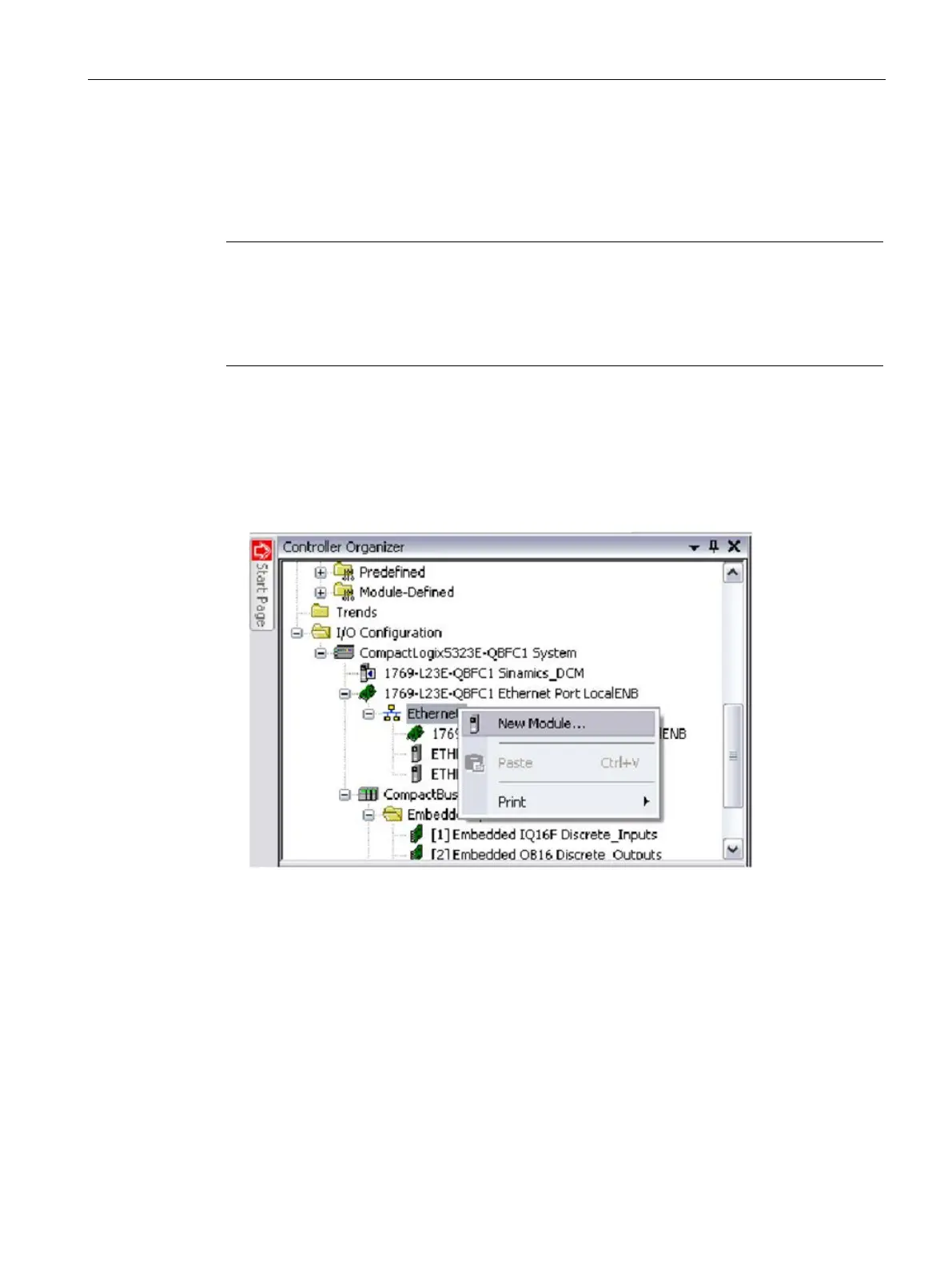Descriptions of functions
10.7 EtherNet/IP
SINAMICS DCM DC Converter
Operating Instructions, 12/2018, A5E34763375A
533
Examples of the use of a Rockwell PLC
10.7.3.1
Configuration of a Rockwell PLC for the communication with SINAMICS DCM
Note
The user must have basic knowledge of Allen
-Bradley / Rockwell PLCs.
len-Bradley / Rockwell documentation should be used for detailed
information about communication with Ethernet/IP and general programming of Rockwell
PLCs.
A "Generic Ethernet/IP" module must be created in order to communicate with a SINAMICS
DCM.
The following configurations must be made for the basic communication:
● Selection of the module, figures "Selection of the module (1), (2) and (3)"
The dialog box for the selection of the module for the appropriate Ethernet interface is
selected in the I/O configuration through > right-click > New Module.
Figure 10-48 Selection of the module (1)
