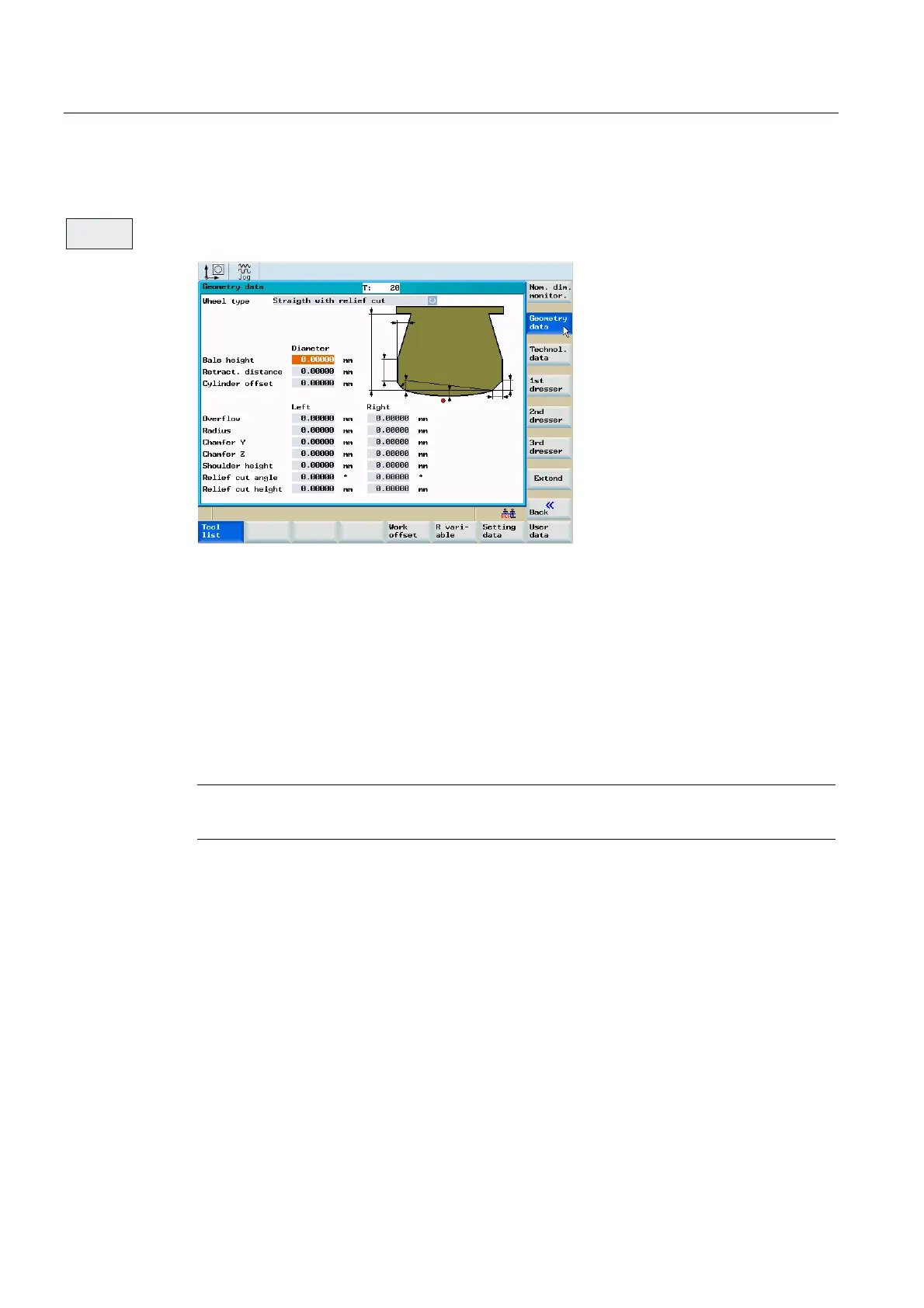Define
4.2 Create new tool
Cylindrical grinding
42 Programming and Operating Manual, 07/2009, 6FC5398-4CP10-2BA0
Geometry data
This function is used the enter the wheel geometry for the wheel type selected.
Figure 4-7 Geometry example data for a vertical wheel with back-slope
The following wheel types are available:
● Vertical wheel without back-slopes (type 1)
● Vertical wheel with back-slopes (type 2)
● Left-hand side inclined wheel (type 3)
● Right-hand side inclined wheel (type 4)
● Free contour (type 0)
The input screen is self-explaining.
Note
A red dot shown in the diagrammatic sketch indicates the geometry value just being entered.
*HRPHWU\
GDWD
