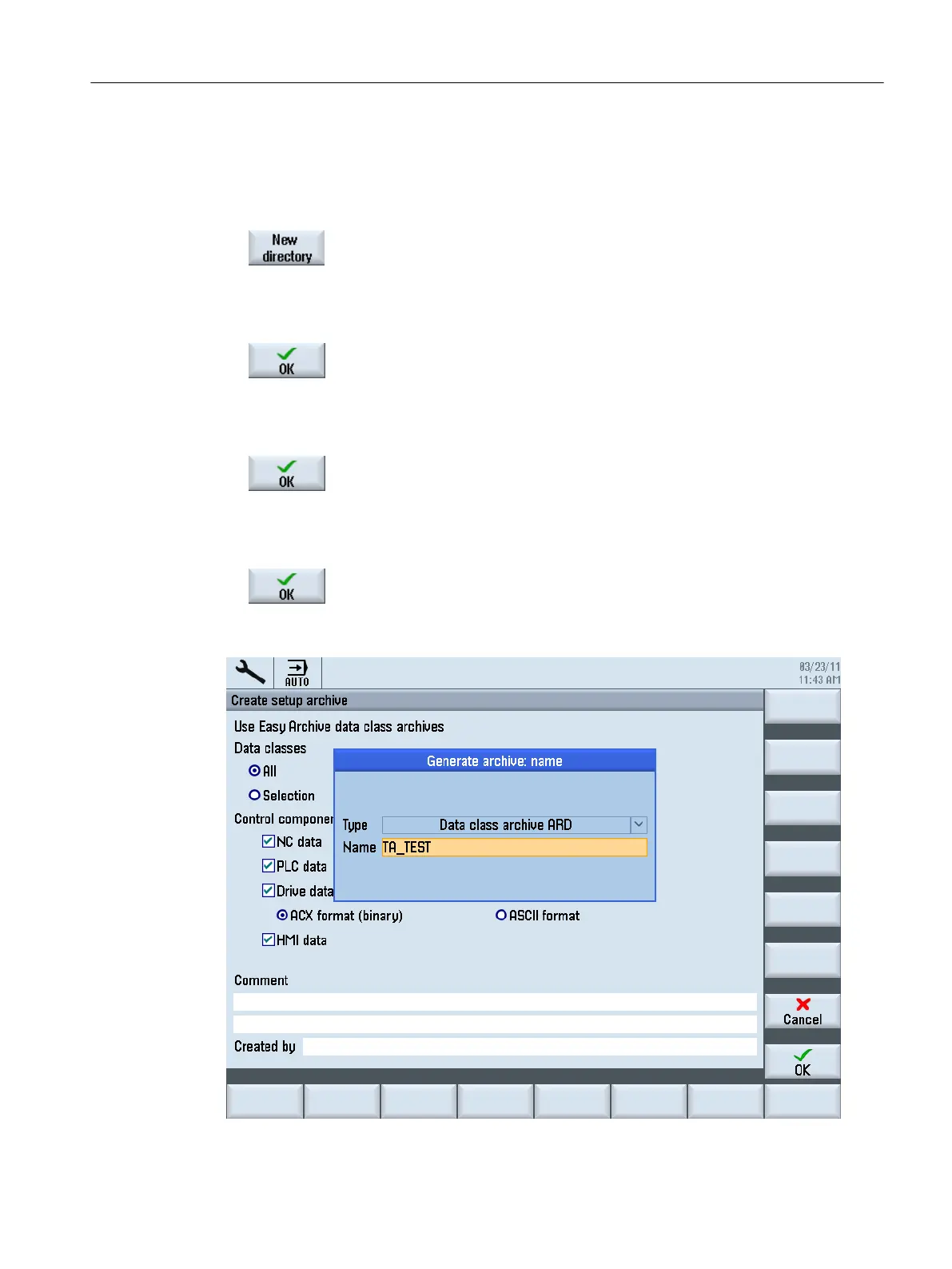8. Select a directory.
Example: User CF
- OR -
9. Press the "New directory" softkey to generate a new directory.
The "New Directory" window opens.
10.Enter the required name and confirm with "OK."
The directory is created subordinate to the selected folder.
11.Press the "OK" softkey.
The "Create archive: Name" window opens.
12.Enter the required name and confirm with "OK."
A file with format type *.ard is saved in the selected directory:
Service cases - software
3.2 Generating a commissioning archive
Software and hardware
Service Manual, 08/2018, 6FC5397-5DP40-6BA1 37
