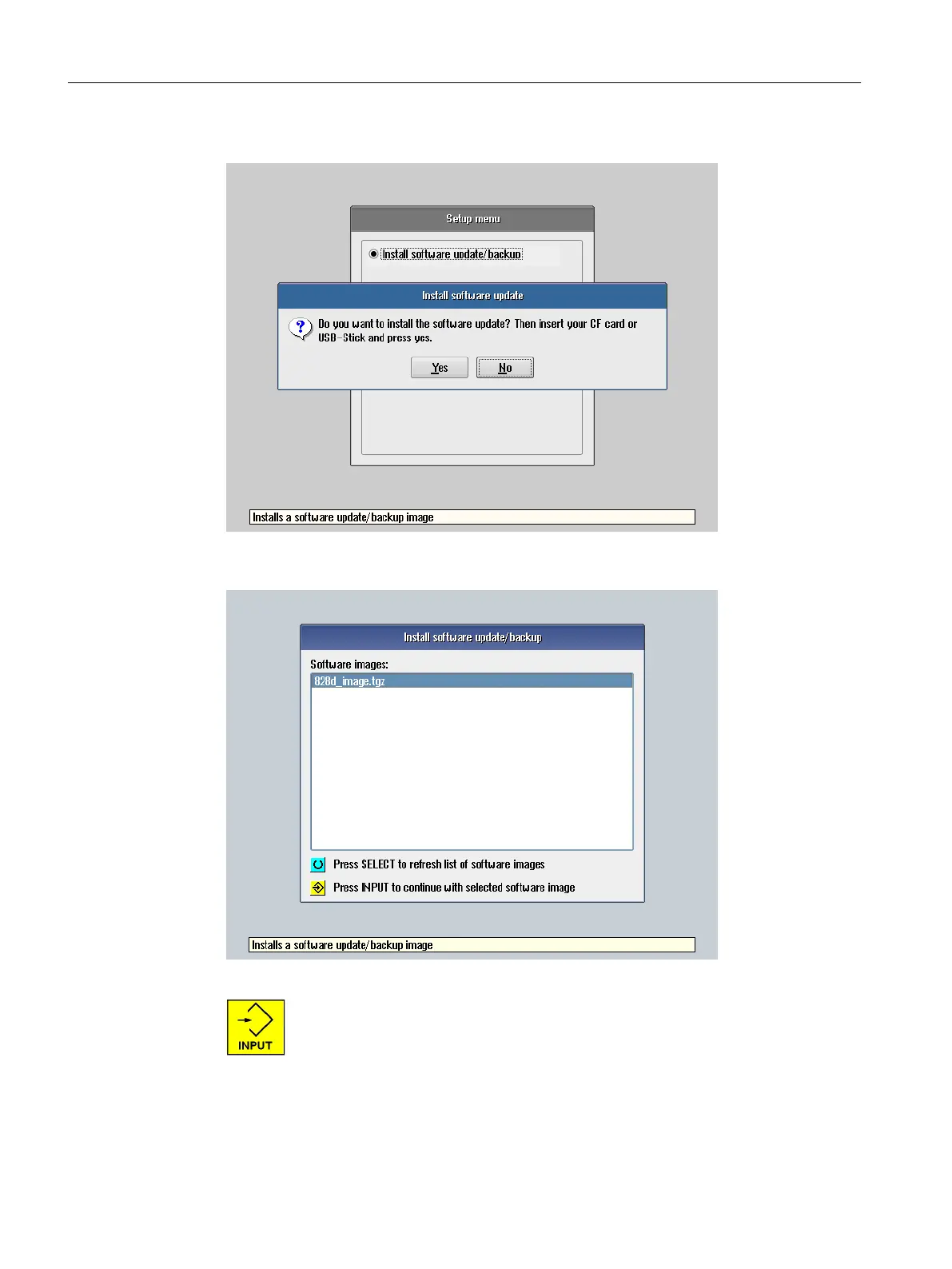3. Confirm the question with "Yes".
4. Insert the CompactFlash Card or a USB-FlashDrive with the image into the slot on the front
panel of the control.
5. Confirm the selection with the <INPUT> key.
6. The following message briefly appears: "Starting software update"
Then the screen goes dark for several seconds.
Service cases - software
3.5 Generating a boot system on the CompactFlash card
Software and hardware
60 Service Manual, 08/2018, 6FC5397-5DP40-6BA1
