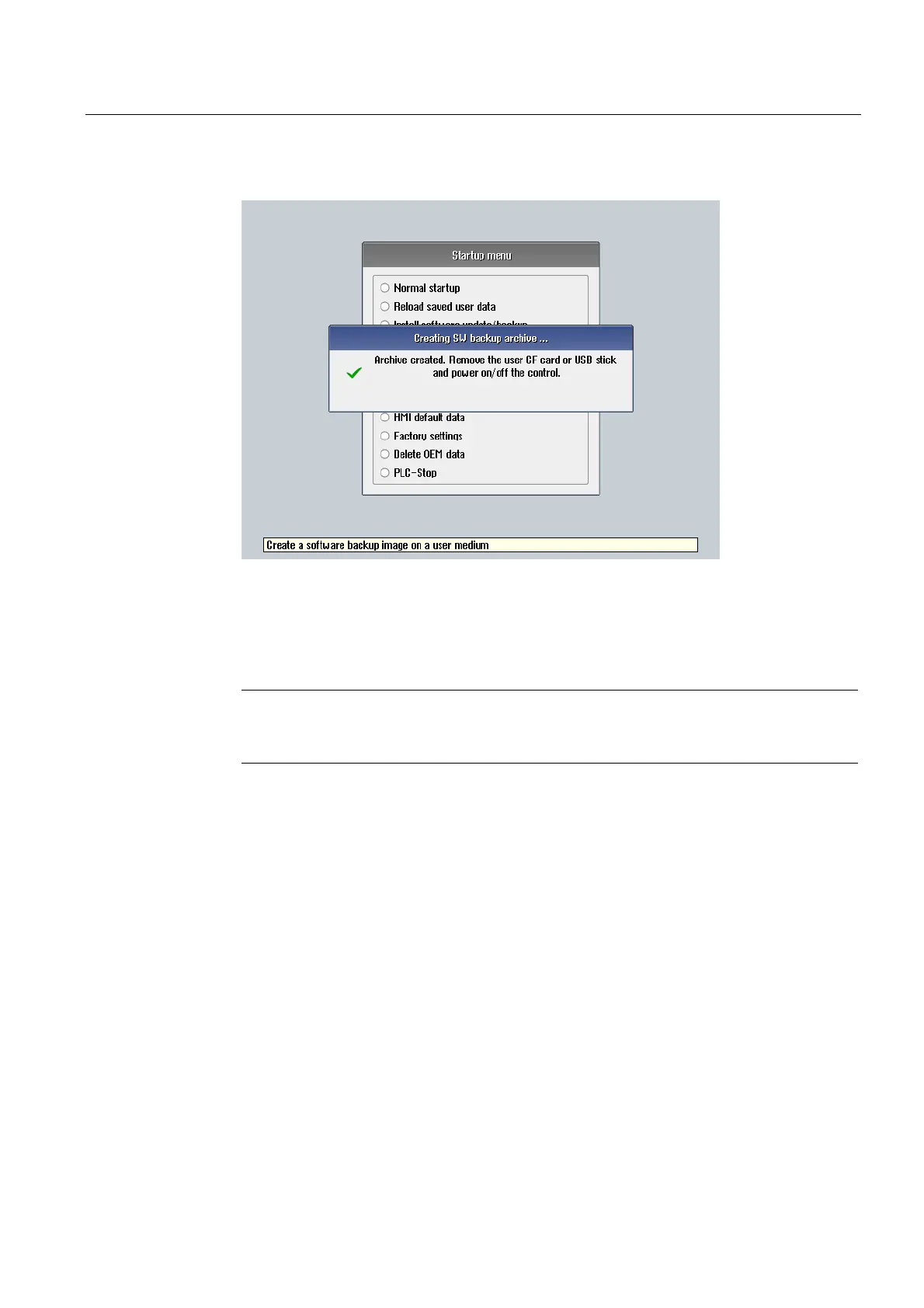Service cases - software
3.3 Software backup
Hardware and Software
Service Manual, 03/2011, 6FC5397-5DP40-0BA0
39
13. Wait until the following message is displayed:
14. Withdraw the storage medium from the slot at the front panel of the control.
15. Switch the control off.
16. Switch the control on.
17. The control boots normally.
Note
Note that when the system software is transferred, no license key for the software of the
CNC options is transferred.
