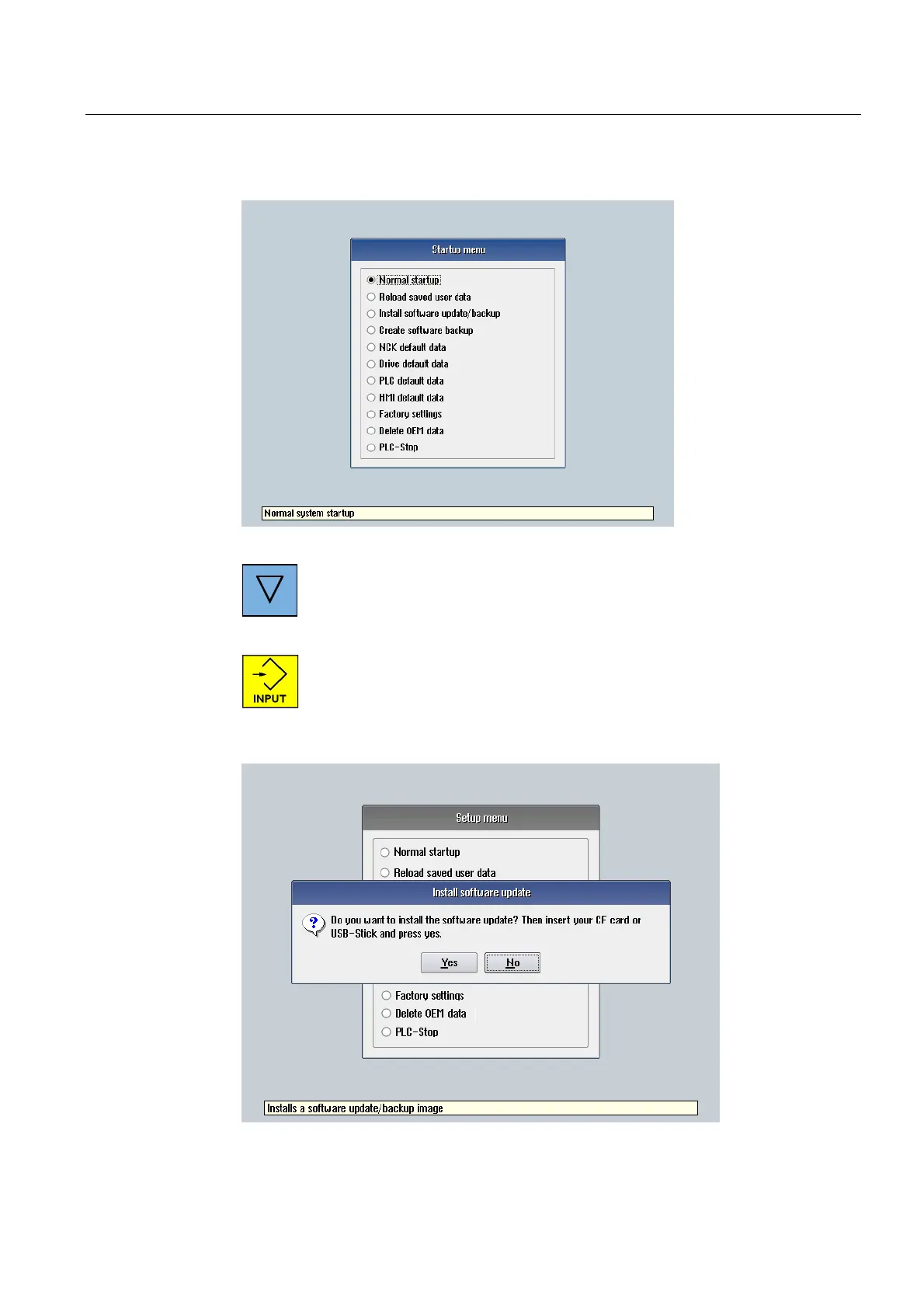Service cases - software
3.3 Software backup
Hardware and Software
Service Manual, 03/2011, 6FC5397-5DP40-0BA0
41
4. The Startup menu is displayed:
5. Using the cursor keys, select the menu item "Install software update/backup".
6. Press the <INPUT> key to confirm your selection:
7. Insert the storage medium with the backup in the slot and confirm with "Yes" by using the
cursor keys to make the selection:
