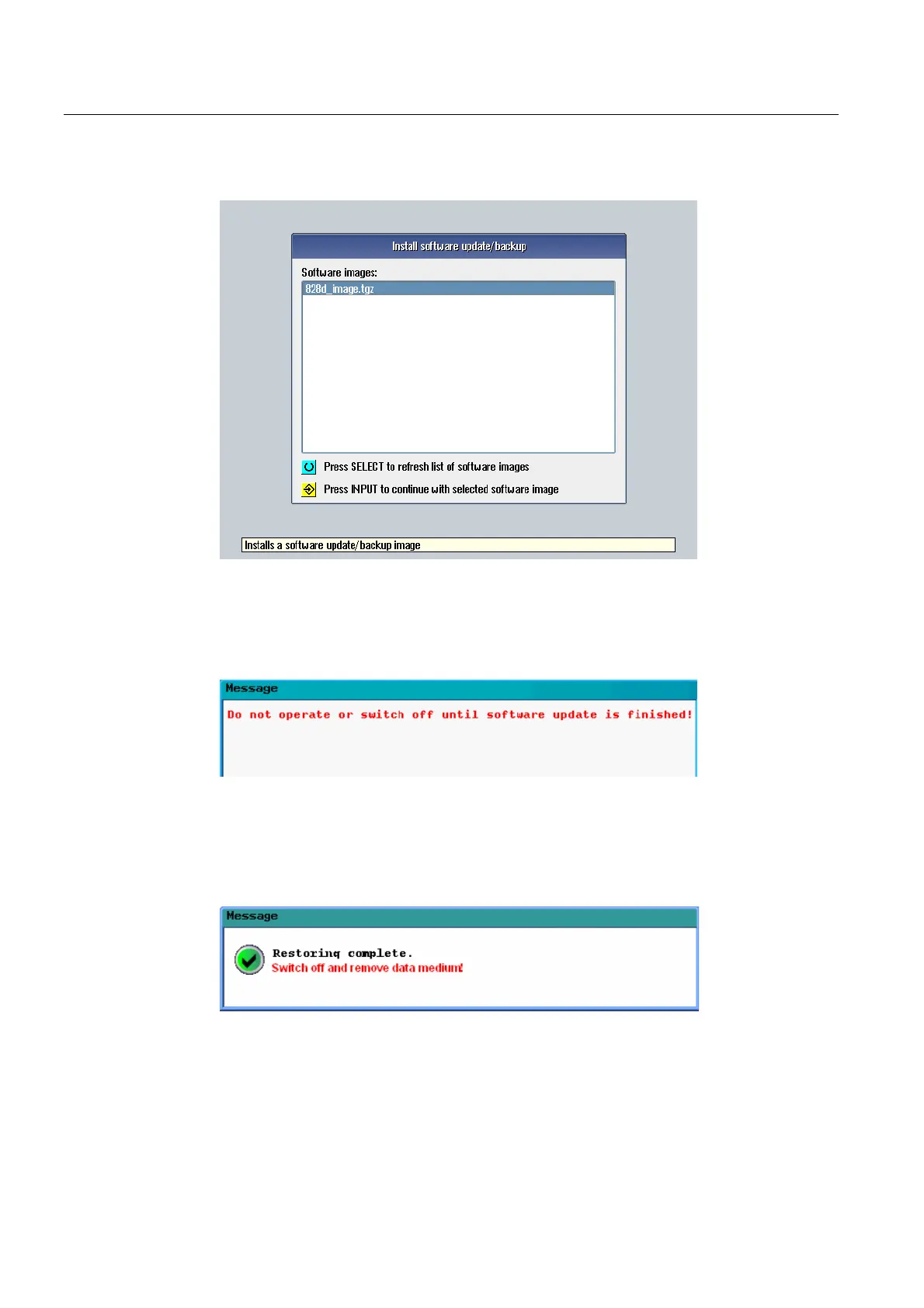Service cases - software
3.3 Software backup
Hardware and Software
42 Service Manual, 03/2011, 6FC5397-5DP40-0BA0
8. Select the valid backup using the cursor keys.
9. Press the <Input> key to confirm your selection.
10. The following message briefly appears: "
Starting software update"
Then the screen goes dark for several seconds.
11. If a valid backup has been found, the following message is output:
If no valid backup was selected, the upgrade is interrupted with the following message:
"
Image file is corrupt!"
In this case, switch-off the control, withdraw the data carrier and repeat the procedure by
selecting a valid backup image.
12. Wait until the following message appears:
13. Switch the control off.
14. Withdraw the storage medium from the slot at the front panel of the control.
